Phase 4: Operate and optimize
When your database is in AWS, you have to operate it in the cloud. You need to make sure that you are following the best practices for areas such as monitoring, alerting, backups, and high availability. The operation overhead of rehosted databases is higher than the databases that have been replatformed or refactored to use a managed AWS database service:
-
A rehosted database runs on an EC2 instance. You’re responsible for all database management tasks such as setting up backups, high availability, and disaster recovery solutions.
-
If you replatform or refactor your database on Amazon RDS, these database management tasks require only a few clicks to set up. This means that the database administrator will spend less time managing a database in Amazon RDS, compared with managing a rehosted database on an EC2 instance. Amazon RDS also provides a performance monitoring tool called Amazon RDS Performance Insights, which enables even non-experts to detect performance problems by using an easy-to-understand dashboard that visualizes database load.
No matter which migration option you choose, Amazon CloudWatch plays a very important role in collecting key metrics such as CPU, memory, and I/O utilization. It also provides the capability to set thresholds on metrics and to initiate actions when the given threshold is crossed. For example, you can create alarms on Aurora PostgreSQL cluster metrics, set notifications, and take actions to detect and shut down unused or underutilized reader instances. Setting real-time alarms on metrics and events enables you to minimize downtime and potential business impact.
In the operate and optimize phase, you can maximize the benefits derived from hosting applications on AWS. The optimizing activities can address cost, performance, security, or resiliency concerns for your application stack. For example, you can use automatic scaling features to add more read replicas during peak hours, and remove them during off-peak hours to lower costs. You can also use a number of AWS services that integrate seamlessly with Amazon RDS databases. For example, you can easily direct database engine logs to Amazon CloudWatch Logs for analysis.
Once you are in the AWS Cloud, you can start optimizing your application by taking advantage of a large number of services and features that you can spin up with few clicks. You can innovate faster, because you can focus your highly valuable IT resources on developing applications that differentiate your business and transform your users’ experiences, instead of focusing on the undifferentiated heavy lifting of managing infrastructure and data centers. The following diagram shows some of the options provided by AWS services.
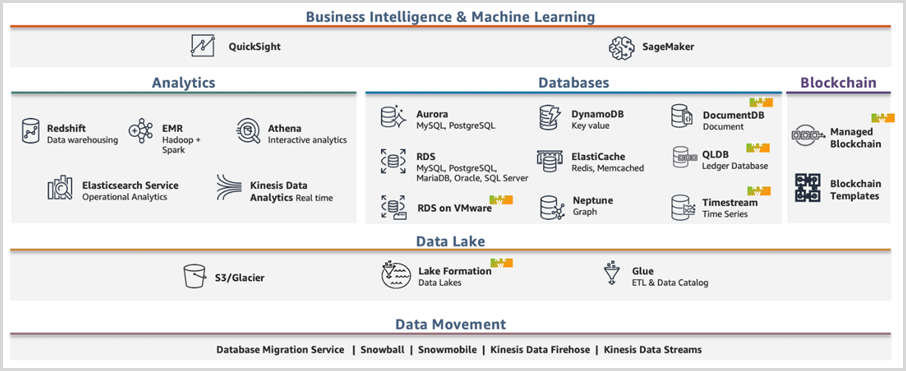
In addition, you have the ability to deploy globally in minutes. For example, with a few
clicks you can create an Amazon Aurora
Global Database
Similarly, you can use integrations to get more value out of your data. For example, you can use machine learning (ML) capabilities in your Aurora database applications with a few simple steps.