What are Application Composer cards?
In Application Composer, cards represent AWS CloudFormation resources. there are two general categories of cards:
-
Enhanced component card – A collection of AWS CloudFormation resources that have been combined into a single curated card that enhances ease of use, functionality, and are designed for a wide variety of use cases. Enhanced component cards are the first cards listed in the Resources palette in Application Composer.
-
Standard IaC resource card – represents a single AWS CloudFormation resource. Each standard IaC resource card, once dragged onto the canvas, is labeled Standard component.
Note
Depending on the card, a Standard IaC resource card may be labeled a Standard component card after it has been dragged onto the visual canvas. This simply means the card is a collection of one or more standard IaC resource cards.
While some types of cards are available from the Resources palette, cards can also appear on the canvas when you import an existing AWS CloudFormation or AWS Serverless Application Model (AWS SAM) template into Application Composer. The following image is an example of an imported application that contains various card types:

Topics
What are enhanced component cards?
An enhanced component card contains a collection of AWS CloudFormation resources that are commonly used together. They are available from the Resources palette, under the Enhanced components section.
The following is an example of an S3 Bucket enhanced component:
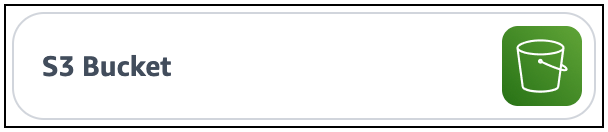
When you drag an S3 Bucket component card onto the canvas and view your template, you will see the following two AWS CloudFormation resources added to your template:
-
AWS::S3::Bucket -
AWS::S3::BucketPolicy
The S3 Bucket enhanced component card represents two AWS CloudFormation resources that are both required for an Amazon Simple Storage Service (Amazon S3) bucket to interact with other services in your application.
Enhanced component cards are created and managed by Application Composer. Each card contains AWS CloudFormation resources that are commonly used together when building applications on AWS. Their infrastructure code is created by Application Composer following AWS best practices. Enhanced components are a great place to start designing your applications with.
What are standard (IaC) resource cards?
A standard (IaC) resource card represents a single AWS CloudFormation resource. Each standard IaC resource card, once dragged onto the canvas, is labeled Standard component, and may be combined to represent multiple AWS CloudFormation resources.

Each standard IaC resource card can be identified by its AWS CloudFormation resource type. The following is an example of a standard IaC resource card that represents an
AWS::ECS::Cluster AWS CloudFormation resource type:

What are standard component cards?
A standard component card represents one or more standard IaC resource cards. Standard component cards are not available from the Resources palette. When you drag a standard IaC resource card onto the canvas, Application Composer becomes a standard component card. Also, when you import an existing application template, Application Composer may visualize AWS CloudFormation resources as standard component cards on the canvas.
Standard component cards are labeled on the canvas. Each standard component card visualizes the AWS CloudFormation resources that it contains. The following is an example of a standard component card that includes two standard IaC resources:

As you configure the properties of your standard component cards, Application Composer may combine related cards together. For example, here are two standard component cards:

In the Resource properties panel of the standard component card representing an AWS::Lambda::Function resource,
we reference the AWS Identity and Access Management (IAM) role by its logical ID:

After saving our template, the two standard component cards combine into a single standard component card.
