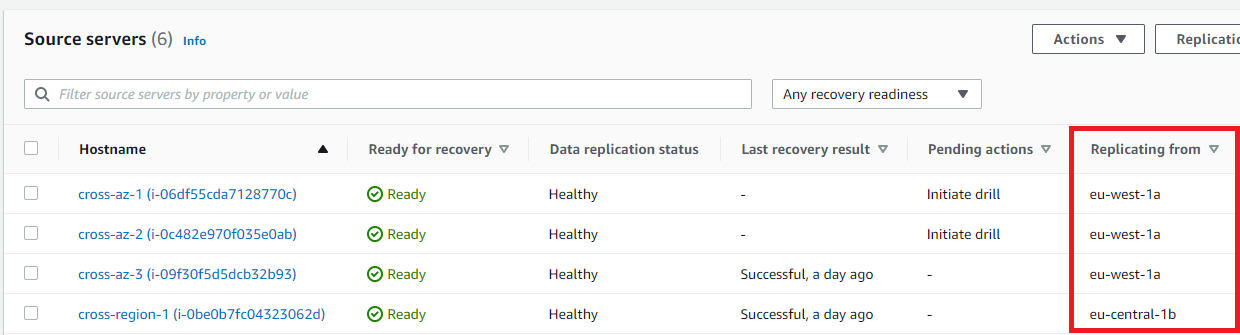Cross Availability Zone recovery
You can use DRS to replicate and recover EC2 instances across Availability Zones.
Cross Availability Zone (AZ) setup
Initial settings
In order to replicate an EC2 instance across availability zones, the replication settings and launch settings should be set to replicate into an availability zone different from the one hosting your protected EC2 instance. To find out which availability zone hosts an instance, visit the AWS EC2 console.
Configure the replication settings and launch template to use a subnet hosted on an availability zone different from the one hosting the EC2 instance being protected.
Example
If the protected EC2 is hosted on availability zone eu-west-1a, the replication settings subnet (and launch template subnet) are hosted on another availability zone in the same region, for example, eu-west-1b.
Select a subnet for replication from the replication settings page for the source server. Information about each subnet, including which availability zone hosts it, can be found on the Amazon VPC console.
Replication settings

Launch settings
Learn how to modify the launch template.
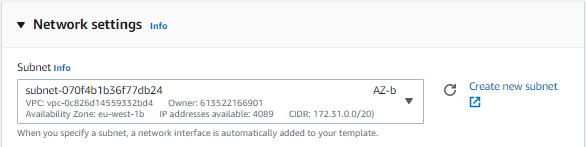
Launching a Recovery Instance
To recover the protected EC2 instance, follow these instructions.
Protecting your Recovered Instance
Once a recovery instance has been successfully launched inside a target availability zone and failed over, this recovery instance should be protected by DRS.
To protect this recovery instance:
-
Replication settings and launch template subnets should be changed to a subnet hosted on an availability zone different from the one hosting the EC2 instance that is associated with the recovery instance.
-
You must start the replication from the new Recovery EC2 Instance instead of the original EC2 instance.
If a recovery instance was created and the underlying EC2 instance is hosted on availability zone "eu-west-1b", the replication settings and launch template can be modified to use a subnet hosted on availability zone "eu-west-1a".
Modify the replication settings to replicate to the original availability zone.
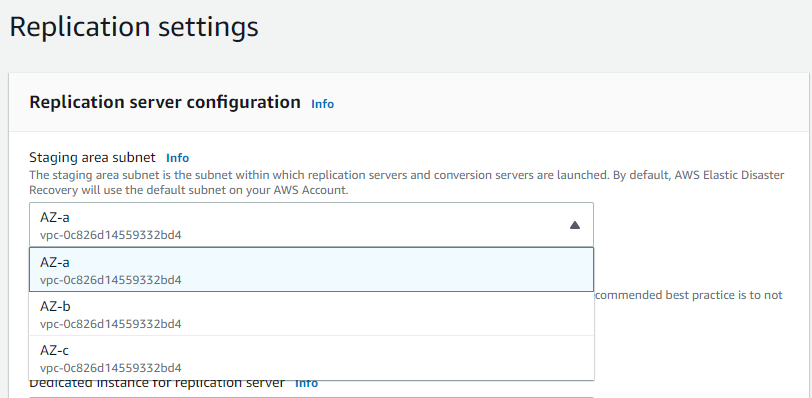
Modify the launch settings to the original availability zone.
In order to modify the launch template follow these instructions.
Protect your recovered instance.
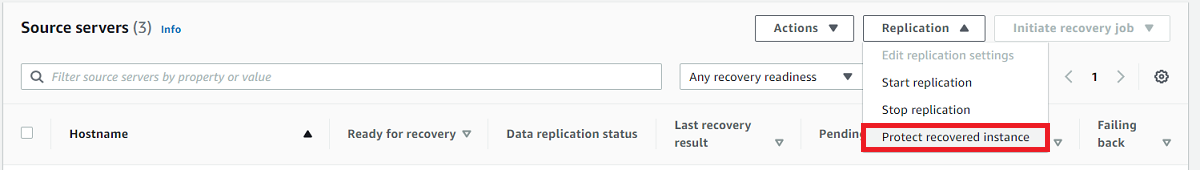
Protecting your recovered instance also stops the replication of the original EC2 instance. For example, if the original EC2 instance is hosted in availability zone "eu-west-1a" and is recovered to a subnet hosted in availability zone eu-west-1b, starting the replication on the recovered instance back to eu-west-1a also stops the replication of the original instance hosted in eu-west-1a.
Starting the replication for a recovered instance only initiates a rescan (to apply the new instance's changes on the last snapshot) instead of a full synchronization. The reason is that all the replication resources associated with the original instance, such as point in time snapshots, configuration, and job logs are retained. After the replication has started, there is no need to keep the original instance for replication purposes.
The availability zone hosting the EC2 instance that is being protected can be viewed on the Source servers list (Replicating from column).
Note
One of the major benefits of cross AZ replication is that the replication agent only needs to rescan the differences between the latest point in time snapshot and the current source server data. This saves both time and resources. All points-in-time snapshots, configuration, and job logs will be retained. You can now terminate the original EC2 instance in eu-west- 1a. Your recovered instances are now protected.
You can view the source environment availability zone from the Source servers list.