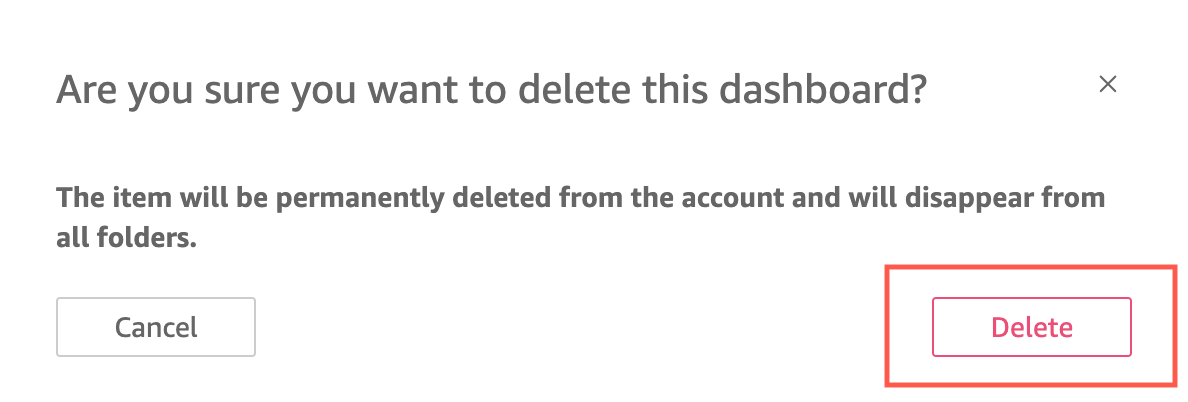Deleting an Amazon QuickSight dashboard
When you delete an Amazon QuickSight dashboard, the dashboard is permanently removed from your account and all folders that the dashboard was a part of. You will no longer be able to access the deleted dashboard. You can only delete dashboards that you own or co-own. Use the following procedure to delete a dashboard.
To delete a dashboard
-
On the Dashboards tab of the Amazon QuickSight start page, choose the details icon (vertical dots ⋮) on the dashboard that you want to delete.
-
Choose Delete. Then choose Delete again to confirm that you want to delete the dashboard. Deleting a dashboard permanently deletes the dashboard from your account, and the dashboard will disappear from all folders that it belonged to. You can still access and create other dashboards from the analysis that the deleted dashboard was published from.