Duplicating datasets
You can duplicate an existing dataset to save a copy of it with a new name. The new dataset is a completely separate copy.
The Duplicate dataset option is available if both of the following are true: you own the dataset and you have permission to the data source.
To duplicate a dataset
-
From the QuickSight start page, choose Datasets at left.
-
On the Datasets page, choose the dataset that you want to duplicate.
-
On the dataset details page that opens, choose the drop-down for Edit datasource, and then choose Duplicate.
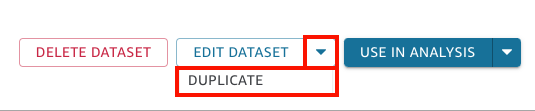
-
On the Duplicate dataset page that opens, give the duplicated dataset a name, and then choose Duplicate.
The duplicated dataset details page opens. From this page, you can edit the dataset, set up a refresh schedule, and more.