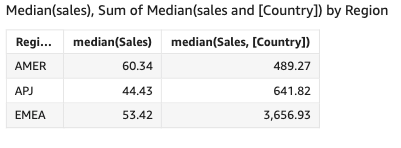median
The median aggregation returns the median value of the specified
measure, grouped by the chosen dimension or dimensions. For example,
median(revenue) returns the median revenue grouped by the
(optional) chosen dimension.
Syntax
median(measure, [group-by level])
Arguments
- measure
-
The argument must be a measure. Null values are omitted from the results. Literal values don't work. The argument must be a field.
- group-by level
-
(Optional) Specifies the level to group the aggregation by. The level added can be any dimension or dimensions independent of the dimensions added to the visual.
The argument must be a dimension field. The group-by level must be enclosed in square brackets
[ ]. For more information, see LAC-A functions.
Examples
The following example returns the median sales value for each region. It is compared to the total, maximum, and minimum sales.
median({Sales})
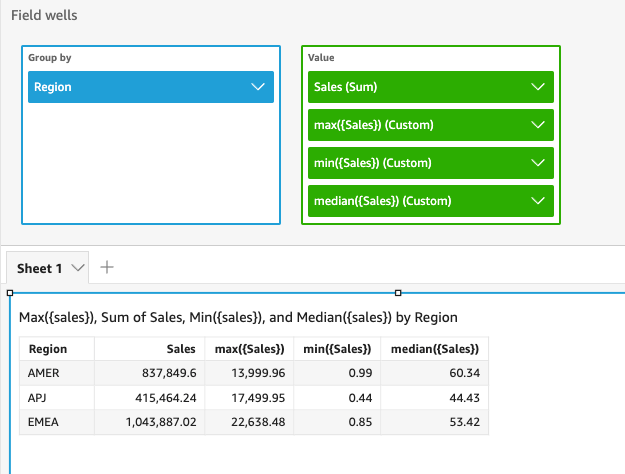
You can also specify at what level to group the computation using one or more dimensions in the view or in your dataset. This is called a LAC-A function. For more information about LAC-A functions, see LAC-A functions. The following example calculates the median sales at the Country level, but not across other dimensions (Region) in the visual.
median({Sales}, [Country])