Providing feedback about Amazon QuickSight Q topics
| Applies to: Enterprise Edition |
Intended audience: Amazon QuickSight Dashboard subscribers or viewership
Important
The QuickSight Q search bar provides the classic QuickSight Q&A experience. QuickSight now offers a Generative BI Q&A experience. To learn more about the latest Generative BI experience, see Using Generative BI with Amazon Q in QuickSight.
When you ask a question in the Amazon QuickSight Q bar, you can provide feedback on the answer Q provides. Providing feedback helps topic owners review how the topic is performing and make improvements where possible.
Use the following procedure to provide feedback on a Q answer when you receive it.
To provide feedback on a Q answer
-
Choose the thumbs-up or thumbs-down icon at lower right.

For negative feedback, you can leave a comment describing what's wrong with the answer. Your comment is sent to the topic owner, along with your question and the visual you received in response. Leaving a comment helps improve Q, even if you don't receive a response from the topic owner.
To leave a comment with your feedback
-
Choose Leave a comment, tell us what's wrong.
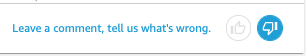
-
On the Provide additional feedback page that opens, for What didn't look right?, choose one of the following reasons from the list:
-
Disambiguation didn't provide option I wanted
-
The question was misinterpreted
-
Data was not filtered correctly
-
The answer is irrelevant
-
The question was interpreted correctly, but the answer is wrong
-
The wrong dimension was displayed
-
Graph type was wrong
-
Periodicity was wrong (daily, weekly, etc.)
-
-
For To: Topic owner, enter a message describing what didn't look right.
-
When finished, choose Send.
You can also make suggestions to improve answers. For more information, see Correcting wrong answers provided by Amazon QuickSight Q.