From an Amazon QuickSight home page
From your Amazon QuickSight start page, you can create and manage topics by selecting Topics in the navigation pane at left. QuickSight provides a guided workflow for creating topics. You can step out of the guided workflow and come back to it later, without disrupting your work.
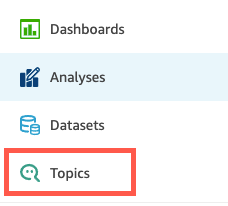
When you create a topic, your business users can ask questions about it in the Q bar. At any time, you can open a topic to change it or review how it's performing.
To open a topic, choose the topic name.
If at any time you want to return to a list of all your topics, choose All topics at left of the topic workspace.
