Sharing a link a shared dashboard
After you grant users access to a dashboard, you can copy a link to it and send it to them. Anyone with access to the dashboard can access the link and see the dashboard.
To send users a link to the dashboard
-
Open the published dashboard and choose Share at upper right. Then choose Share dashboard.
-
In the Share dashboard page that opens, choose Copy link at upper left.
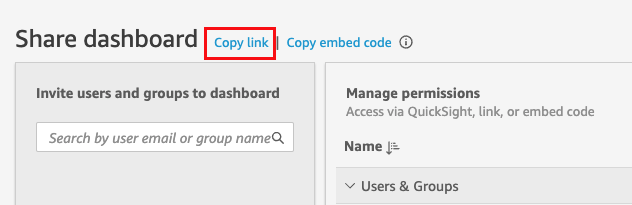
The link to the dashboard is copied to your clipboard. It's similar to the following,
https://quicksight.aws.amazon.com/sn/accounts/accountid/dashboards/dashboardid?directory_alias=account_directory_aliasUsers and groups (or all users on your QuickSight account) who have access to this dashboard can access it by using the link. If they are accessing QuickSight for the first time, they will be asked to sign in with their email address or QuickSight user name and password for the account. After they sign in, they will have access to the dashboard.