Launch a new desktop
-
From the menu, choose My Virtual Desktops.
-
Choose Launch New Virtual Desktop.
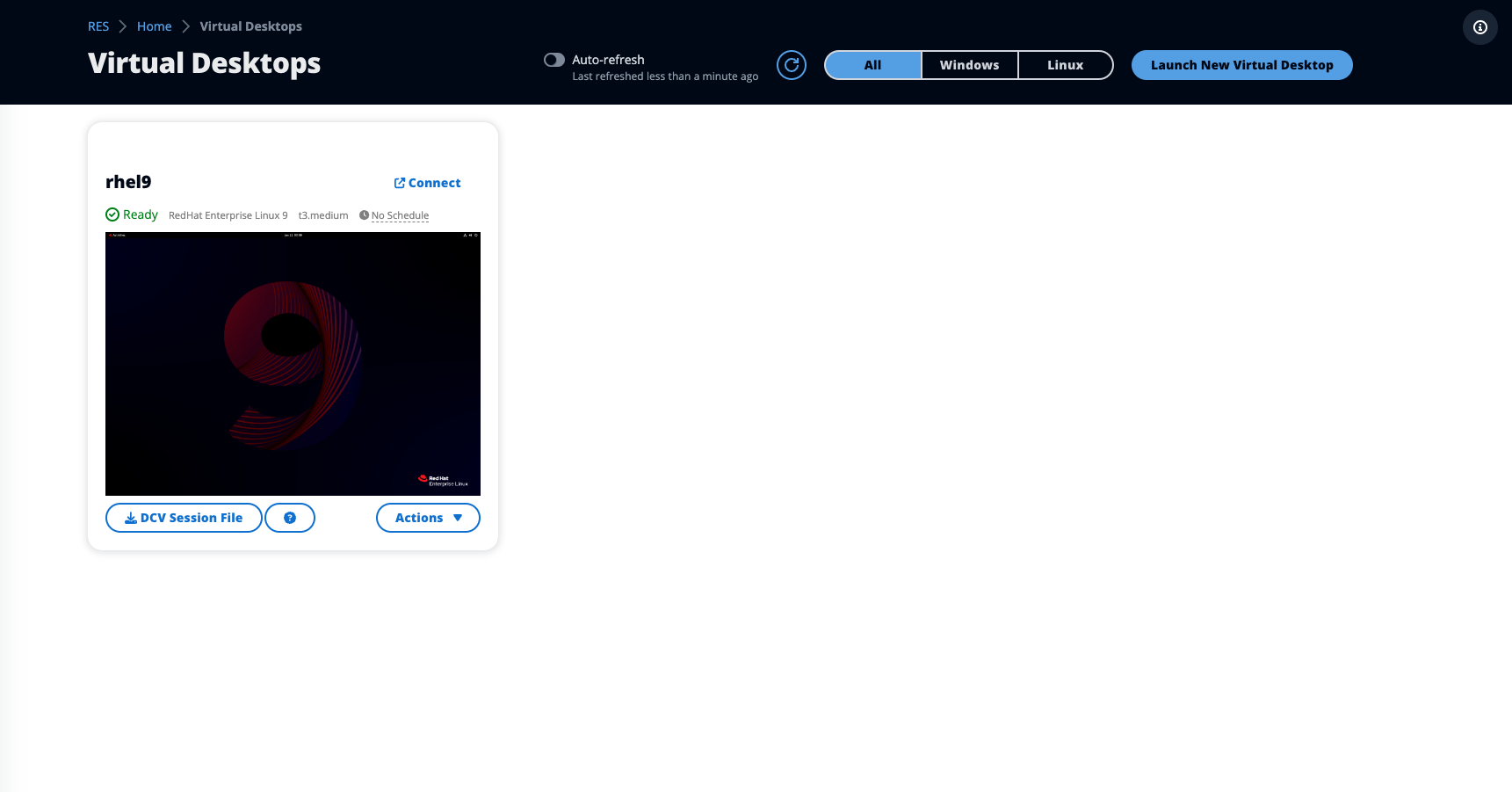
-
Enter the details for your new desktop.
-
Choose Submit.
A new card with your desktop information appears instantly, and your desktop will be ready to use within 10-15 minutes. Startup time depends on the selected image. RES detects GPU instances and installs the relevant drivers.