Merge timelines of multiple profile trace files
The SMDebug client library provide profiling analysis and visualization tools for merging timelines of system metrics, framework metrics, and Python profiling data collected by Debugger.
Tip
Before proceeding, you need to set a TrainingJob object that will be utilized throughout the examples in this page. For more information about setting up a TrainingJob object, see Access the profile data.
The MergedTimeline class provides tools to integrate and correlate
different profiling information in a single timeline. After Debugger captures profiling
data and annotations from different phases of a training job, JSON files of trace events
are saved in a default tracefolder directory.
-
For annotations in the Python layers, the trace files are saved in
*pythontimeline.json. -
For annotations in the TensorFlow C++ layers, the trace files are saved in
*model_timeline.json. -
Tensorflow profiler saves events in a
*trace.json.gzfile.
Tip
If you want to list all of the JSON trace files, use the following AWS CLI command:
! aws s3 ls {tj.profiler_s3_output_path} --recursive | grep '\.json$'
As shown in the following animated screenshot, putting and aligning the trace events captured from the different profiling sources in a single plot can provide an overview of the entire events occurring in different phases of the training job.
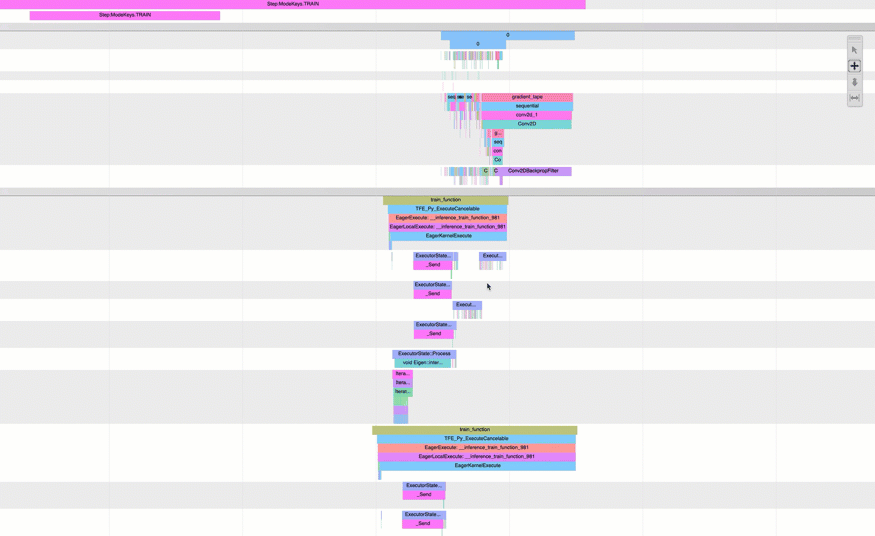
Tip
To interact with the merged timeline on the traicing app using a keyboard, use the
W key for zooming in, the A key for shifting to the
left, the S key for zooming out, and the D key for
shifiting to the right.
The multiple event trace JSON files can be merged into one trace event JSON file using
the following MergedTimeline API operation and class method from the
smdebug.profiler.analysis.utils.merge_timelines module.
from smdebug.profiler.analysis.utils.merge_timelines import MergedTimeline combined_timeline = MergedTimeline(path, file_suffix_filter, output_directory) combined_timeline.merge_timeline(start, end, unit)
The MergedTimeline API operation passes the following parameters:
-
path(str) – Specify a root folder (/profiler-output) that contains system and framework profiling trace files. You can locate theprofiler-outputusing the SageMaker AI estimator classmethod or the TrainingJob object. For example,estimator.latest_job_profiler_artifacts_path()ortj.profiler_s3_output_path. -
file_suffix_filter(list) – Specify a list of file suffix filters to merge timelines. Available suffiex filters are["model_timeline.json", "pythontimeline.json", "trace.json.gz"].If this parameter is not manually specified, all of the trace files are merged by default. -
output_directory(str) – Specify a path to save the merged timeline JSON file. The default is to the directory specified for thepathparameter.
The merge_timeline() classmethod passes the following parameters to
execute the merging process:
-
start(int) – Specify start time (in microseconds and in Unix time format) or start step to merge timelines. -
end(int) – Specify end time (in microseconds and in Unix time format) or end step to merge timelines. -
unit(str) – Choose between"time"and"step". The default is"time".
Using the following example codes, execute the merge_timeline() method
and download the merged JSON file.
-
Merge timeline with the
"time"unit option. The following example code merges all available trace files between the Unix start time (the absolute zero Unix time) and the current Unix time, which means that you can merge the timelines for the entire training duration.import time from smdebug.profiler.analysis.utils.merge_timelines import MergedTimeline from smdebug.profiler.profiler_constants import CONVERT_TO_MICROSECS combined_timeline = MergedTimeline(tj.profiler_s3_output_path, output_directory="./") combined_timeline.merge_timeline(0, int(time.time() * CONVERT_TO_MICROSECS)) -
Merge timeline with the
"step"unit option. The following example code merges all available timelines between step 3 and step 9.from smdebug.profiler.analysis.utils.merge_timelines import MergedTimeline combined_timeline = MergedTimeline(tj.profiler_s3_output_path, output_directory="./") combined_timeline.merge_timeline(3,9, unit="step")
Open the Chrome tracing app at chrome://tracing on a Chrome browser, and
open the JSON file. You can explore the output to plot the merged timeline.