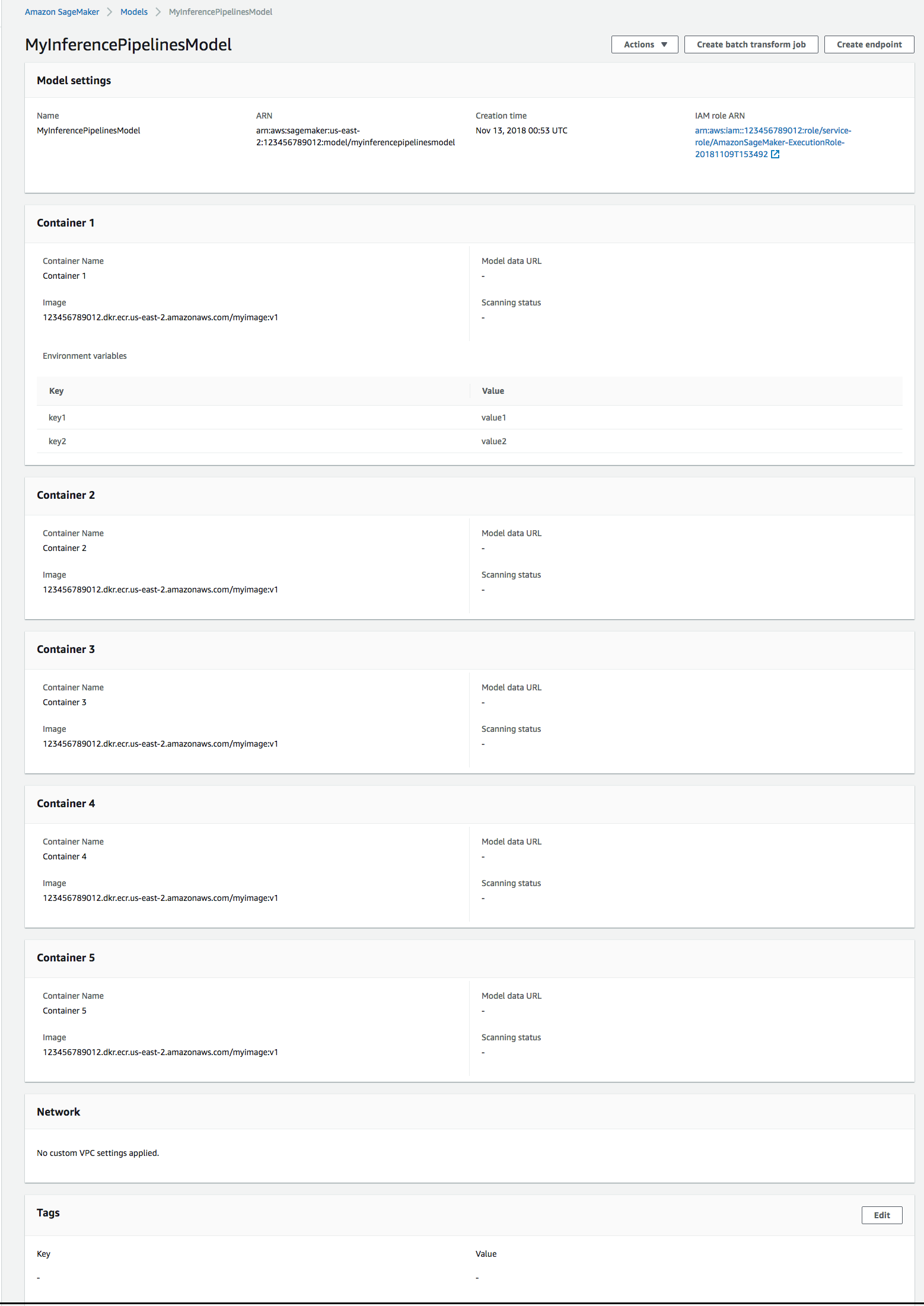Create a Pipeline Model
To create a pipeline model that can be deployed to an endpoint or used for a batch
transform job, use the Amazon SageMaker AI console or the CreateModel operation.
To create an inference pipeline (console)
Open the Amazon SageMaker AI console at https://console.aws.amazon.com/sagemaker/
. -
Choose Models, and then choose Create models from the Inference group.
-
On the Create model page, provide a model name, choose an IAM role, and, if you want to use a private VPC, specify VPC values.
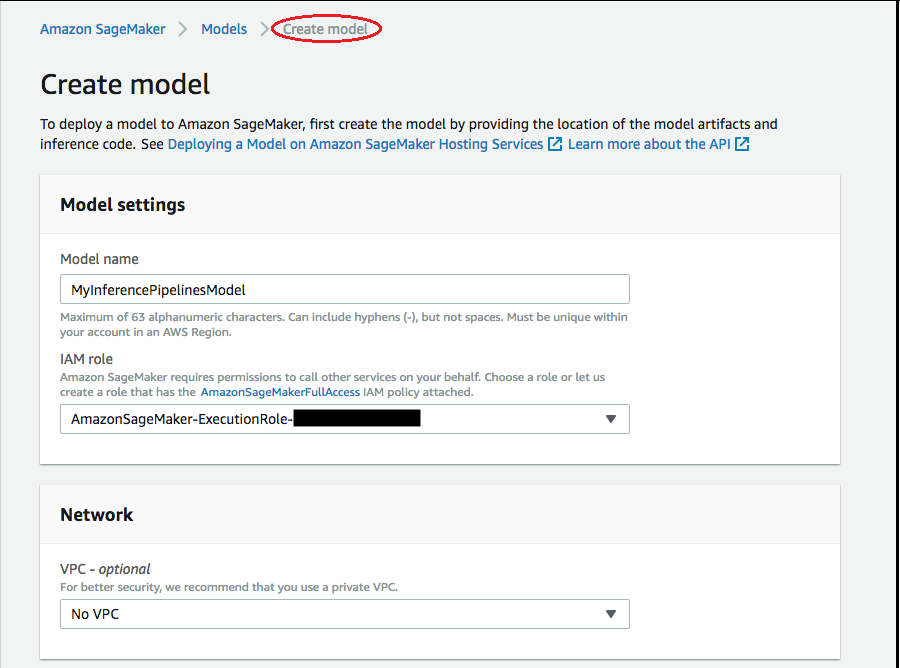
-
To add information about the containers in the inference pipeline, choose Add container, then choose Next.
-
Complete the fields for each container in the order that you want to execute them, up to the maximum of fifteen. Complete the Container input options, , Location of inference code image, and, optionally, Location of model artifacts, Container host name, and Environmental variables fields. .

The MyInferencePipelineModel page summarizes the settings for the containers that provide input for the model. If you provided the environment variables in a corresponding container definition, SageMaker AI shows them in the Environment variables field.