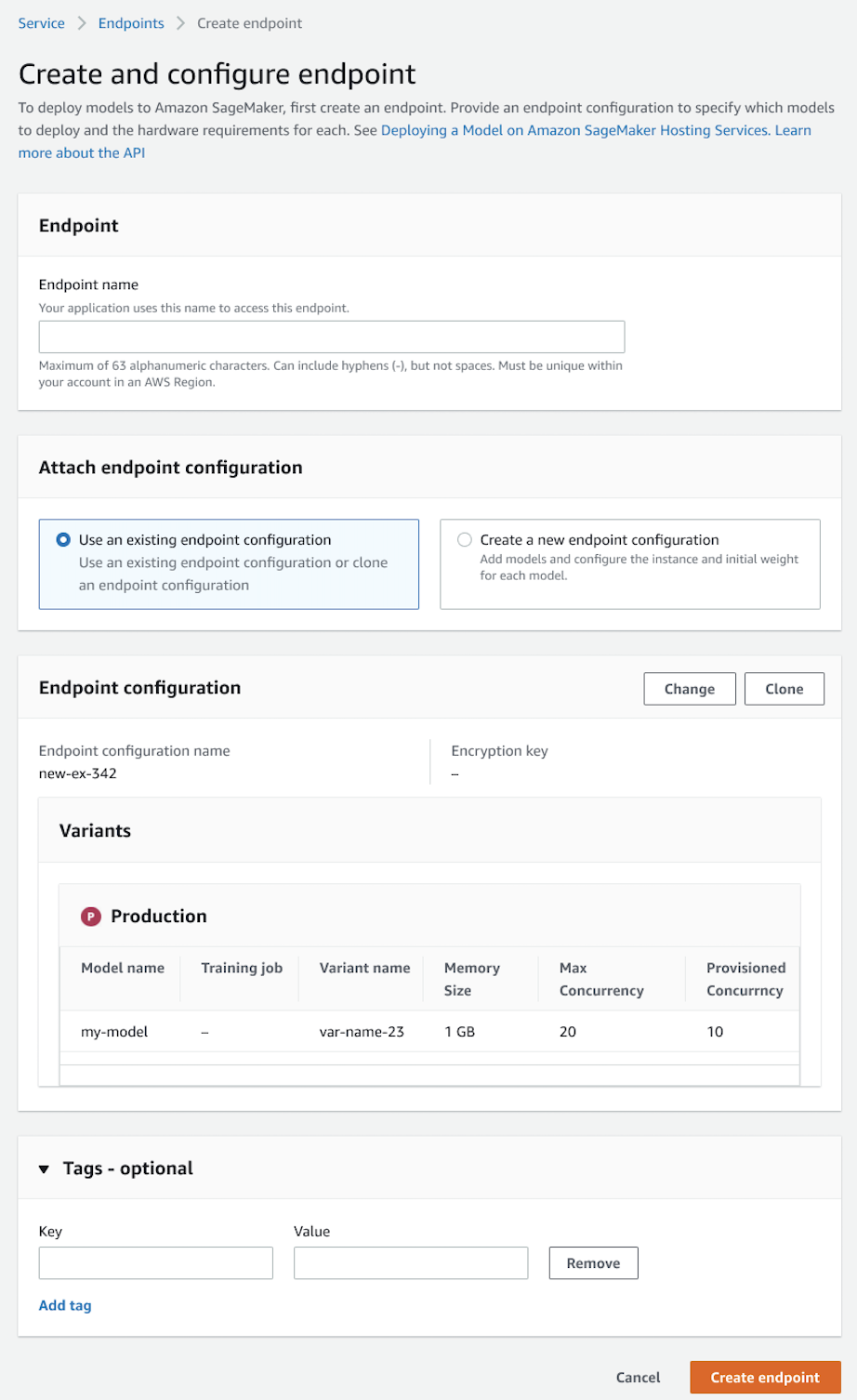Create an endpoint
To create a serverless endpoint, you can use the Amazon SageMaker AI console
To create an endpoint (using API)
The following example uses the AWS SDK for Python (Boto3)
-
For
EndpointName, enter a name for the endpoint that is unique within a Region in your account. -
For
EndpointConfigName, use the name of the endpoint configuration that you created in the previous section.
response = client.create_endpoint( EndpointName="<your-endpoint-name>", EndpointConfigName="<your-endpoint-config>" )
To create an endpoint (using the console)
-
Sign in to the Amazon SageMaker AI console
. -
In the navigation tab, choose Inference.
-
Next, choose Endpoints.
-
Choose Create endpoint.
-
For Endpoint name, enter a name than is unique within a Region in your account.
-
For Attach endpoint configuration, select Use an existing endpoint configuration.
-
For Endpoint configuration, select the name of the endpoint configuration you created in the previous section and then choose Select endpoint configuration.
-
(Optional) For Tags, enter key-value pairs if you want to create metadata for your endpoint.
-
Choose Create endpoint.