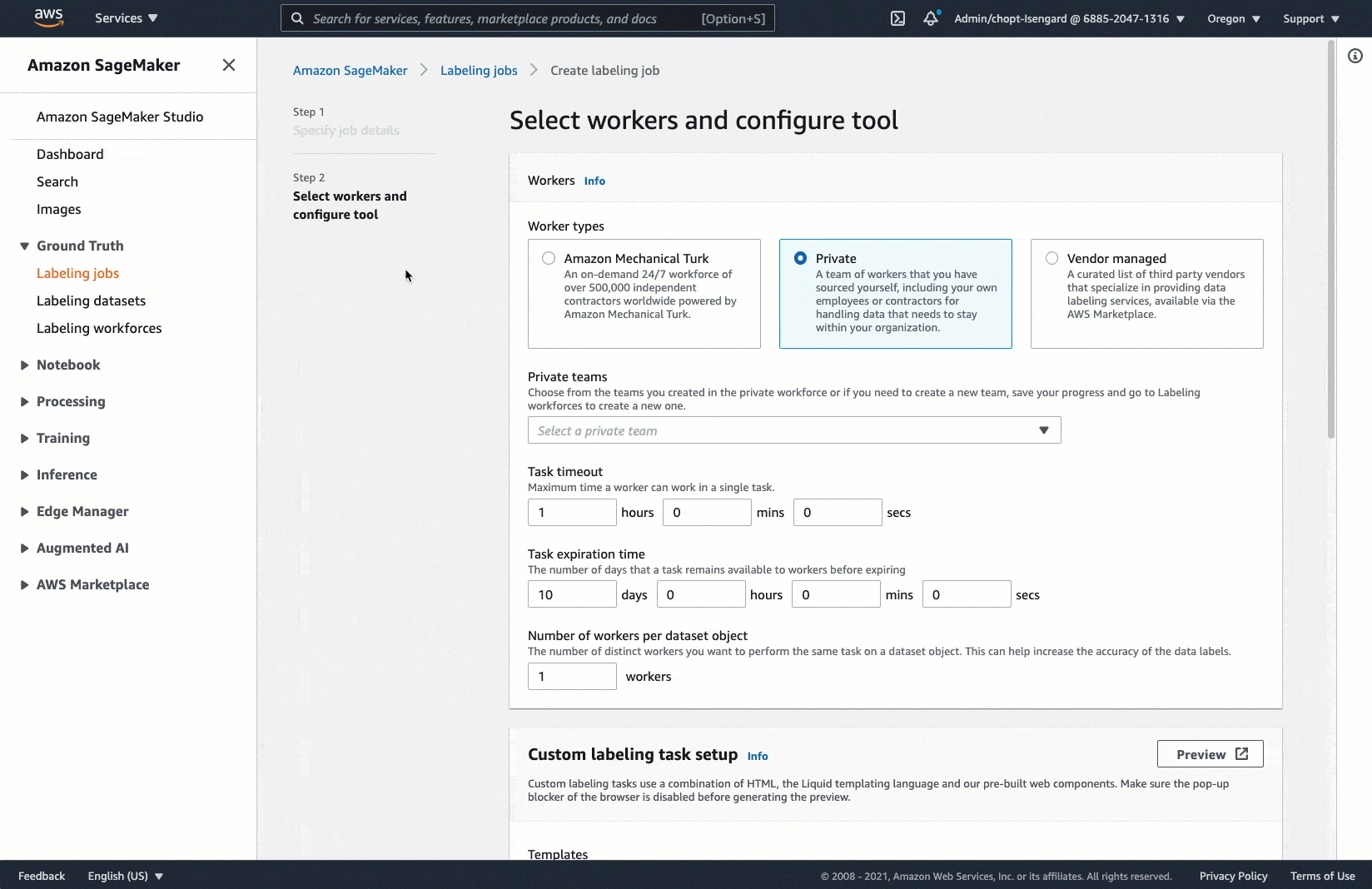Starting with a base template
You can use a template editor in the Ground Truth console to start creating a template. This editor includes a number of pre-designed base templates and an HTML and Crowd HTML Element autofill feature.
To access the Ground Truth custom template editor:
-
Following the instructions in Create a Labeling Job (Console) and select Custom for the labeling job Task type.
-
When you select Next, you will be able to access the template editor and base templates in the Custom labeling task setup section.
-
(Optional) Select a base template from the drop-down menu under Templates. If you prefer to create a template from scratch, choose Custom from the drop down-menu for a minimal template skeleton.