Sign out of AWS
How you sign out of your AWS account depends on what type of AWS user you are. You can be an account root user, an IAM user, a user in IAM Identity Center, a federated identity, or an AWS Builder ID user. If you're not sure what kind of user you are, see Determine your user type.
Topics
Sign out of the AWS Management Console
To sign out of the AWS Management Console
-
After you're signed in to the AWS Management Console, you arrive at a page similar to the one shown in the following image. Your account name or IAM user name is shown in the upper right corner.

-
In the navigation bar on the upper right, choose your user name.

-
Choose a Sign out option. The button options differ based on how many accounts you are signed in to.
-
Select Sign out if you are signed in to only one account.
-
Select Sign out of all sessions to sign out of all your identities simultaneously.
-
Select Sign out of current session to sign out of the identity you have selected.
-
-
You are returned to the AWS Management Console webpage.
For more information about signing in to multiple accounts, see Signing in to multiple accounts in the AWS Management Console Getting Started Guide.
Sign out of your AWS access portal
To sign out of your AWS access portal
-
In the navigation bar on the upper right, choose your user name.
-
Select Sign out as shown in the following image.
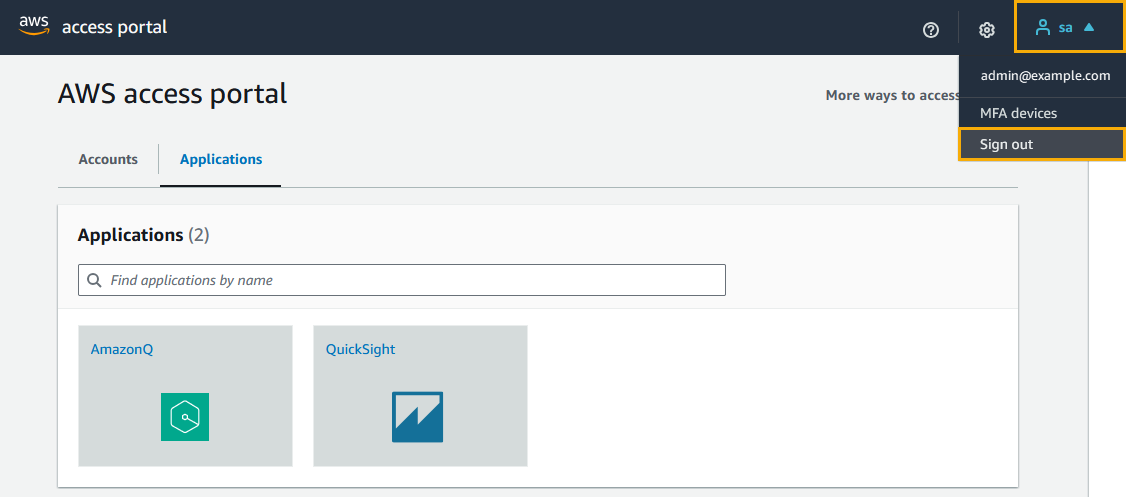
-
If you successfully sign out, you now see your AWS access portal sign in page.
If you use an external identity provider (IdP) as your identity source, the active session for your credentials is not terminated when you sign out. If you navigate back to the AWS access portal, you may be automatically signed in without having to provide your credentials.
Sign out of AWS Builder ID
To sign out of an AWS service that you've accessed using your AWS Builder ID, you must sign out of the service. If you want to sign out of your AWS Builder ID profile, see the following procedure.
To sign out of your AWS Builder ID profile
-
After you have signed in to your AWS Builder ID profile at https://profile.aws.amazon.com/
, you arrive at My details. -
In the top right of your AWS Builder ID profile page, choose Sign out.
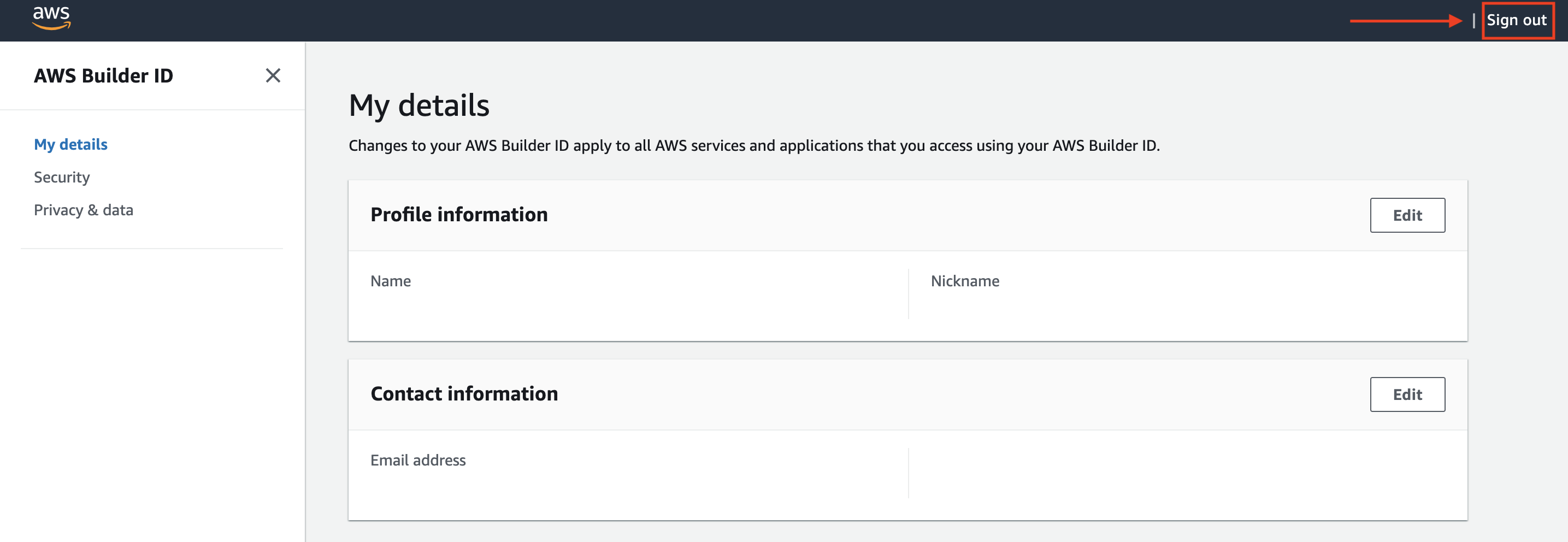
-
You're signed out when you no longer see your AWS Builder ID profile.