Query your data
If you selected Yes for the Create QuickSight Q Topics parameter in Step 1: Launch the stack, you can ask questions about your Security Hub findings and CloudTrail management events in Security Lake.
Follow these instructions to query your data.
-
Sign in to the QuickSight console
. -
Choose this solution’s QuickSight dashboard.
-
Choose Q Topics from the left navigation menu.
-
Choose SecurityInsights-SecurityHubTopic or SecurityInsights-CloudTrailTopic.
The following image shows an example query and response for Security Hub findings.

The following image shows an example query and response for CloudTrail management events.
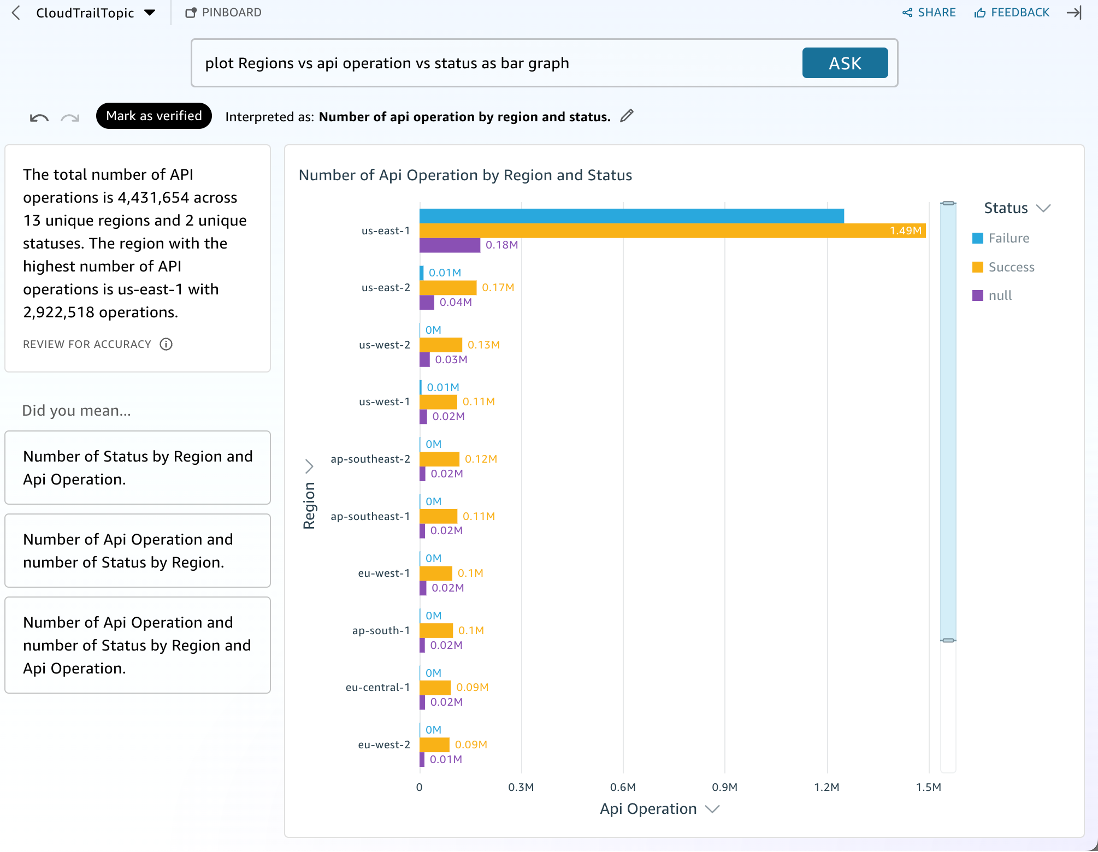
See the prompt library for example questions and instructions for writing your own questions.