Service integration patterns
AWS Step Functions integrates with services directly in the Amazon States Language. You can control these AWS services using three service integration patterns:
-
Call a service and let Step Functions progress to the next state immediately after it gets an HTTP response.
-
Call a service and have Step Functions wait for a job to complete.
-
Call a service with a task token and have Step Functions wait until that token is returned with a payload.
Each of these service integration patterns is controlled by how you create a URI in the
"Resource" field of your task
definition.
Ways to Call an Integrated Service
For information about configuring AWS Identity and Access Management (IAM) for integrated services, see IAM Policies for integrated services.
Request Response
When you specify a service in the "Resource" string of your task state, and
you only provide the resource, Step Functions will wait for an HTTP response and
then progress to the next state. Step Functions will not wait for a job to complete.
The following example shows how you can publish an Amazon SNS topic.
"Send message to SNS":{
"Type":"Task",
"Resource":"arn:aws:states:::sns:publish",
"Parameters":{
"TopicArn":"arn:aws:sns:us-east-1:123456789012:myTopic",
"Message":"Hello from Step Functions!"
},
"Next":"NEXT_STATE"
}This example references the Publish
API of Amazon SNS. The workflow progresses to the next state after calling the
Publish API.
Tip
To deploy a sample workflow that uses the Request Response service integration pattern to your AWS account, see Module 2 - Request Response
Run a Job (.sync)
For integrated services such as AWS Batch and Amazon ECS, Step Functions can wait for a request to
complete before progressing to the next state. To have Step Functions wait, specify the
"Resource" field in your task state definition with the .sync
suffix appended after the resource URI.
For example, when submitting an AWS Batch job, use the "Resource" field in
the state machine definition as shown in this example.
"Manage Batch task": {
"Type": "Task",
"Resource": "arn:aws:states:::batch:submitJob.sync",
"Parameters": {
"JobDefinition": "arn:aws:batch:us-east-2:123456789012:job-definition/testJobDefinition",
"JobName": "testJob",
"JobQueue": "arn:aws:batch:us-east-2:123456789012:job-queue/testQueue"
},
"Next": "NEXT_STATE"
}Having the .sync portion appended to the resource Amazon Resource Name
(ARN) means that Step Functions waits for the job to complete. After calling AWS Batch
submitJob, the workflow pauses. When the job is complete, Step Functions progresses to
the next state. For more information, see the AWS Batch sample project: Manage a batch job (AWS Batch, Amazon SNS).
If a task using this (.sync) service integration pattern is aborted, and
Step Functions is unable to cancel the task, you might incur additional charges from the integrated
service. A task can be aborted if:
-
The state machine execution is stopped.
-
A different branch of a Parallel state fails with an uncaught error.
-
An iteration of a Map state fails with an uncaught error.
Step Functions will make a best-effort attempt to cancel the task. For example, if a Step Functions
states:startExecution.sync task is aborted, it will call the Step Functions
StopExecution API action. However, it is possible that Step Functions will be unable
to cancel the task. Reasons for this include, but are not limited to:
-
Your IAM execution role lacks permission to make the corresponding API call.
-
A temporary service outage occurred.
When you use the .sync service integration pattern, Step Functions uses polling that consumes your assigned quota and events to monitor a job's status. For .sync invocations within the same account, Step Functions uses EventBridge events and polls the APIs that you specify in the Task state. For cross-account .sync invocations, Step Functions only uses polling. For example, for states:StartExecution.sync, Step Functions performs polling on the DescribeExecution API and uses your assigned quota.
Tip
To deploy a sample workflow that uses the Run a Job (.sync) service integration pattern to your AWS account, see Module 3 - Run a Job (.sync)
To see a list of what integrated services support waiting for a job to complete
(.sync), see Optimized integrations for
Step Functions.
Note
Service integrations that use the .sync pattern require additional IAM permissions.
For more information, see IAM Policies for integrated
services.
In some cases, you may want Step Functions to continue your workflow before the job is fully complete. You can achieve this in the same way as when using the Wait for a Callback with the Task Token service integration pattern. To do this, pass a task token to your job, then return it using a
SendTaskSuccess or
SendTaskFailure API call. Step Functions will use the data you provide in that call to complete the task, stop monitoring the job, and continue the workflow.
Wait for a Callback with the Task Token
Callback tasks provide a way to pause a workflow until a task token is returned. A task
might need to wait for a human approval, integrate with a third party, or call legacy
systems. For tasks like these, you can pause Step Functions until the workflow execution reaches the one year service quota (see, Quotas related to state
throttling), and wait for an external
process or workflow to complete. For these situations Step Functions allows you to pass a task token
to the AWS SDK service integrations, and also to some Optimized service integrations. The
task will pause until it receives that task token back with a SendTaskSuccess or SendTaskFailure
call.
If a Task state using the callback task token times out, a new random token is generated. You can access the task tokens from the
context object.
Note
A task token must contain at least one character, and cannot exceed 1024 characters.
To use .waitForTaskToken with an AWS SDK integration, the API you use
must have a parameter field in which to place the task token.
Note
You must pass task tokens from principals within the same AWS account. The tokens won't work if you send them from principals in a different AWS account.
Tip
To deploy a sample workflow that uses a callback task token service integration pattern to your AWS account, see Module 4 - Wait for a Callback with the Task Token
To see a list of what integrated services support waiting for a task token
(.waitForTaskToken), see Optimized integrations for
Step Functions.
Topics
Task Token Example
In this example, a Step Functions workflow needs to integrate with an external microservice to perform a credit check as a part of an approval workflow. Step Functions publishes an Amazon SQS message that includes a task token as a part of the message. An external system integrates with Amazon SQS, and pulls the message off the queue. When that's finished, it returns the result and the original task token. Step Functions then continues with its workflow.
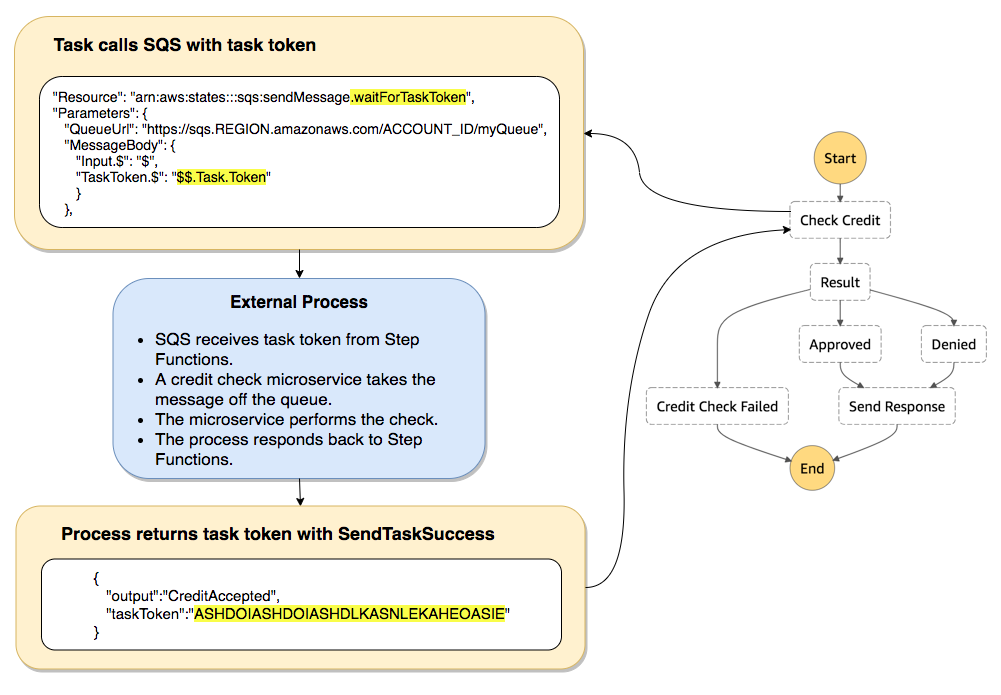
The "Resource" field of the task definition that references Amazon SQS
includes .waitForTaskToken appended to the end.
"Send message to SQS": {
"Type": "Task",
"Resource": "arn:aws:states:::sqs:sendMessage.waitForTaskToken",
"Parameters": {
"QueueUrl": "https://sqs.us-east-2.amazonaws.com/123456789012/myQueue",
"MessageBody": {
"Message": "Hello from Step Functions!",
"TaskToken.$": "$$.Task.Token"
}
},
"Next": "NEXT_STATE"
}This tells Step Functions to pause and wait for the task token. When you specify a resource
using .waitForTaskToken, the task token can be accessed in the
"Parameters" field of your state definition with a special path designation
($$.Task.Token). The initial $$. designates that the path
accesses the context object, and gets the
task token for the current task in a running execution.
When it's complete, the external service calls SendTaskSuccess or
SendTaskFailure
with the taskToken included. Only then does the workflow continue to the next
state.
Note
To avoid waiting indefinitely if a process fails to send the task token with
SendTaskSuccess or SendTaskFailure, see Configure a Heartbeat Timeout for a Waiting
Task.
Get a Token from the Context Object
The context object is an internal JSON object that contains information about your
execution. Like state input, it can be accessed with a path from the
"Parameters" field during an execution. When accessed from within a task
definition, it includes information about the specific execution, including the task
token.
{
"Execution": {
"Id": "arn:aws:states:us-east-1:123456789012:execution:stateMachineName:executionName",
"Input": {
"key": "value"
},
"Name": "executionName",
"RoleArn": "arn:aws:iam::123456789012:role...",
"StartTime": "2019-03-26T20:14:13.192Z"
},
"State": {
"EnteredTime": "2019-03-26T20:14:13.192Z",
"Name": "Test",
"RetryCount": 3
},
"StateMachine": {
"Id": "arn:aws:states:us-east-1:123456789012:stateMachine:stateMachineName",
"Name": "name"
},
"Task": {
"Token": "h7XRiCdLtd/83p1E0dMccoxlzFhglsdkzpK9mBVKZsp7d9yrT1W"
}
}You can access the task token by using a special path from inside the
"Parameters" field of your task definition. To access the input or the
context object, you first specify that the parameter will be a path by appending a
.$ to the parameter name. The following specifies nodes from both the input
and the context object in a "Parameters" specification.
"Parameters": {
"Input.$": "$",
"TaskToken.$": "$$.Task.Token"
},In both cases, appending .$ to the parameter name tells Step Functions to expect a
path. In the first case, "$" is a path that includes the entire input. In the
second case, $$. specifies that the path will access the context object, and
$$.Task.Token sets the parameter to the value of the task token in the
context object of a running execution.
In the Amazon SQS example, .waitForTaskToken in the "Resource"
field tells Step Functions to wait for the task token to be returned. The "TaskToken.$":
"$$.Task.Token" parameter passes that token as
a part of the Amazon SQS message.
"Send message to SQS": {
"Type": "Task",
"Resource": "arn:aws:states:::sqs:sendMessage.waitForTaskToken",
"Parameters": {
"QueueUrl": "https://sqs.us-east-2.amazonaws.com/123456789012/myQueue",
"MessageBody": {
"Message": "Hello from Step Functions!",
"TaskToken.$": "$$.Task.Token"
}
},
"Next": "NEXT_STATE"
}For more information about the context object, see Context object in the Input and Output Processing section in this guide.
Configure a Heartbeat Timeout for a Waiting Task
A task that is waiting for a task token will wait until the execution reaches the one year service quota (see, Quotas related to state throttling). To avoid stuck executions you can configure a heartbeat timeout interval in your state machine definition. Use the HeartbeatSeconds field to specify the timeout interval.
{
"StartAt": "Push to SQS",
"States": {
"Push to SQS": {
"Type": "Task",
"Resource": "arn:aws:states:::sqs:sendMessage.waitForTaskToken",
"HeartbeatSeconds": 600,
"Parameters": {
"MessageBody": { "myTaskToken.$": "$$.Task.Token" },
"QueueUrl": "https://sqs.us-east-1.amazonaws.com/123456789012/push-based-queue"
},
"ResultPath": "$.SQS",
"End": true
}
}
}In this state machine definition, a task pushes a message to Amazon SQS and waits for an
external process to call back with the provided task token. The "HeartbeatSeconds":
600 field sets the heartbeat timeout interval to 10 minutes. The task will wait
for the task token to be returned with one of these API actions:
If the waiting task doesn't receive a valid task token within that 10-minute period,
the task fails with a States.Timeout error name.
For more information, see the callback task sample project Callback Pattern Example (Amazon SQS, Amazon SNS, Lambda) .