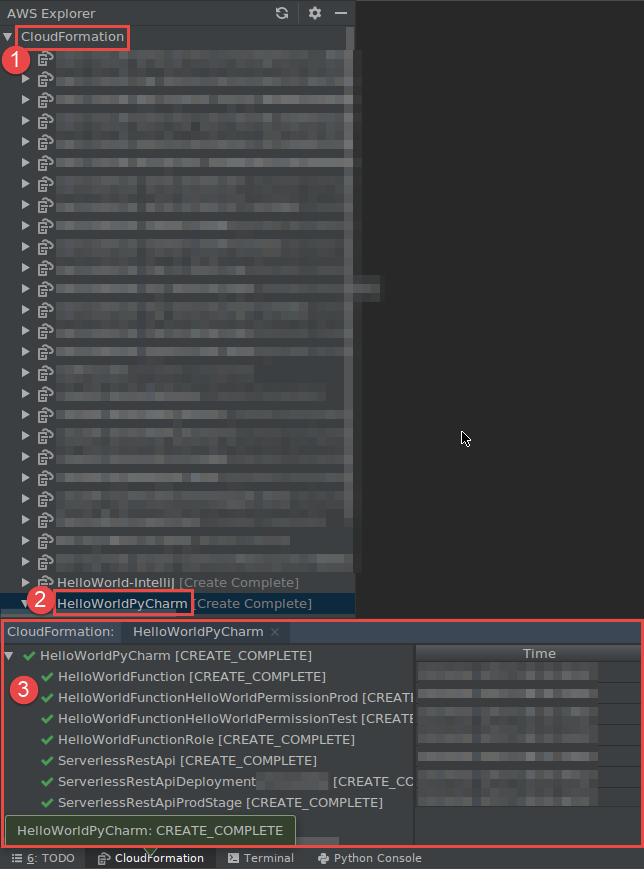Viewing event logs for an AWS CloudFormation stack by using the AWS Toolkit for JetBrains
-
Open AWS Explorer, if it isn't already open. If the stack is in an AWS Region that's different from the current one, switch to a different AWS Region that contains it.
-
Expand CloudFormation.
-
To view event logs for the stack, right-click the stack's name. The AWS Toolkit for JetBrains displays the event logs in the CloudFormation tool window.
To hide or show the CloudFormation tool window, on the main menu, choose View, Tool Windows, CloudFormation.