Running (invoking) or debugging the local version of an AWS Lambda function by using the AWS Toolkit for JetBrains
To complete this procedure, you must create the AWS Lambda function that you want to run (invoke) or debug, if you have not created it already.
Note
To run (invoke) or debug the local version of a Lambda function, and run (invoke) or debug
that function locally with any nondefault or optional properties, you must first set those
properties in the function's corresponding AWS SAM template file (for example, in a file named
template.yaml within the project). For a list of available properties,
see AWS::Serverless::Function
-
Do one of the following:
-
In the code file that contains the function handler for Java, Python, Node.js, or C#, choose the Lambda icon in the gutter next to the function handler. Choose Run '[Local]' or Debug '[Local]'.
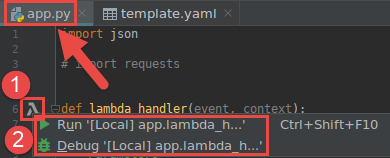
-
With the Project tool window already open and displaying the project that contains the function, open the project's
template.yamlfile. Choose the Run icon in the gutter next to the function's resource definition, and then choose Run '[Local]' or Debug '[Local]'.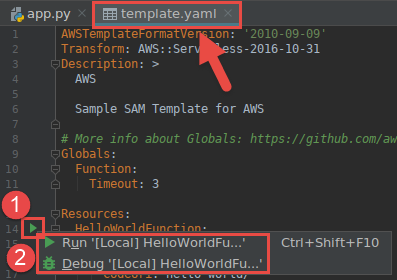
-
-
Complete the Edit configuration (local function settings) dialog box if it's displayed, and then choose Run or Debug. Results are displayed in the Run or Debug tool window.
-
If the Edit configuration dialog box doesn't appear and you want to change the existing configuration, first change its configuration, and then repeat this procedure from the beginning.
-
If the configuration details are missing, expand Templates, AWS Lambda, and then choose Local. Choose OK, and then repeat this procedure from the beginning.
-