Access SaaS products through AWS PrivateLink
Using AWS PrivateLink, you can access SaaS products privately, as if they were running in your own VPC.
Overview
You can discover, purchase, and provision SaaS products powered by AWS PrivateLink through
AWS Marketplace. For more information, see Access SaaS applications securely and privately using AWS PrivateLink
You can also find SaaS products powered by AWS PrivateLink from AWS Partners. For more
information see AWS PrivateLink Partners
The following diagram shows how you use VPC endpoints to connect to SaaS products. The service provider creates an endpoint service and grants their customers access to the endpoint service. As the service consumer, you create an interface VPC endpoint, which establishes connections between one or more subnets in your VPC and the endpoint service.
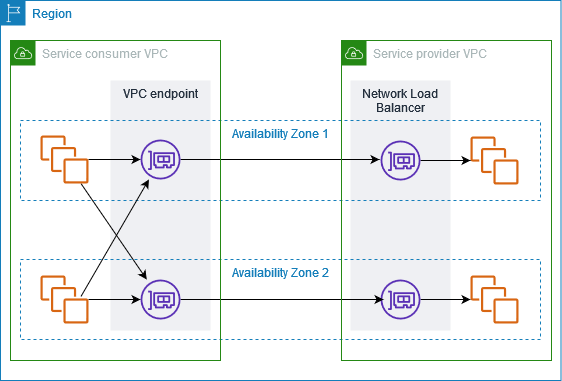
Create an interface endpoint
Use the following procedure to create an interface VPC endpoint that connects to the SaaS product.
Requirement
Subscribe to the service.
To create an interface endpoint to a partner service
Open the Amazon VPC console at https://console.aws.amazon.com/vpc/
. -
In the navigation pane, choose Endpoints.
-
Choose Create endpoint.
-
If you purchased the service from AWS Marketplace, do the following:
-
For Type, choose AWS Marketplace services.
-
Select the service.
-
-
If you subscribed to a service with the AWS Service Ready designation, do the following:
-
For Type, choose PrivateLink Ready partner services.
-
Enter the name of the service, and then choose Verify service.
-
-
For VPC, select the VPC from which you'll access the product.
-
For Subnets, select the subnets in which to create endpoint network interfaces.
-
For Security groups, select the security groups to associate with the endpoint network interfaces. The security group rules must allow traffic between the resources in the VPC and the endpoint network interfaces.
-
(Optional) To add a tag, choose Add new tag and enter the tag key and the tag value.
-
Choose Create endpoint.
To configure an interface endpoint
For information about configuring your interface endpoint, see Configure an interface endpoint.