How AWS Global Networks for Transit Gateways works
To use global networks for transit gateways, you first create a global network to represent your network. Initially, the global network is empty. You then register your existing transit gateways and define your on-premises resources in the global network. This enables you to visualize and monitor your AWS resources and your on-premises networks through the global networks dashboard on the AWS Network Manager console.
After you create your global network, you can monitor your networks through this dashboard. You can view network activity and health using Amazon CloudWatch metrics and Amazon CloudWatch Events. The global networks dashboard can help you identify whether issues in your network are caused by AWS resources, your on-premises resources, or the connections between them.
global networks does not create, modify, or delete your transit gateways and their attachments. To work with transit gateways, use the Amazon VPC console and the Amazon EC2 APIs.
Contents
Register transit gateways
You can register transit gateways that are in the same AWS account as your global network. When you register a transit gateway, the following transit gateway attachments are automatically included in your global network:
-
VPCs
-
Site-to-Site VPN connections
-
AWS Direct Connect gateways
-
Transit Gateway Connect
-
Transit gateway peering connections
When you register a transit gateway that has a peering attachment, you can view the peer transit gateway in your global network, but you cannot view its attachments. If you own the peer transit gateway, you can register it in your global network to view its attachments.
If you delete a transit gateway, it's automatically deregistered from your global network.
Multi-Region and multi-account network
You can create a global network that includes transit gateways in multiple AWS
Regions and accounts. This enables you to monitor the global health of your AWS
network. In the following diagram, the global network includes a transit gateway in
the us-east-2 Region from Account A and a transit gateway in the
us-west-2 Region from Account B. Each transit gateway has VPC and
VPN attachments. You can use the Network Manager console to view and monitor both of the
transit gateways and their attachments.
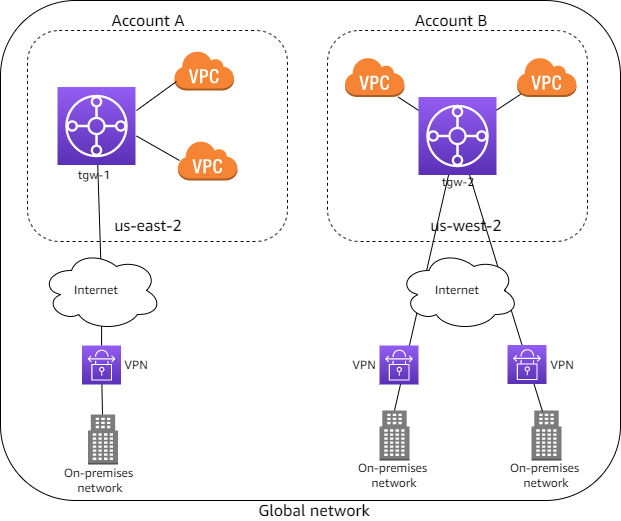
Define and associate your on-premises network
To represent your on-premises network, you add devices, links, and sites to your global network. A site represents the physical location of your branch, office, store, campus, or data center. When you add a site, you can specify the location information, including the physical address and coordinates.
A device represents the physical or virtual appliance that establishes connectivity with a transit gateway over an IPsec tunnel. A link represents a single outbound internet connection used by a device, for example, a 20-Mbps broadband link.
When you create a device, you can specify its physical location, and the site where it's located. A device can have a more specific location than the site, for example, a building in a campus or a floor in a building. When you create a link, you create it for a specific site. You can then associate a device with a link.
To connect your on-premises network to your AWS resources, associate a customer gateway that's in your global network with the device. If you've created a device to represent a virtual appliance sitting inside your VPC, and you've established a Connect peer from your virtual appliance to your AWS Transit Gateway, associate a Connect peer with the device to connect your virtual appliance network to your AWS resources. In the following diagram, the on-premises network is connected to a transit gateway through a Site-to-Site VPN connection.

You can have multiple devices in a site, which you can associate a device with multiple links. For examples, see AWS Global Networks for Transit Gateways scenarios.
You can work with one of our Partners in the AWS Partner Network (APN) to provision
and connect your on-premises networks. For more information, see AWS Network Manager
Supported resource types
After you register a transit gateway, you can view and monitor the resources in your global network.
| Amazon VPC resources | |
|---|---|
| Resource | Related resources |
| Transit gateway |
|
| Transit gateway attachment |
|
| Transit gateway route table |
|
| Transit Gateway Connect peer |
|
| AWS VPN resources | |
| Resource | Related resources |
| Customer gateway |
|
| VPN connection |
|
| AWS Direct Connect resources | |
| Resource | Related resources |
| Direct Connect connection |
|
| Direct Connect gateway |
|
| Virtual interface |
|
| AWS Network Manager resources | |
| Resource | Related resources |
| Connection |
|
| Device |
|
| Link |
|
| Site |
|