Scenarios: Manage transit gateway networks with AWS Global Networks for Transit Gateways
The following are common use cases and scenarios for using AWS Global Networks for Transit Gateways to manage your transit gateways.
Contents
AWS-only multi-Region and multi-account global network
In this scenario, your AWS network consists of three transit gateways. You own
transit gateways tgw-1 and tgw-3. Transit gateway
tgw-1 has a peering attachment with transit gateway tgw-2
that's in a different AWS account. Your entire network is within AWS, and does not
consist of on-premises resources.
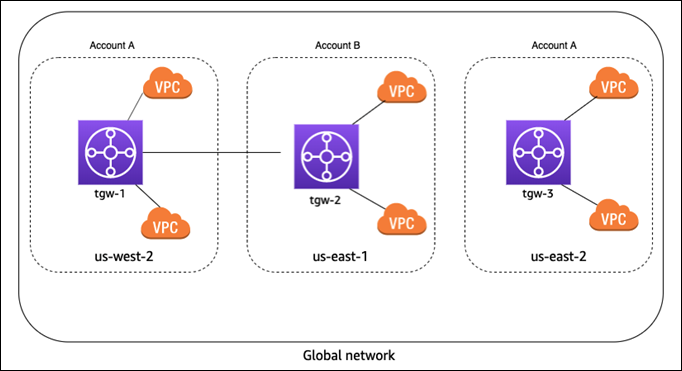
For this scenario, do the following in Network Manager:
-
Create a global network. For more information, see Create a global network.
-
Register the transit gateways
tgw-1andtgw-3with your global network. For more information, see Register a transit gateway.
When you register tgw-1, the transit gateway peering attachment is
included in the global network, and you can see information about tgw-2.
However, any attachments for tgw-2 are not included in your global network.
To see attachments for tgw-2, you must enable multi-account access.
-
This enables trusted access for global networks and allows for registering delegated administrators. For more information enabling trusted access and registering delegated administrators, see Multi-account .
-
Register the
tgw-2transit gateway with your global network. For more information, see Transit gateway registrations.
Single device with a single VPN connection
In the following scenario, your global network consists of a single site with a single device and link. The site is connected to your AWS network through a Site-to-Site VPN attachment on a transit gateway. Your transit gateway also has two VPC attachments.

For this scenario, do the following in Network Manager:
-
Create a global network. For more information, see Create a global network.
-
Register the transit gateway. For more information, see Register a transit gateway.
-
Create a site, device, and link. For more information, see Sites, Devices, and Links.
-
Associate the device with the site and with the link. For more information, see Associate a device.
-
Associate the customer gateway (for the transit gateway Site-to-Site VPN attachment) with the device, and optionally, the link. For more information, see Customer gateway associations.
Device with multiple VPN connections
In the following scenario, your on-premises network consists of a device with two Site-to-Site VPN connections to AWS. The device is associated with two customer gateways on two different transit gateways. Each VPN connection uses a separate link. To indicate which link applies to which VPN connection, you associate the customer gateway with both the device and the corresponding link.
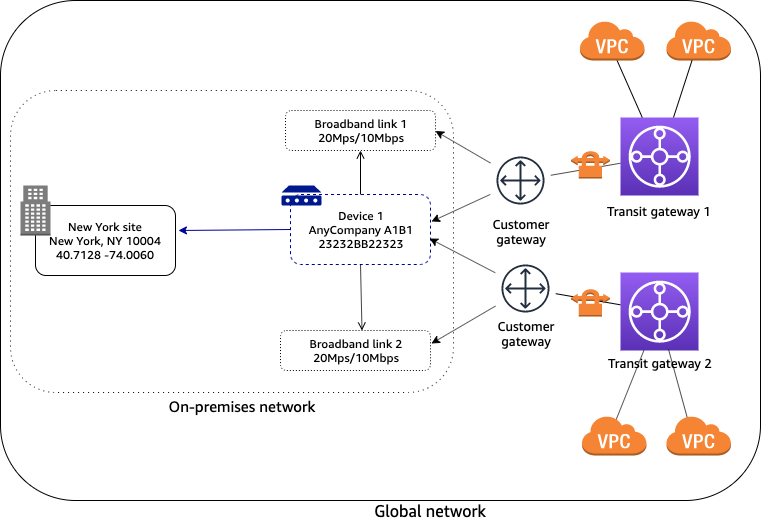
For this scenario, do the following in global networks:
-
Create a global network. For more information, see Create a global network.
-
Register the transit gateways. For more information, see Register a transit gateway.
-
Create a site, device, and link. For more information, see Sites, Devices, and Links.
-
Associate the device with the site and both links. For more information, see Associate a device.
-
Associate each customer gateway with the device and the corresponding link. For more information, see Customer gateway associations.
Multi-device and multi-link site
In the following scenario, your on-premises network consists of a site with two devices and two separate Site-to-Site VPN connections to AWS. For example, in a single building or campus, you might have multiple devices connected to AWS resources. Each device is associated with a customer gateway that's attached to your transit gateway.
Your AWS network is also connected to your on-premises network though an AWS Direct Connect gateway, which is an attachment on your transit gateway.
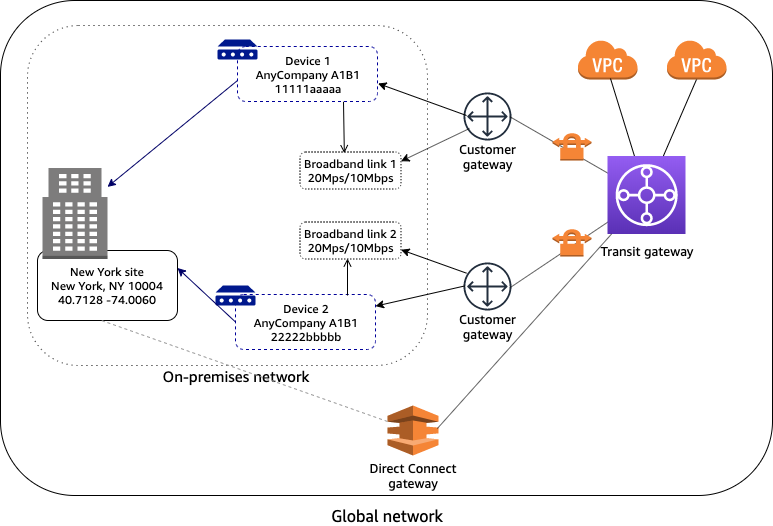
For this scenario, do the following in global networks:
-
Create a global network. For more information, see Create a global network.
-
Register the transit gateway. For more information, see Register a transit gateway.
-
Create one site, two devices, and two links. For more information, see Sites, Devices, and Links.
-
Associate each device with the corresponding link. For more information, see Associate a device.
-
Associate each customer gateway with the corresponding device and link. For more information, see Customer gateway associations.
SD-WAN connecting to AWS
In the following example, your on-premises network consists of two sites. The Chicago site has two devices and the New York site has one device. Your AWS network consists of two transit gateways. All devices are associated with customer gateways (Site-to-Site VPN attachments) on both transit gateways.
Your on-premises network is managed using SD-WAN. The SD-WAN controller creates Site-to-Site VPN connections to the transit gateways, and creates the device, site, and link resources in Network Manager. This automates connectivity and enables you to get a full view of your network in global networks. The SD-WAN controller can also use global networks events and metrics to enhance its dashboard.
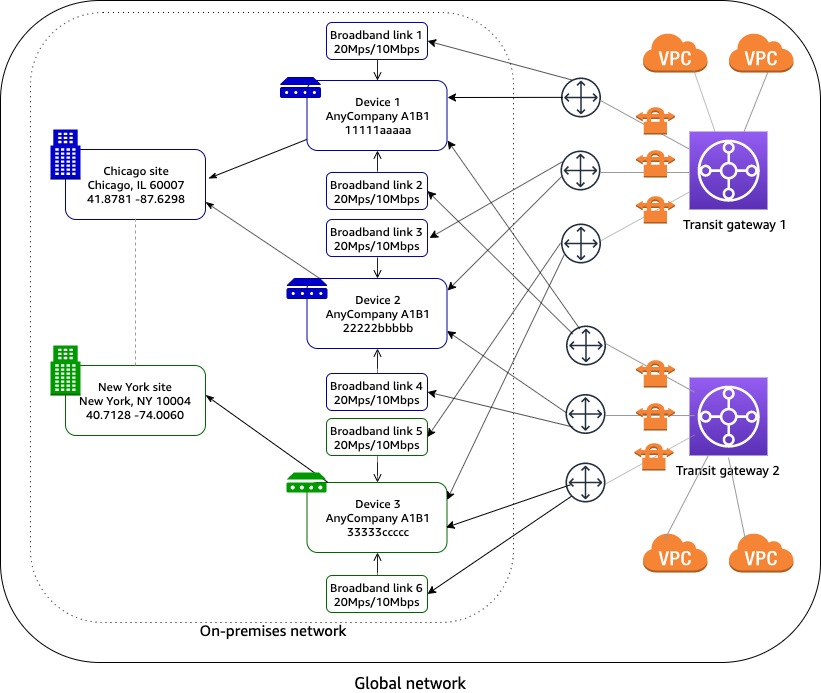
For more information about Partners who can help you set up your Site-to-Site VPN connections,
see AWS Network Manager
Connection between devices
In the following scenario, your AWS network consists of a transit gateway with a Connect attachment to a VPC that contains a virtual appliance on an EC2 instance. A Transit Gateway Connect peer (GRE tunnel) is established between the transit gateway and the appliance. The appliance is connected to a physical device in your on-premises network through a connection.
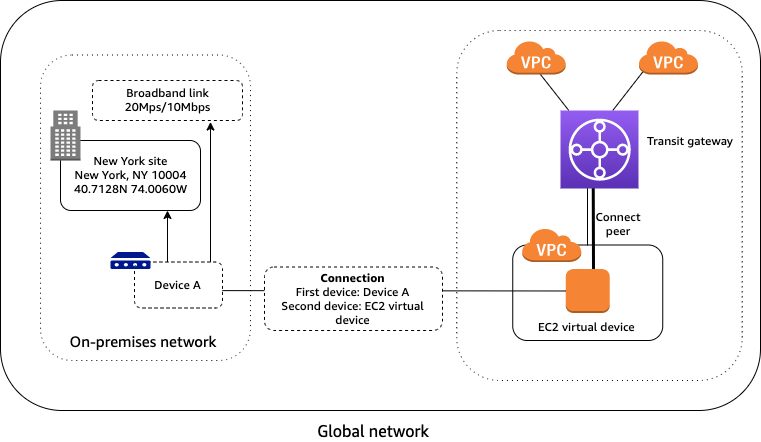
For this scenario, do the following in global networks:
-
Create a global network. For more information, see Create a global network.
-
Register the transit gateway. For more information, see Register a transit gateway.
-
Create a site, device, and link for your on-premises network. For more information, see Sites, Devices, and Links.
-
Associate the device with the site and with the link. For more information, see Associate a device.
-
Create a device for the EC2 virtual device. For visualization in the global networks console, specify the AWS location of the device (for example, the Availability Zone). For more information, see Devices.
-
Create a connection between the on-premises device and the virtual device. For more information, see Connections.
-
Associate the Transit Gateway Connect peer with the on-premises device. For more information, see Transit Gateway Connect peer associations.