COST09-BP03 Supply resources dynamically
Resources are provisioned in a planned manner. This can be demand-based, such as through automatic scaling, or time-based, where demand is predictable and resources are provided based on time. These methods result in the least amount of over-provisioning or under-provisioning.
Level of risk exposed if this best practice is not established: Low
Implementation guidance
There are several ways for AWS customers to increase the resources available to their applications and supply resources to meet the demand. One of these options is to use AWS Instance Scheduler, which automates the starting and stopping of Amazon Elastic Compute Cloud (Amazon EC2) and Amazon Relational Database Service (Amazon RDS) instances. The other option is to use AWS Auto Scaling, which allows you to automatically scale your computing resources based on the demand of your application or service. Supplying resources based on demand will allow you to pay for the resources you use only, reduce cost by launching resources when they are needed, and terminate them when they aren't.
AWS Instance Scheduler
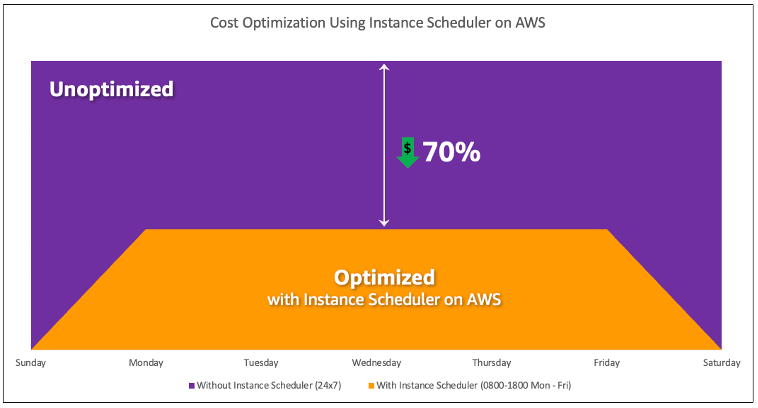
Cost optimization with AWS Instance Scheduler.
You can also easily configure schedules for your Amazon EC2 instances across your accounts and Regions with a simple user interface (UI) using AWS Systems Manager Quick Setup. You can schedule Amazon EC2 or Amazon RDS instances with AWS Instance Scheduler and you can stop and start existing instances. However, you cannot stop and start instances which are part of your Auto Scaling group (ASG) or that manage services such as Amazon Redshift or Amazon OpenSearch Service. Auto Scaling groups have their own scheduling for the instances in the group and these instances are created.
AWS Auto Scaling
There are multiple scaling options available to scale your Auto Scaling group:
-
Maintain current instance levels at all times
-
Scale manually
-
Scale based on a schedule
-
Scale based on demand
-
Use predictive scaling
Auto Scaling policies differ and can be categorized as dynamic and scheduled scaling policies. Dynamic policies are manual or dynamic scaling which, scheduled or predictive scaling. You can use scaling policies for dynamic, scheduled, and predictive scaling. You can also use metrics and alarms from Amazon CloudWatch
You can use AWS Auto Scaling or incorporate scaling in your code with AWS APIs or SDKs
Elastic Load Balancing (Elastic Load Balancing)
Typical metrics can be standard Amazon EC2 metrics, such as CPU utilization, network throughput, and Elastic Load Balancing observed request and response latency. When possible, you should use a metric that is indicative of customer experience, typically a custom metric that might originate from application code within your workload. To elaborate how to meet the demand dynamically in this document, we will group Auto Scaling into two categories as demand-based and time-based supply models and deep dive into each.
Demand-based supply: Take advantage of elasticity of the cloud to supply resources to meet changing demand by relying on near real-time demand state. For demand-based supply, use APIs or service features to programmatically vary the amount of cloud resources in your architecture. This allows you to scale components in your architecture and increase the number of resources during demand spikes to maintain performance and decrease capacity when demand subsides to reduce costs.
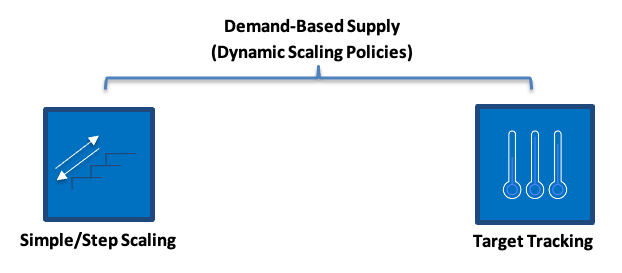
Demand-based dynamic scaling policies
-
Simple/Step Scaling: Monitors metrics and adds/removes instances as per steps defined by the customers manually.
-
Target Tracking: Thermostat-like control mechanism that automatically adds or removes instances to maintain metrics at a customer defined target.
When architecting with a demand-based approach keep in mind two key considerations. First, understand how quickly you must provision new resources. Second, understand that the size of margin between supply and demand will shift. You must be ready to cope with the rate of change in demand and also be ready for resource failures.
Time-based supply: A time-based approach aligns resource capacity to demand that is predictable or well-defined by time. This approach is typically not dependent upon utilization levels of the resources. A time-based approach ensures that resources are available at the specific time they are required and can be provided without any delays due to start-up procedures and system or consistency checks. Using a time-based approach, you can provide additional resources or increase capacity during busy periods.

Time-based scaling policies
You can use scheduled or predictive auto scaling to implement a time-based approach. Workloads can be scheduled to scale out or in at defined times (for example, the start of business hours), making resources available when users arrive or demand increases. Predictive scaling uses patterns to scale out while scheduled scaling uses pre-defined times to scale out. You can also use attribute-based instance type selection (ABS) strategy in Auto Scaling groups, which lets you express your instance requirements as a set of attributes, such as vCPU, memory, and storage. This also allows you to automatically use newer generation instance types when they are released and access a broader range of capacity with Amazon EC2 Spot Instances. Amazon EC2 Fleet and Amazon EC2 Auto Scaling select and launch instances that fit the specified attributes, removing the need to manually pick instance types.
You can also leverage the AWS APIs
and SDKs
When architecting with a time-based approach keep in mind two key considerations. First, how consistent is the usage pattern? Second, what is the impact if the pattern changes? You can increase the accuracy of predictions by monitoring your workloads and by using business intelligence. If you see significant changes in the usage pattern, you can adjust the times to ensure that coverage is provided.
Implementation steps
-
Configure scheduled scaling: For predictable changes in demand, time-based scaling can provide the correct number of resources in a timely manner. It is also useful if resource creation and configuration is not fast enough to respond to changes on demand. Using the workload analysis configure scheduled scaling using AWS Auto Scaling. To configure time-based scheduling, you can use predictive scaling of scheduled scaling to increase the number of Amazon EC2 instances in your Auto Scaling groups in advance according to expected or predictable load changes.
-
Configure predictive scaling: Predictive scaling allows you to increase the number of Amazon EC2 instances in your Auto Scaling group in advance of daily and weekly patterns in traffic flows. If you have regular traffic spikes and applications that take a long time to start, you should consider using predictive scaling. Predictive scaling can help you scale faster by initializing capacity before projected load compared to dynamic scaling alone, which is reactive in nature. For example, if users start using your workload with the start of the business hours and don’t use after hours, then predictive scaling can add capacity before the business hours which eliminates delay of dynamic scaling to react to changing traffic.
-
Configure dynamic automatic scaling: To configure scaling based on active workload metrics, use Auto Scaling. Use the analysis and configure Auto Scaling to launch on the correct resource levels, and verify that the workload scales in the required time. You can launch and automatically scale a fleet of On-Demand Instances and Spot Instances within a single Auto Scaling group. In addition to receiving discounts for using Spot Instances, you can use Reserved Instances or a Savings Plan to receive discounted rates of the regular On-Demand Instance pricing. All of these factors combined help you to optimize your cost savings for Amazon EC2 instances and help you get the desired scale and performance for your application.
Resources
Related documents:
Related videos:
Related examples: