This whitepaper is for historical reference only. Some content might be outdated and some links might not be available.
Dynamic content
Dynamic content includes the output of server-side WordPress PHP scripts. Dynamic content can also be served via CloudFront by configuring the WordPress website as an origin. Since dynamic content includes personalized content, you need to configure CloudFront to forward certain HTTP cookies and HTTP headers as part of a request to your custom origin server. CloudFront uses the forwarded cookie values as part of the key that identifies a unique object in its cache. To ensure that you maximize the caching efficiency, you should configure CloudFront to only forward those HTTP cookies and HTTP headers that really vary the content (not cookies that are only used on the client side or by third-party applications, for example, for web analytics).
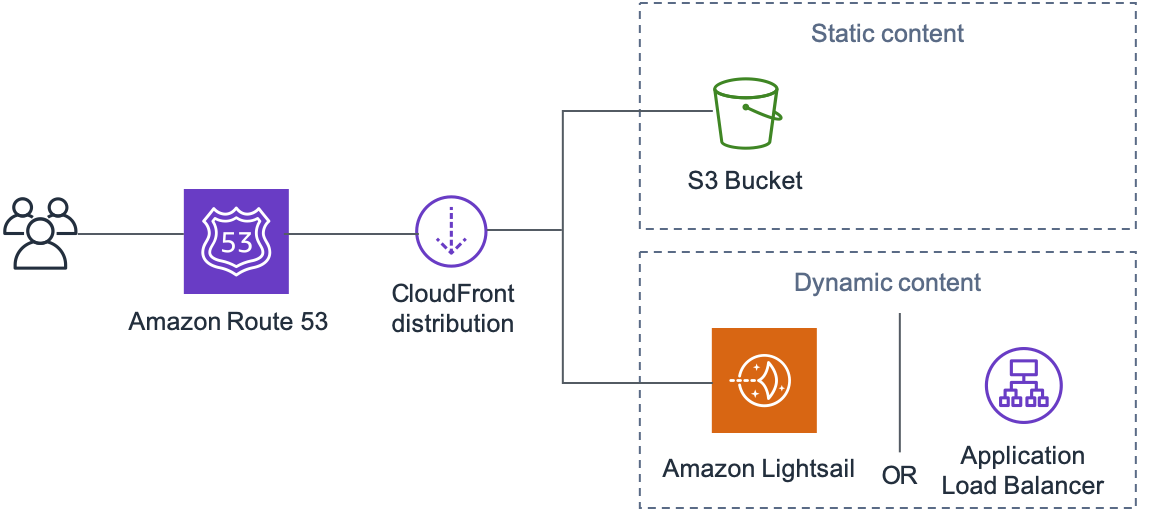
Whole website delivery via Amazon CloudFront
The preceding figure includes two origins: one for static content and another for dynamic content. For implementation details, see Appendix A: CloudFront configuration and Appendix B: Plugins installation and configuration.
CloudFront uses standard cache control headers to identify if and for how long it should
cache specific HTTP responses. The same cache control headers are also used by web browsers
to decide when and for how long to cache content locally for a more optimal end user
experience (for example, a .css file that is already downloaded will not be
re-downloaded every time a returning visitor views a page). You can configure cache control
headers on the web server level (for example, via .htaccess files or
modifications of the httpd.conf file) or install a WordPress plugin (for
example, W3 Total Cache) to dictate how those headers are set for both static and dynamic
content.