AWS OpsWorks
AWS OpsWorks
For added flexibility AWS OpsWorks has you define your application in configurable stacks. You can also select predefined application stacks. Application stacks contain all the provisioning for AWS resources that your application requires, including application servers, web servers, databases, and load balancers.
Application stacks are organized into architectural layers so that stacks can be
maintained independently. Example layers could include web tier, application tier, and
database tier. Out of the box, AWS OpsWorks also simplifies setting up AWS Auto Scaling
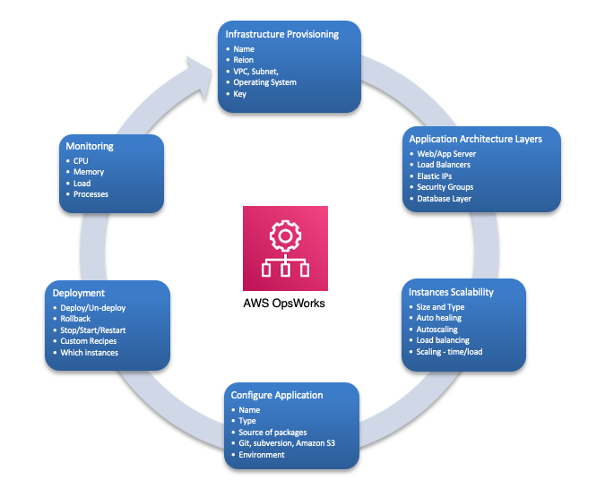
OpsWorks showing DevOps features and architecture
AWS OpsWorks also supports the DevOps practices of monitoring and logging (covered in the next section). Monitoring support is provided by Amazon CloudWatch. All lifecycle events are logged, and a separate Chef log documents any Chef recipes that are run, along with any exceptions.