One AWS Account Hosting One EMR Cluster Per Student
This approach is our recommended deployment model, because it allows
for central IT administration of all course resources while also
exposing students to the AWS environment, providing a better
understanding of how the infrastructure is configured. This option
can also be the foundation to implement a packaged offering that
leverages
Service Catalog
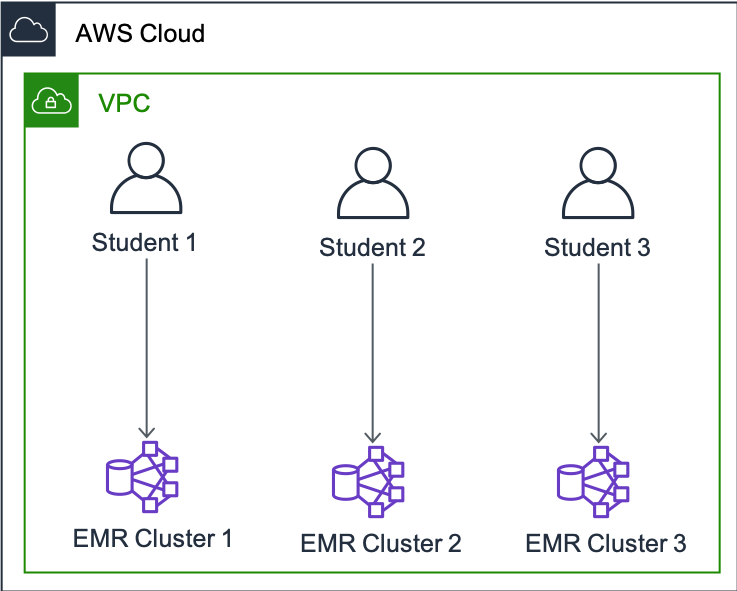
Figure 1: One AWS account hosting one EMR cluster per student
In this deployment option, an institution's IT department provisions a single AWS account to provide access to a separate EMR cluster for each student by using AWS Identity and Access Management (IAM). Each student maps to a unique IAM user and SSH keypair to be provided with least-privilege access to their own EMR cluster and data sources. With this deployment option, billing of the EMR resources can be tied back to a central, university-owned payer account using Consolidated Billing for AWS Organizations to simplify deployment. Customized billing alerts can also be created to alert IT administrators to resource usage that rises above a certain cost threshold.
In terms of administrative overhead, this deployment option can consume a large amount of resources without automation to tear down resources when not in use. Standardization of configuration can easily be achieved by using AWS CloudFormation. With CloudFormation, a new stack can be deployed for each student only when resources are needed.
In terms of cost, each student runs a small-sized EMR cluster for a
short period for each assignment. Computing costs are based off a
per second usage of resources with a minimum of 60 seconds, only for
the resources that are used. It is the responsibility of the course
administrator and students to terminate clusters that are not in
use. This can be automated with an
AWS Lambda