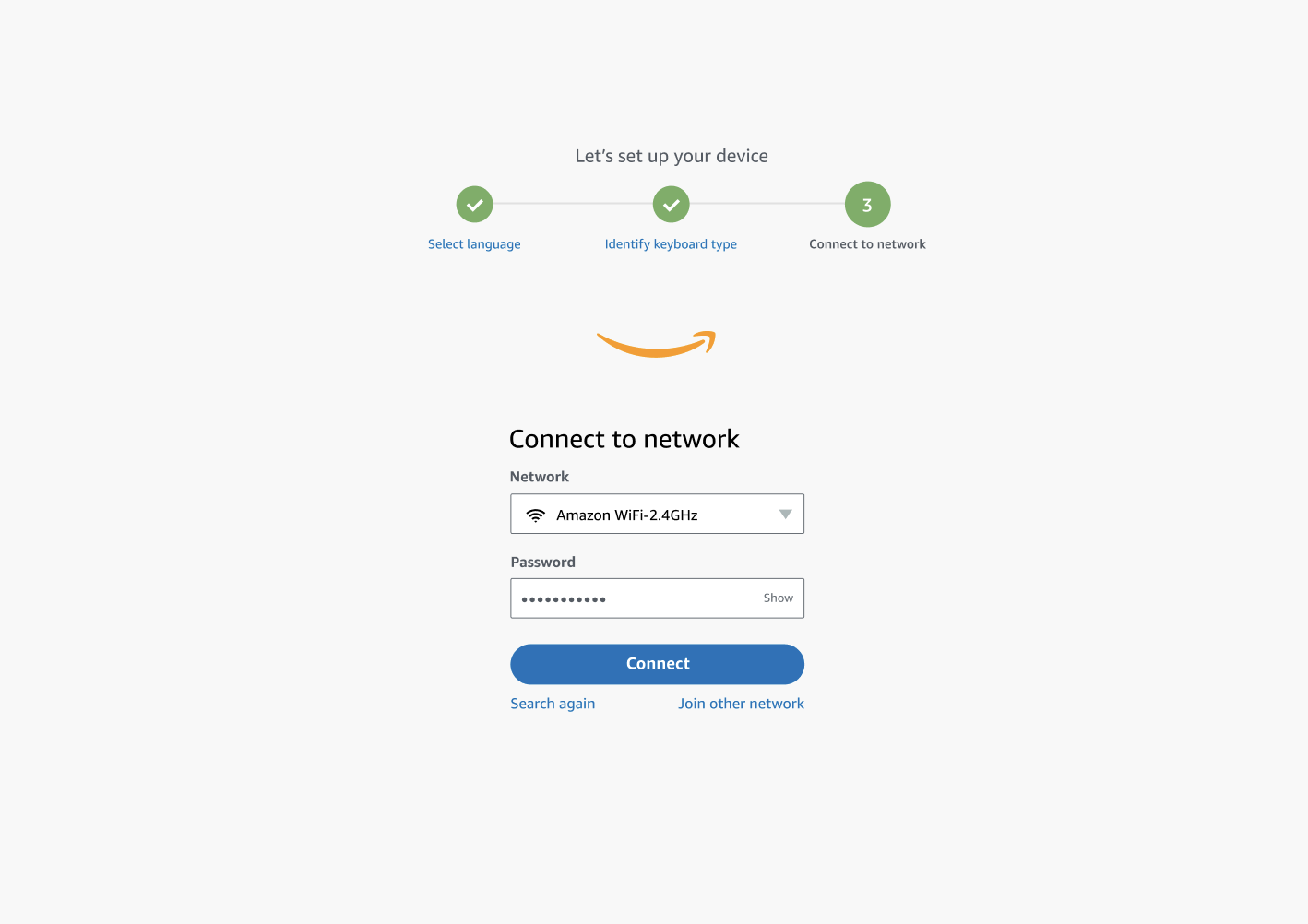Connect to your network
You can now connect your WorkSpaces Thin Client device to your network.
If you are using an Ethernet connection, then the WorkSpaces Thin Client device automatically connects to your network. No further action is required.
If your WorkSpaces Thin Client device is not connected through Ethernet, then your device will scan for available wireless networks and display them in the Network dropdown list. Select your network from this dropdown list.
Note
Only one network connection type can be active. If you are using an Ethernet connection, then the wireless network connection cannot be used.
Enter your network password in the Password field.