Connect optional WorkSpaces Thin Client devices
You can also connect your WorkSpaces Thin Client device to a headset, camera, or second monitor.
Note
Do not connect or disconnect any of the accessories while the WorkSpaces Thin Client device is on. The WorkSpaces Thin Client device will not recognize the accessory.
If you disconnect an accessory while the WorkSpaces Thin Client device is on, turn off the device, reconnect the accessory, and then turn the device back on.
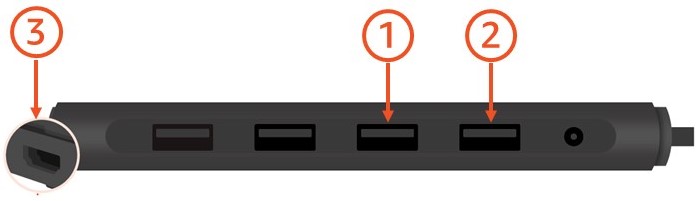
| Number | Device | Instruction |
|---|---|---|
| 1 | 
|
Connect your headset to a USB-A port your hub. |
| 2 | 
|
Connect your webcam to a USB-A port your hub. |
| 3 | 
|
Connect a second monitor to the HDMI port at the end of the USB hub. Connect the HDMI port on your second monitor to the HDMI port at the end of your hub with an HDMI cable (not included). |
Note
If you are using the USB docking station, see Using a USB docking station.