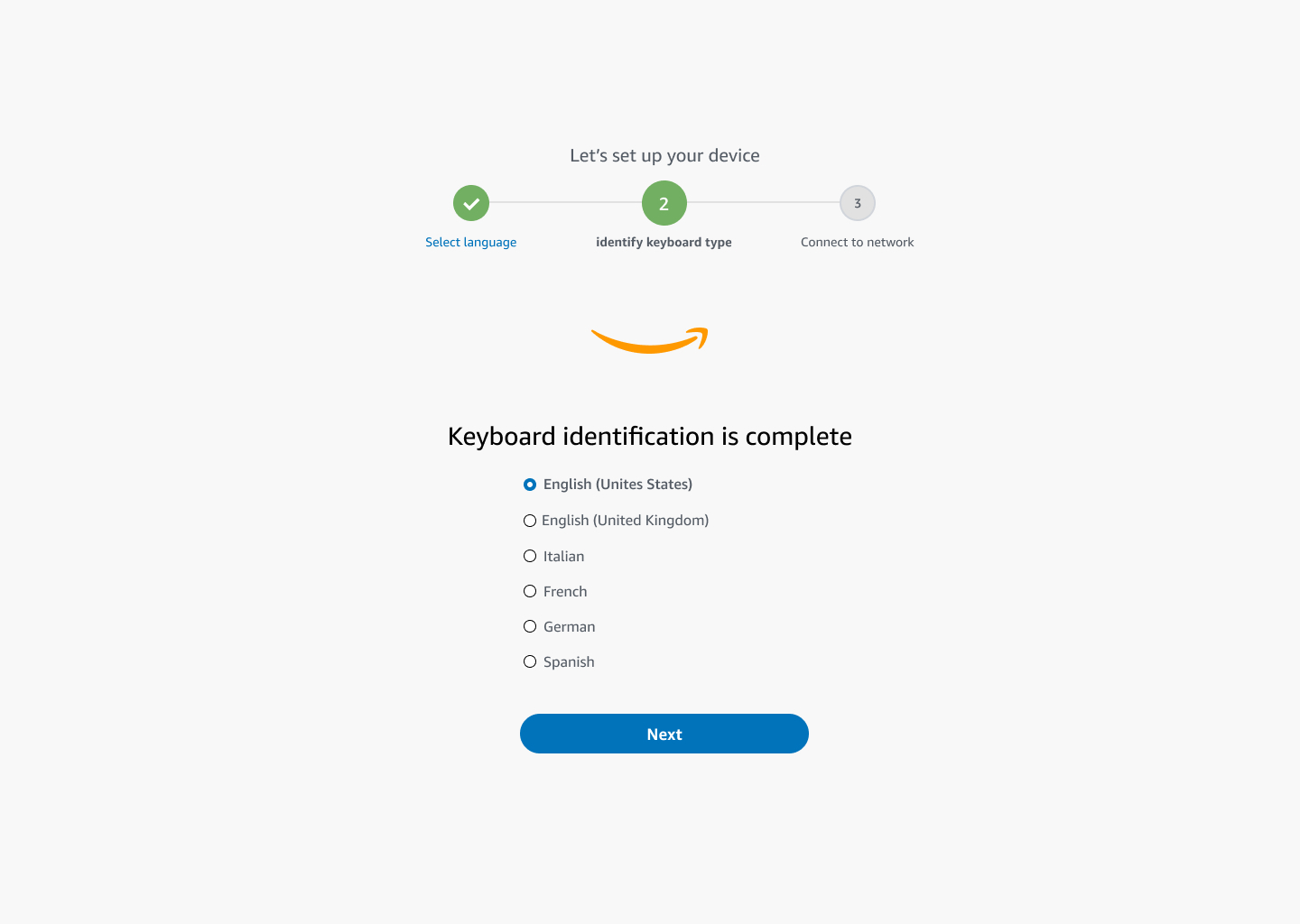Identify keyboard type
Next, you tell the WorkSpaces Thin Client device to identify your keyboard.
Begin by pressing and holding the key to the immediate RIGHT of the Shift key on the LEFT side of the keyboard.
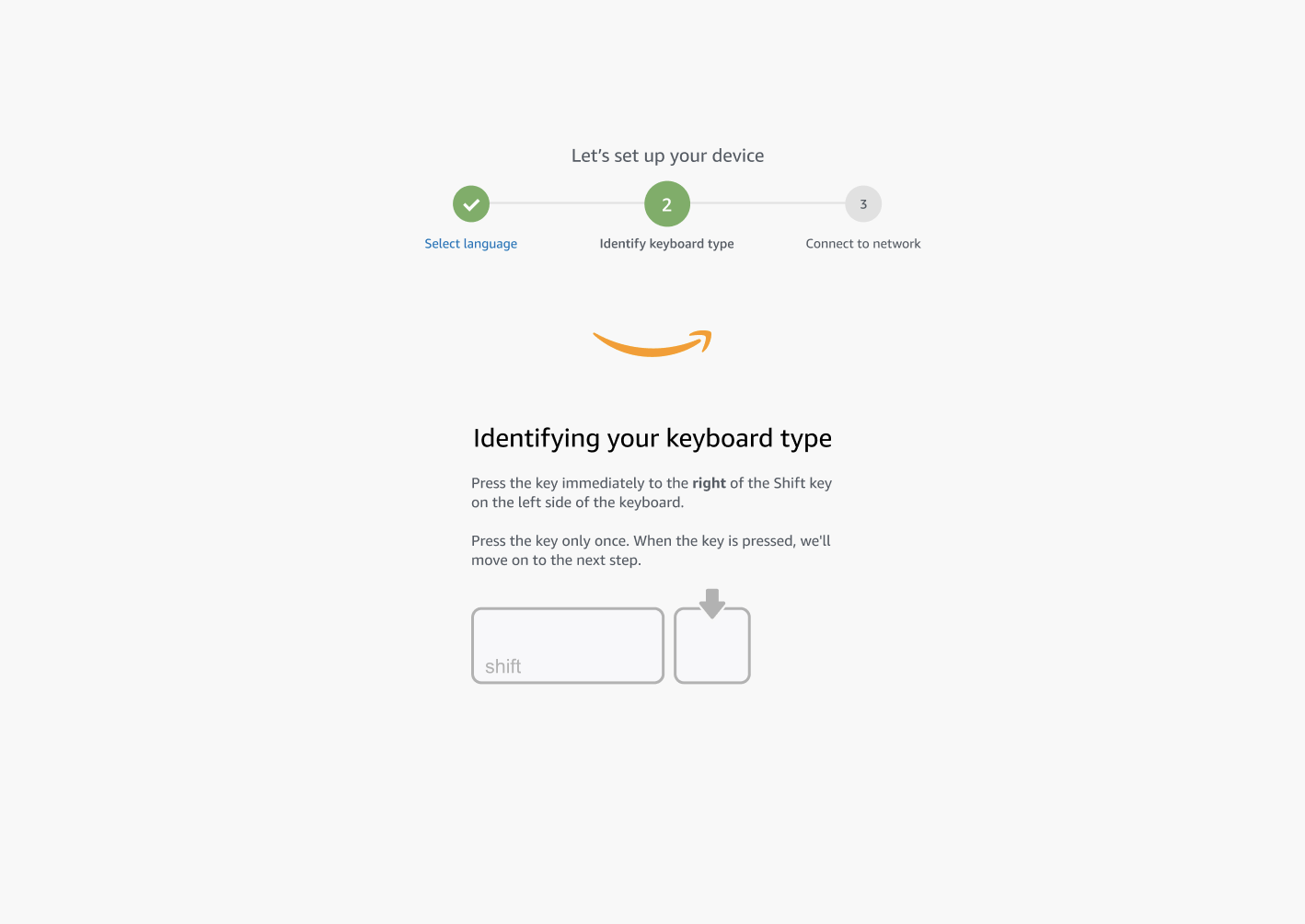
Next, press and hold the key to the immediate LEFT of the Shift key on the RIGHT side of the keyboard.
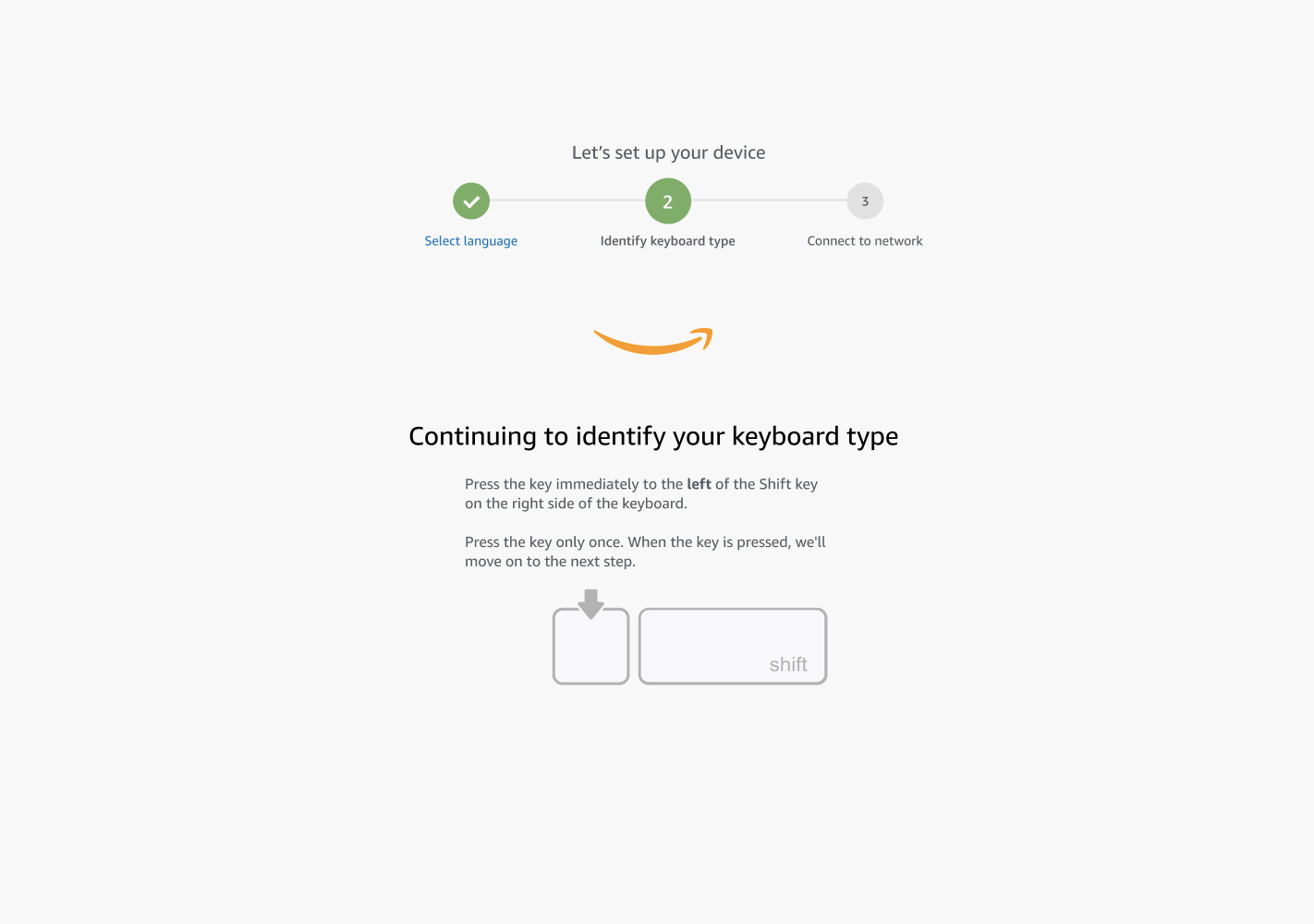
Great! The keyboard is now identified.
You now tell the WorkSpaces Thin Client device what type of keyboard you are using. Select your keyboard layout.
To verify your keyboard layout, see examples of each compatible keyboard in Keyboard layouts.