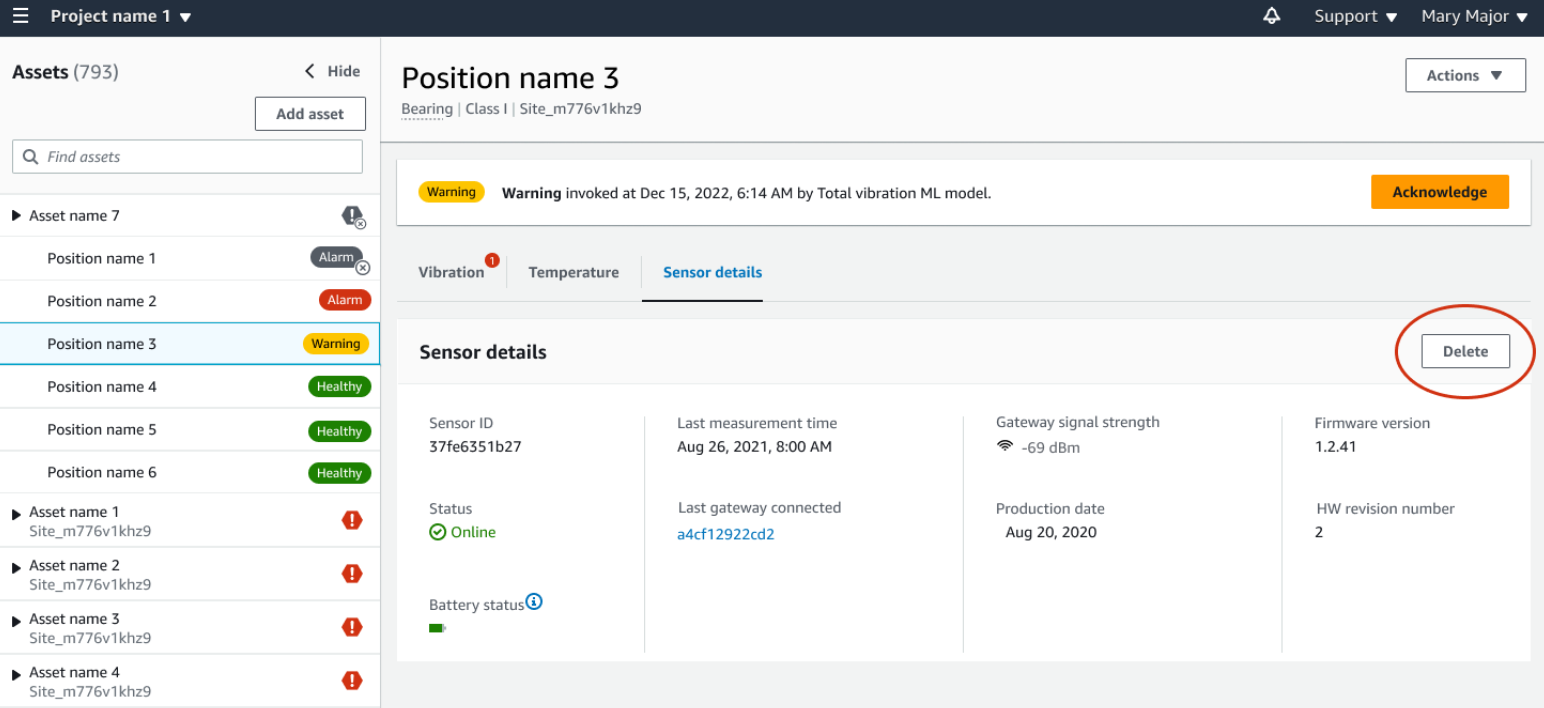亚马逊 Monitron 不再向新客户开放。现有客户可以继续照常使用该服务。如需了解与 Amazon Monitron 类似的功能,请参阅我们的博客文章
本文属于机器翻译版本。若本译文内容与英语原文存在差异,则一律以英文原文为准。
删除传感器
删除传感器会 Amazon Monitron 阻止使用它收集更多数据。但不会删除已经收集的数据。
在移动应用程序中删除传感器
-
从资产列表中,选择与要删除的传感器配对的资产。
-
选择传感器。
-
在传感器下,选择操作。
-
选择删除传感器。
-
选择删除。
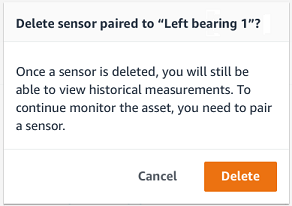
删除传感器后,该位置的状态将显示为没有传感器。
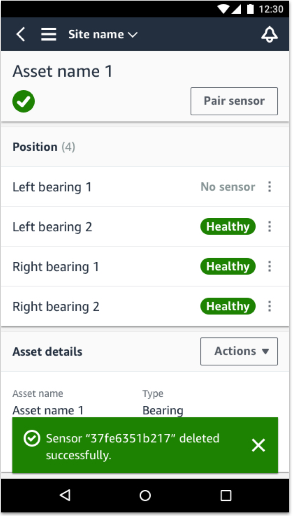
在 Web 应用程序中删除传感器
-
从传感器详细信息选项卡中选择删除。