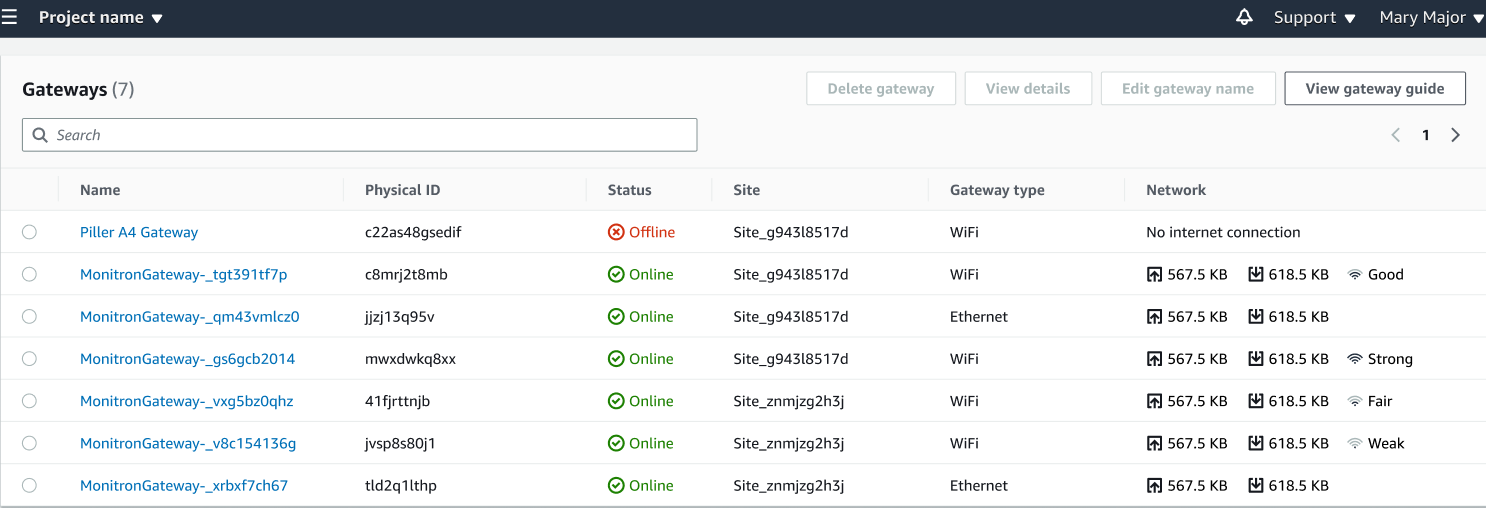亚马逊 Monitron 不再向新客户开放。现有客户可以继续照常使用该服务。如需了解与 Amazon Monitron 类似的功能,请参阅我们的博客文章
本文属于机器翻译版本。若本译文内容与英语原文存在差异,则一律以英文原文为准。
查看网关列表
本页面介绍了如何在 Amazon Monitron 应用程序中列出网关。
使用移动应用程序列出网关
-
使用智能手机登录 Amazon Monitron 移动应用程序。
-
选择屏幕左上角的菜单图标。

-
选择网关。
屏幕中会显示与项目关联的所有网关的列表。

使用 Web 应用程序列出网关
-
从左侧导航栏中选择网关。
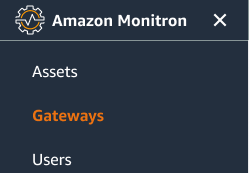
-
网关列表会显示在右侧窗格中。