AWS CodeCommit 不再向新客户提供。 AWS CodeCommit 的现有客户可以继续正常使用该服务。了解更多
本文属于机器翻译版本。若本译文内容与英语原文存在差异,则一律以英文原文为准。
评论中的提交 AWS CodeCommit
您可以使用 CodeCommit 控制台对仓库中的提交进行评论,以及查看和回复其他用户对提交的评论。这可以帮助您讨论在存储库中进行的更改,包括:
进行更改的原因。
是否需要进行多处更改。
是否应将更改合并到其他分支中。
您可以对整个提交、提交中的某个文件或文件中特定的行或更改发表评论。您也可以通过以下方式链接到一行代码:选择一行,然后在浏览器中复制生成的 URL。
注意
为了获得最佳结果,请在以 IAM 用户身份登录时使用评论功能。评论功能并未针对用根账户凭证、联合访问或临时凭证登录的用户进行优化。
查看对存储库中的提交的评论
您可以使用 CodeCommit 控制台查看对提交的评论。
查看对提交进行的评论
在 https://console.aws.amazon.com/codesuite/codemmit
/home 打开 CodeCommit 控制台。 -
在存储库中,选择要查看对其提交进行的评论的存储库。
-
在导航窗格中,选择 Commits。选择您要查看任何评论的提交的提交 ID。
该提交的页面将与任何评论一起显示。
在存储库中添加和回复对提交的评论
您可以使用 CodeCommit 控制台为提交和父提交的比较或两个指定提交之间的比较添加注释。您还可以使用表情符号和/或您自己的评论来回复评论。
添加和回复对提交的评论(控制台)
您可以使用文本和表情符号添加和回复对提交的评论。您的评论和表情符号将标记为属于用于登录控制台的 IAM 用户或角色。
添加和回复对提交进行的评论
在 https://console.aws.amazon.com/codesuite/codemmit
/home 打开 CodeCommit 控制台。 -
在存储库中,选择要在其中对提交进行评论的存储库。
-
在导航窗格中,选择 Commits。选择您要在其中添加或回复评论的提交的提交 ID。
该提交的页面将与任何评论一起显示。
-
要添加评论,请执行以下操作之一:
-
要添加一般评论,请在对更改的评论中输入评论,然后选择保存。您可以使用 Markdown
,也可以纯文本格式输入评论。 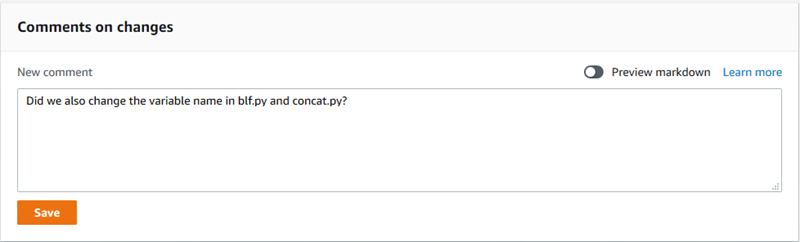
-
要向提交中的文件添加评论,请找到该文件的名称。选择对文件的评论,输入评论,然后选择保存。
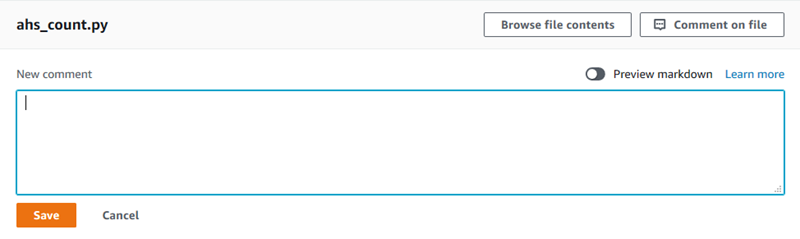
-
要向提交中的已更改行添加评论,请转到显示更改的行。选择评论气泡
 ,输入评论,然后选择保存。
,输入评论,然后选择保存。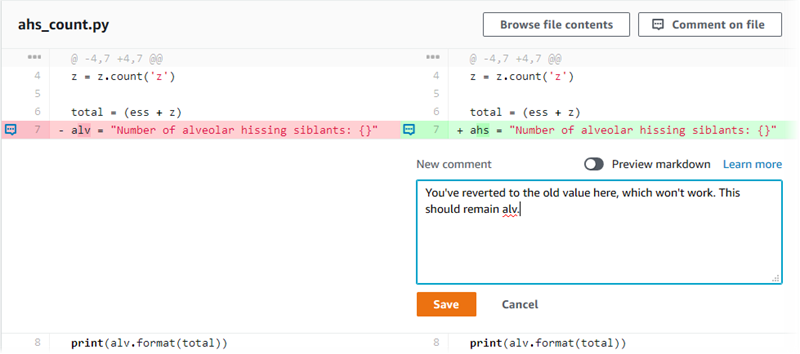
注意
您可以在保存评论后编辑它。您也可以删除其内容。评论将保留一条消息,说明内容已被删除。请考虑在保存您的评论之前为该评论使用预览 markdown 模式。
-
-
要回复对提交的评论,请选择回复。要使用表情符号回复评论,请从列表中选择所需的表情符号。每条评论只能选择一个表情符号。如果要更改表情符号反应,请从列表中选择其他表情符号,或选择无以删除反应。
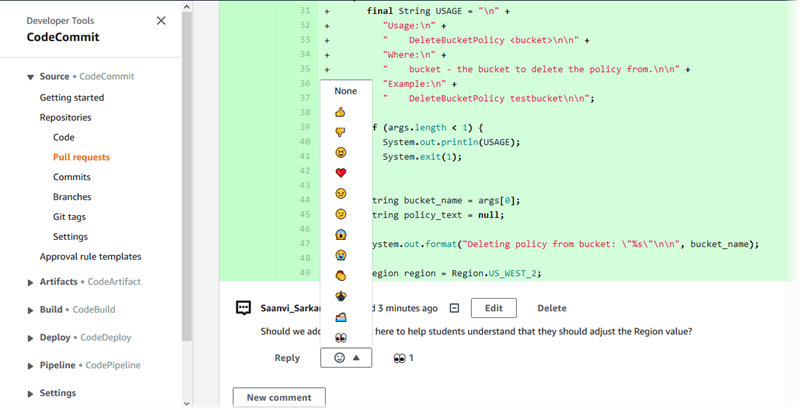
在比较两个提交说明符时添加和回复评论
您可以向两个分支、标签或提交之间的比较添加评论。
在比较提交说明符时添加或回复评论
在 https://console.aws.amazon.com/codesuite/codemmit
/home 打开 CodeCommit 控制台。 -
在存储库中,选择要比较提交、分支或已标记提交的存储库。
-
在导航窗格中,选择提交,然后选择比较提交选项卡。
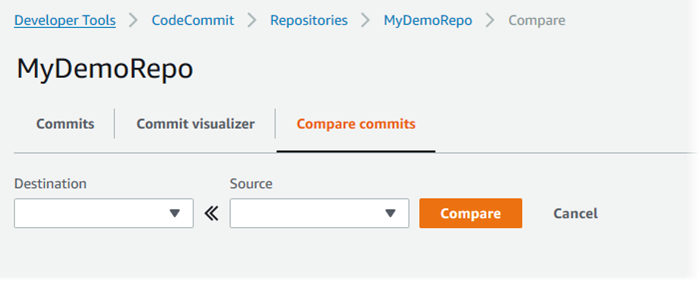
使用目标和源字段来比较两个提交说明符。使用下拉列表或粘贴提交 IDs。选择 Compare。
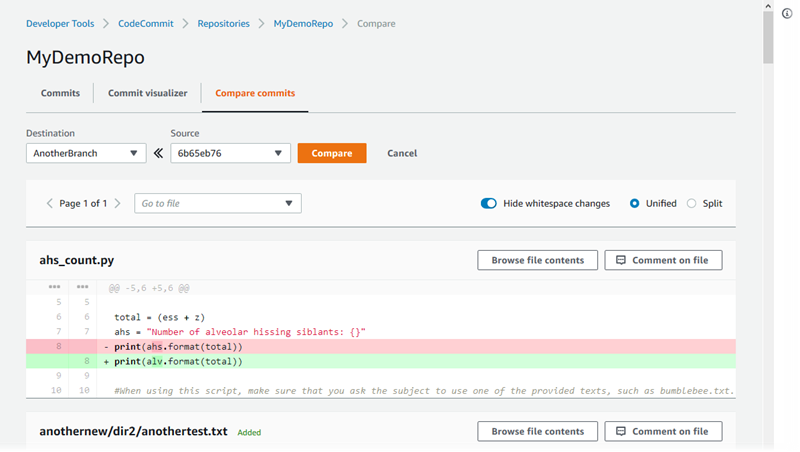
-
执行以下一个或多个操作:
-
要添加对文件或行的评论,请选择评论气泡
 。
。 -
要添加对所比较更改的一般评论,请转到 Comments on changes。
-
查看、添加、更新和回复评论 (AWS CLI)
您可以通过运行以下命令来查看、添加、回复、更新和删除评论内容:
-
要查看对两个提交之间的比较进行的评论,请运行 get-comments-for-compared-commit。
-
要查看有关评论的详细信息,请运行 get-comment。
-
要删除您创建的评论的内容,请运行 delete-comment-content。
-
要创建对两个提交之间的比较进行的评论,请运行 post-comment-for-compared-commit。
-
要更新评论,请运行 update-comment。
-
要回复评论,请运行 post-comment-reply。
-
要使用表情符号回复评论,请运行 put-comment-reaction。
-
要查看对评论的表情符号反应,请运行 get-comment-reactions。
查看对提交进行的评论
-
运行 get-comments-for-compared-commit 命令,并指定:
-
CodeCommit 存储库的名称(带
--repository-name选项)。 -
“after”提交的完整提交 ID,用于建立比较的方向性(使用
--after-commit-id option)。 -
“before”提交的完整提交 ID,用于建立比较的方向性(使用
--before-commit-id选项)。 -
(可选)要返回下一批结果的枚举令牌(使用
--next-token选项)。 -
(可选) 一个用于限制返回的结果数的非负整数 (使用
--max-results选项)。
例如,要查看对名为
MyDemoRepo的存储库中两个提交之间的比较做出的评论,请运行以下命令:aws codecommit get-comments-for-compared-commit --repository-nameMyDemoRepo--before-commit-id6e147360EXAMPLE--after-commit-id317f8570EXAMPLE -
-
如果成功,该命令产生类似以下内容的输出:
{ "commentsForComparedCommitData": [ { "afterBlobId": "1f330709EXAMPLE", "afterCommitId": "317f8570EXAMPLE", "beforeBlobId": "80906a4cEXAMPLE", "beforeCommitId": "6e147360EXAMPLE", "comments": [ { "authorArn": "arn:aws:iam::111111111111:user/Li_Juan", "clientRequestToken": "123Example", "commentId": "ff30b348EXAMPLEb9aa670f", "content": "Whoops - I meant to add this comment to the line, not the file, but I don't see how to delete it.", "creationDate": 1508369768.142, "deleted": false, "CommentId": "123abc-EXAMPLE", "lastModifiedDate": 1508369842.278, "callerReactions": [], "reactionCounts": { "SMILE" : 6, "THUMBSUP" : 1 } }, { "authorArn": "arn:aws:iam::111111111111:user/Li_Juan", "clientRequestToken": "123Example", "commentId": "553b509bEXAMPLE56198325", "content": "Can you add a test case for this?", "creationDate": 1508369612.240, "deleted": false, "commentId": "456def-EXAMPLE", "lastModifiedDate": 1508369612.240, "callerReactions": [], "reactionCounts": { "THUMBSUP" : 2 } } ], "location": { "filePath": "cl_sample.js", "filePosition": 1232, "relativeFileVersion": "after" }, "repositoryName": "MyDemoRepo" } ], "nextToken": "exampleToken" }
查看提交评论的详细信息
-
运行 get-comment 命令,并指定系统生成的评论 ID。例如:
aws codecommit get-comment --comment-id ff30b348EXAMPLEb9aa670f -
如果成功,该命令返回类似以下内容的输出:
{ "comment": { "authorArn": "arn:aws:iam::111111111111:user/Li_Juan", "clientRequestToken": "123Example", "commentId": "ff30b348EXAMPLEb9aa670f", "content": "Whoops - I meant to add this comment to the line, but I don't see how to delete it.", "creationDate": 1508369768.142, "deleted": false, "commentId": "", "lastModifiedDate": 1508369842.278, "callerReactions": [], "reactionCounts": { "SMILE" : 6, "THUMBSUP" : 1 } } }
删除提交评论的内容
-
运行 delete-comment-content 命令,并指定系统生成的评论 ID。例如:
aws codecommit delete-comment-content --comment-id ff30b348EXAMPLEb9aa670f注意
只有在应用了 AWSCodeCommitFullAccess 策略或将
DeleteCommentContent权限设置为 “允许” 的情况下,您才能删除评论的内容。 -
如果成功,该命令产生类似以下内容的输出:
{ "comment": { "creationDate": 1508369768.142, "deleted": true, "lastModifiedDate": 1508369842.278, "clientRequestToken": "123Example", "commentId": "ff30b348EXAMPLEb9aa670f", "authorArn": "arn:aws:iam::111111111111:user/Li_Juan", "callerReactions": [], "reactionCounts": { "CLAP" : 1 } } }
创建提交评论
-
运行 post-comment-for-compared-commit 命令,并指定:
-
CodeCommit 存储库的名称(带
--repository-name选项)。 -
“after”提交的完整提交 ID,用于建立比较的方向性(使用
--after-commit-id选项)。 -
“before”提交的完整提交 ID,用于建立比较的方向性(使用
--before-commit-id选项)。 -
客户端生成的唯一等幂令牌(使用 --client-request-token 选项)。
-
您的评论的内容(使用 --content 选项)。
-
有关评论放置位置信息的列表,包括:
-
所比较文件的名称,包括其扩展名和子目录(如果有,则使用 filePath 属性)。
-
在比较文件中更改的行号(使用 filePosition 属性)。
-
对更改的评论在源分支与目标分支之间比较“之前”还是“之后”(使用 relativeFileVersion 属性)。
-
例如,在比较名为
MyDemoRepo:"Can you add a test case for this?"的存储库中的两个提交时,要添加对cl_sample.js文件变更的注释:aws codecommit post-comment-for-compared-commit --repository-name MyDemoRepo --before-commit-id 317f8570EXAMPLE --after-commit-id 5d036259EXAMPLE --client-request-token 123Example --content "Can you add a test case for this?" --location filePath=cl_sample.js,filePosition=1232,relativeFileVersion=AFTER -
-
如果成功,该命令产生类似以下内容的输出:
{ "afterBlobId": "1f330709EXAMPLE", "afterCommitId": "317f8570EXAMPLE", "beforeBlobId": "80906a4cEXAMPLE", "beforeCommitId": "6e147360EXAMPLE", "comment": { "authorArn": "arn:aws:iam::111111111111:user/Li_Juan", "clientRequestToken": "", "commentId": "553b509bEXAMPLE56198325", "content": "Can you add a test case for this?", "creationDate": 1508369612.203, "deleted": false, "commentId": "abc123-EXAMPLE", "lastModifiedDate": 1508369612.203, "callerReactions": [], "reactionCounts": [] }, "location": { "filePath": "cl_sample.js", "filePosition": 1232, "relativeFileVersion": "AFTER" }, "repositoryName": "MyDemoRepo" }
更新提交评论
-
运行 update-comment 命令,并指定要替换任何现有内容的系统生成的评论 ID 和内容。
例如,要将内容添加到 ID
"Fixed as requested. I'll update the pull request."为的评论中,请执行442b498bEXAMPLE5756813以下操作:aws codecommit update-comment --comment-id442b498bEXAMPLE5756813--content "Fixed as requested. I'll update the pull request." -
如果成功,该命令产生类似以下内容的输出:
{ "comment": { "authorArn": "arn:aws:iam::111111111111:user/Li_Juan", "clientRequestToken": "", "commentId": "442b498bEXAMPLE5756813", "content": "Fixed as requested. I'll update the pull request.", "creationDate": 1508369929.783, "deleted": false, "lastModifiedDate": 1508369929.287, "callerReactions": [], "reactionCounts": { "THUMBSUP" : 2 } } }
回复提交评论
-
要在拉取请求中发布对评论的回复,请运行 post-comment-reply 命令,并且指定:
-
要回复的评论的系统生成的 ID(使用 --in-reply-to 选项)。
-
客户端生成的唯一等幂令牌(使用 --client-request-token 选项)。
-
您的回复的内容(使用 --content 选项)。
例如,要将系统生成的 ID 的回复
"Good catch. I'll remove them."添加到评论中,请执行以下操作:abcd1234EXAMPLEb5678efghaws codecommit post-comment-reply --in-reply-toabcd1234EXAMPLEb5678efgh--content"Good catch. I'll remove them."--client-request-token123Example -
-
如果成功,该命令产生类似以下内容的输出:
{ "comment": { "authorArn": "arn:aws:iam::111111111111:user/Li_Juan", "clientRequestToken": "123Example", "commentId": "442b498bEXAMPLE5756813", "content": "Good catch. I'll remove them.", "creationDate": 1508369829.136, "deleted": false, "CommentId": "abcd1234EXAMPLEb5678efgh", "lastModifiedDate": 150836912.221, "callerReactions": [], "reactionCounts": [] } }
使用表情符号回复对提交的评论
-
要使用表情符号回复拉取请求中的评论,或者要更改表情符号反应的值,请运行 put-comment-reaction 命令,指定以下内容:
-
要使用表情符号回复的评论的系统生成的 ID。
-
要添加或更新的反应的值。可接受的值包括支持的表情符号、简码和 Unicode 值。
中的表情符号支持以下值: CodeCommit
表情符号 短代码 Unicode 👍
:thumbsup:
U+1F44D
👎
:thumbsdown:
U+1F44E
😄
:smile:
U+1F604
❤
:heart:
U+2764
😠
:angry:
U+1F620
😕
:confused:
U+1F615
😱
:scream:
U+1F631
😭
:sob:
U+1F62D
👏
:clap:
U+1F44F
🎊
:confetti_ball:
U+1F38A
🚢
:ship:
U+1F6A2
👀
:eyes:
U+1F440
none
U+0000
例如,要将系统生成的 ID 为的表情符号
:thumbsup:添加到评论中,请执行以下操作:abcd1234EXAMPLEb5678efghaws codecommit put-comment-reaction --comment-idabcd1234EXAMPLEb5678efgh--reaction-value:thumbsup: -
-
如果成功,此命令不会产生任何输出。
查看对评论的表情符号反应
-
要查看对评论的表情符号反应(包括使用这些表情符号做出了反应的用户),请运行 get-comment-reactions 命令,指定评论的系统生成的 ID。
例如,要查看表情符号对评论的反应,系统生成的 ID 为
abcd1234EXAMPLEb5678efgh:aws codecommit get-comment-reactions --comment-idabcd1234EXAMPLEb5678efgh -
如果成功,该命令产生类似以下内容的输出:
{ "reactionsForComment": { [ { "reaction": { "emoji:"👍", "shortCode": "thumbsup", "unicode": "U+1F44D" }, "users": [ "arn:aws:iam::123456789012:user/Li_Juan", "arn:aws:iam::123456789012:user/Mary_Major", "arn:aws:iam::123456789012:user/Jorge_Souza" ] }, { "reaction": { "emoji": "👎", "shortCode": "thumbsdown", "unicode": "U+1F44E" }, "users": [ "arn:aws:iam::123456789012:user/Nikhil_Jayashankar" ] }, { "reaction": { "emoji": "😕", "shortCode": "confused", "unicode": "U+1F615" }, "users": [ "arn:aws:iam::123456789012:user/Saanvi_Sarkar" ] } ] } }