本文属于机器翻译版本。若本译文内容与英语原文存在差异,则一律以英文原文为准。
配置阶段自动回滚
您可以配置管道中的阶段在失败时自动回滚。当阶段失败时,阶段会回滚到最近一次成功执行。只有当前一次执行是在当前管道结构版本中启动时,管道才能回滚到前一次执行。由于自动回滚配置是管道定义的一部分,因此只有在管道阶段成功执行管道后,管道阶段才会自动回滚。
配置阶段自动回滚(控制台)
您可以将一个阶段回滚到指定的前一次成功执行。有关更多信息,请参阅 CodePipeline API 指南RollbackStage中的。
配置阶段自动回滚(控制台)
登录 AWS Management Console 并打开 CodePipeline 控制台,网址为 http://console.aws.amazon。 com/codesuite/codepipeline/home
。 将显示与您的 AWS 账户关联的所有管道的名称和状态。
-
在 Name 中,选择您要编辑的管道的名称。
-
在管道详细信息页中,选择编辑。
-
在编辑页面上,对于要编辑的操作,选择编辑阶段。
-
选择自动阶段配置:,然后选择配置阶段失败时的自动回滚。将更改保存到您的管道中。
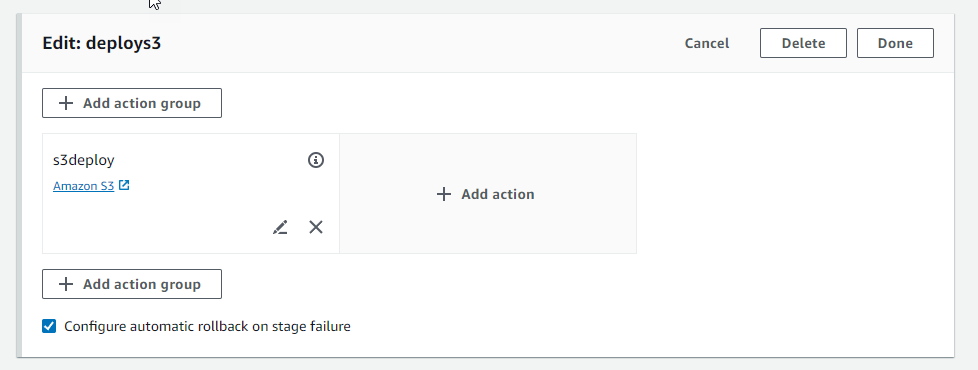
配置阶段自动回滚(CLI)
要使用 AWS CLI 将失败阶段配置为自动回滚到最近一次成功执行的阶段,请使用命令创建或更新管道,详见创建管道、阶段和操作和中在中编辑管道 CodePipeline。
-
打开终端(Linux、macOS 或 Unix)或命令提示符(Windows),并使用 AWS CLI 运行
update-pipeline命令,指定管道结构中的失败条件。下面的示例为名为S3Deploy的阶段配置了自动回滚:{ "name": "S3Deploy", "actions": [ { "name": "s3deployaction", "actionTypeId": { "category": "Deploy", "owner": "AWS", "provider": "S3", "version": "1" }, "runOrder": 1, "configuration": { "BucketName": "static-website-bucket", "Extract": "false", "ObjectKey": "SampleApp.zip" }, "outputArtifacts": [], "inputArtifacts": [ { "name": "SourceArtifact" } ], "region": "us-east-1" } ],"onFailure": { "result": "ROLLBACK"} }有关为阶段回滚配置故障条件的更多信息,请参阅 CodePipeline API 参考FailureConditions中的。
配置阶段自动回滚(AWS CloudFormation)
AWS CloudFormation 要使用将舞台配置为在失败时自动回滚,请使用OnFailure参数。失败时,阶段将自动回滚到最近一次成功执行。
OnFailure: Result: ROLLBACK
-
更新模板,如以下代码段所示。下面的示例为名为
Release的阶段配置了自动回滚:AppPipeline: Type: AWS::CodePipeline::Pipeline Properties: RoleArn: Ref: CodePipelineServiceRole Stages: - Name: Source Actions: - Name: SourceAction ActionTypeId: Category: Source Owner: AWS Version: 1 Provider: S3 OutputArtifacts: - Name: SourceOutput Configuration: S3Bucket: Ref: SourceS3Bucket S3ObjectKey: Ref: SourceS3ObjectKey RunOrder: 1 - Name: Release Actions: - Name: ReleaseAction InputArtifacts: - Name: SourceOutput ActionTypeId: Category: Deploy Owner: AWS Version: 1 Provider: CodeDeploy Configuration: ApplicationName: Ref: ApplicationName DeploymentGroupName: Ref: DeploymentGroupName RunOrder: 1 OnFailure: Result: ROLLBACK ArtifactStore: Type: S3 Location: Ref: ArtifactStoreS3Location EncryptionKey: Id: arn:aws:kms:useast-1:ACCOUNT-ID:key/KEY-ID Type: KMS DisableInboundStageTransitions: - StageName: Release Reason: "Disabling the transition until integration tests are completed" Tags: - Key: Project Value: ProjectA - Key: IsContainerBased Value: 'true'有关为阶段回滚配置故障条件的更多信息,请参阅OnFailure《AWS CloudFormation 用户指南》
StageDeclaration中的。