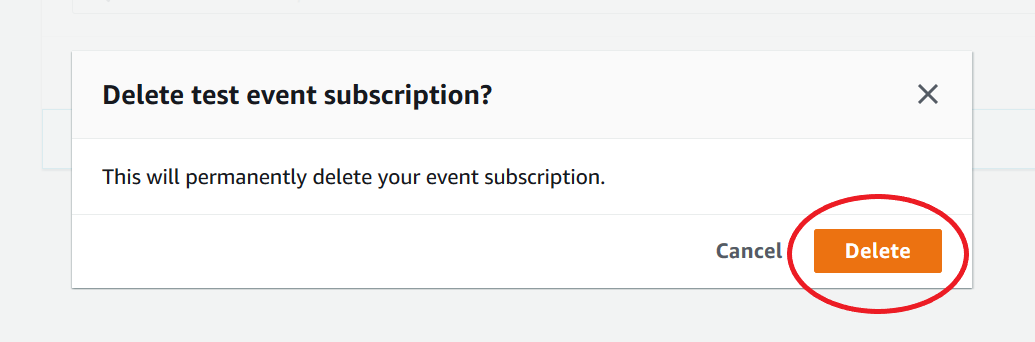本文属于机器翻译版本。若本译文内容与英语原文存在差异,则一律以英文原文为准。
管理 Amazon DocumentDB 事件通知订阅
如果您在 Amazon DocumentDB 控制台的导航窗格中选择“活动订阅”,则可以查看订阅类别和您当前订阅的列表。您也可以修改或删除特定的订阅。
列出当前的 Amazon DocumentDB 事件通知订阅
-
登录到 a AWS Management Console t https://console.aws.amazon.com/docdb
。 -
在导航窗格中,选择事件订阅。事件订阅窗格中会显示您的所有事件通知订阅。
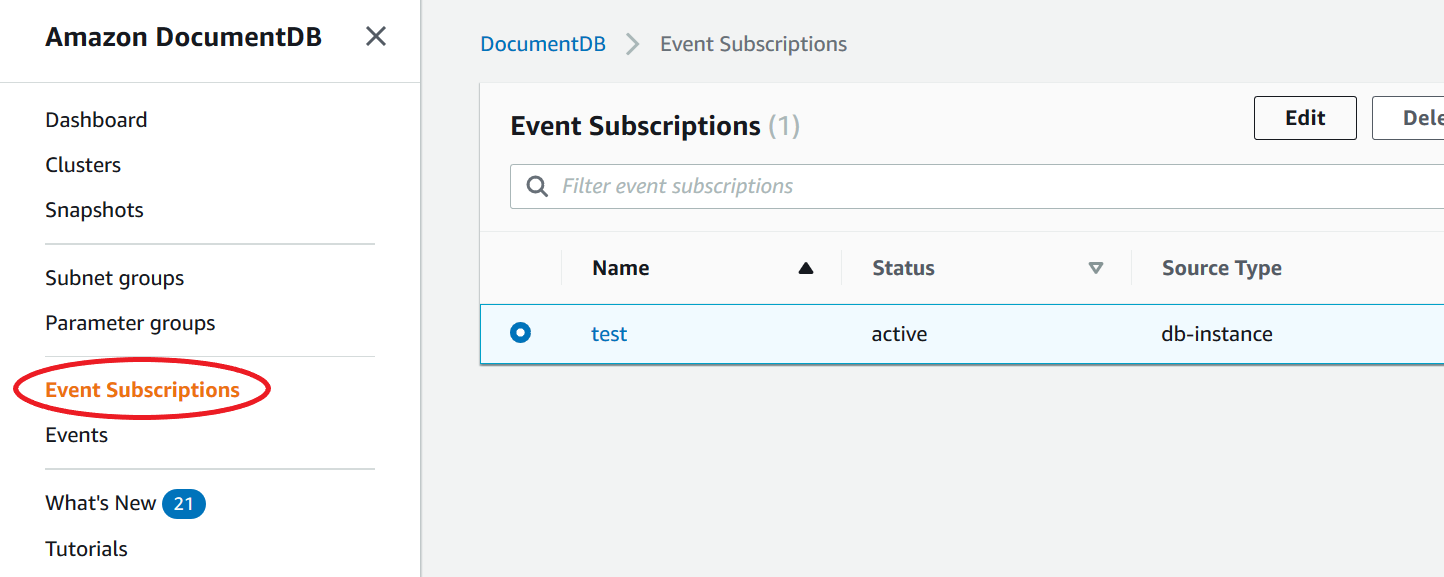
-
在事件订阅窗格中,选择您要修改的订阅,然后选择编辑。
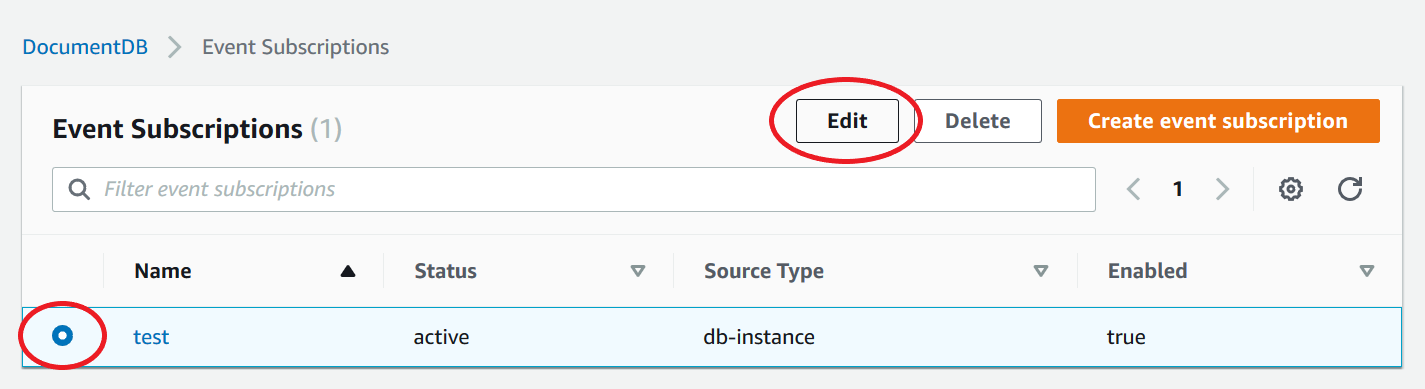
-
在目标或来源部分中对订阅进行更改。您可以通过在源部分选择或取消选择源标识符来添加或删除它们。
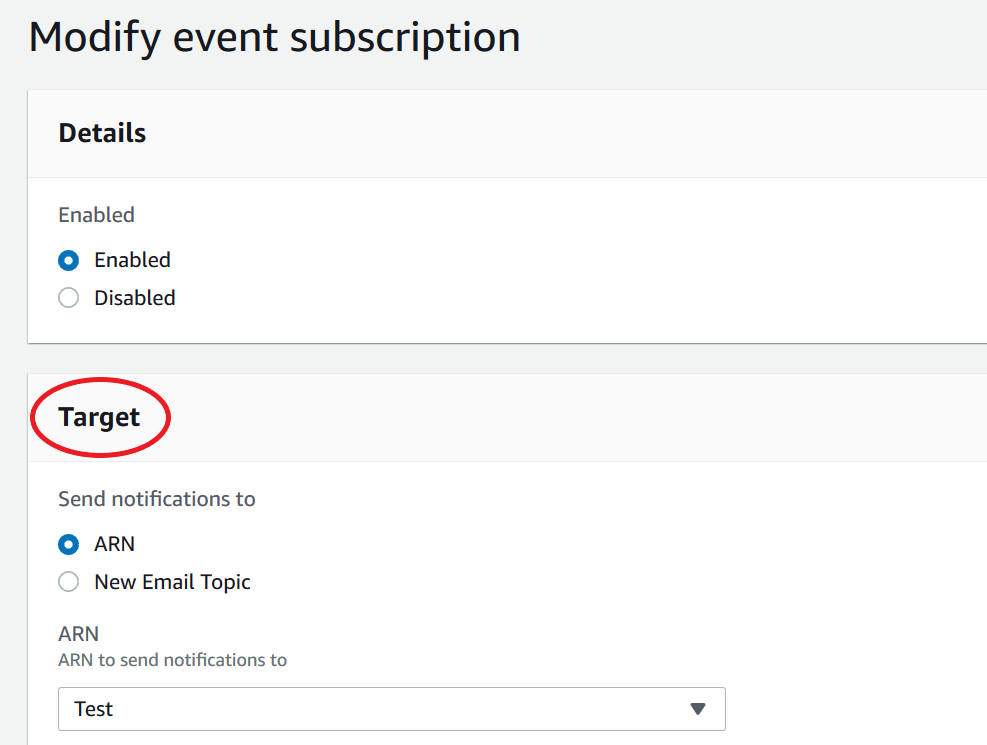
-
选择 Modify(修改)。Amazon DocumentDB 控制台会表明正在修改订阅。
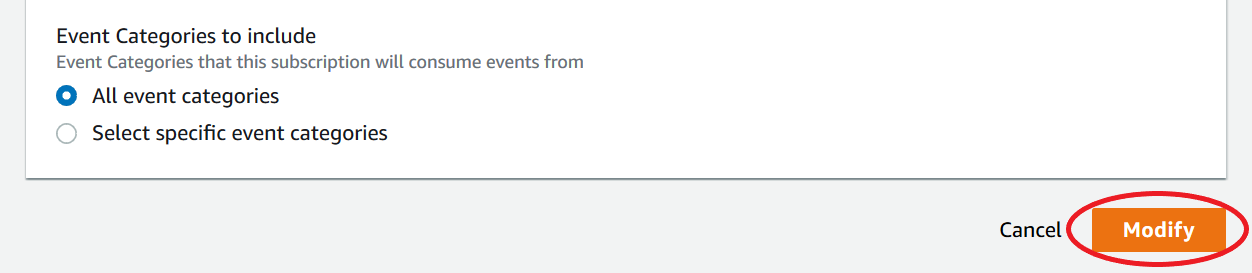
删除 Amazon DocumentDB 事件通知订阅
当您不再需要时,可以删除订阅。该主题的所有用户都将再也不会收到订阅指定的事件通知。
-
登录到 a AWS Management Console t https://console.aws.amazon.com/docdb
。 -
在导航窗格中,选择事件订阅。
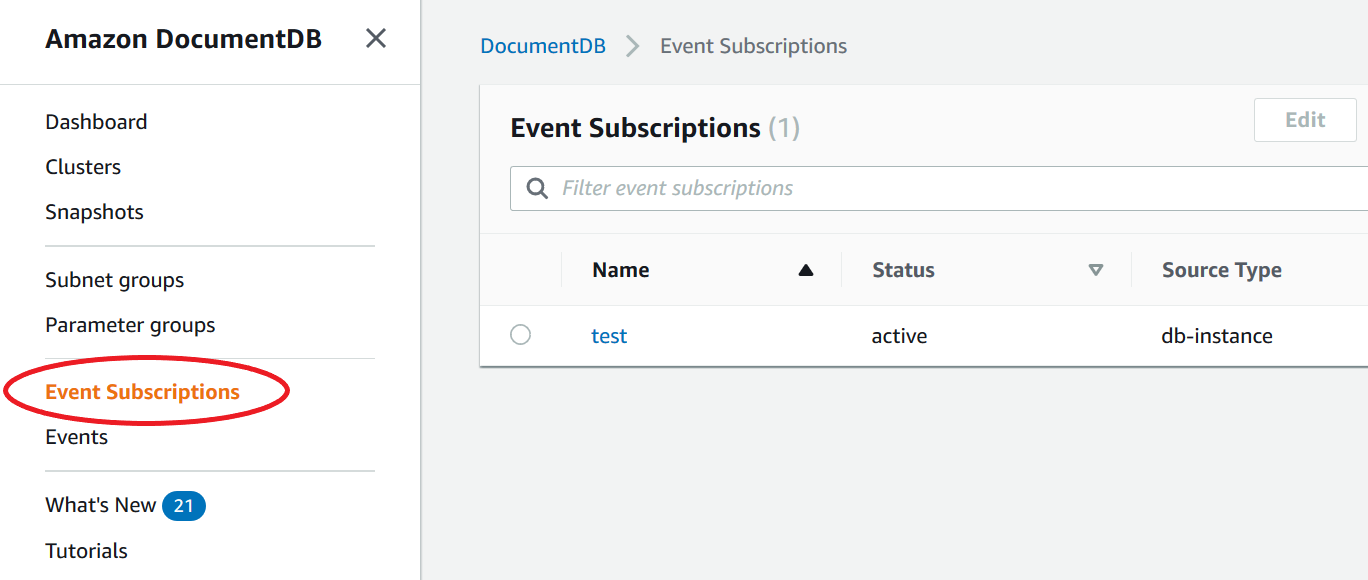
-
在 事件订阅窗格中,选择您希望删除的订阅。
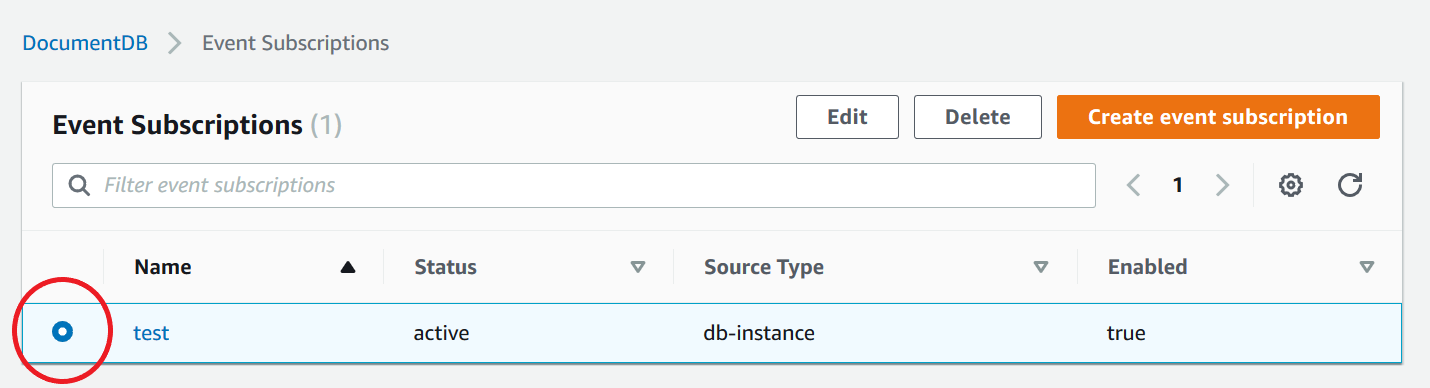
-
选择删除。
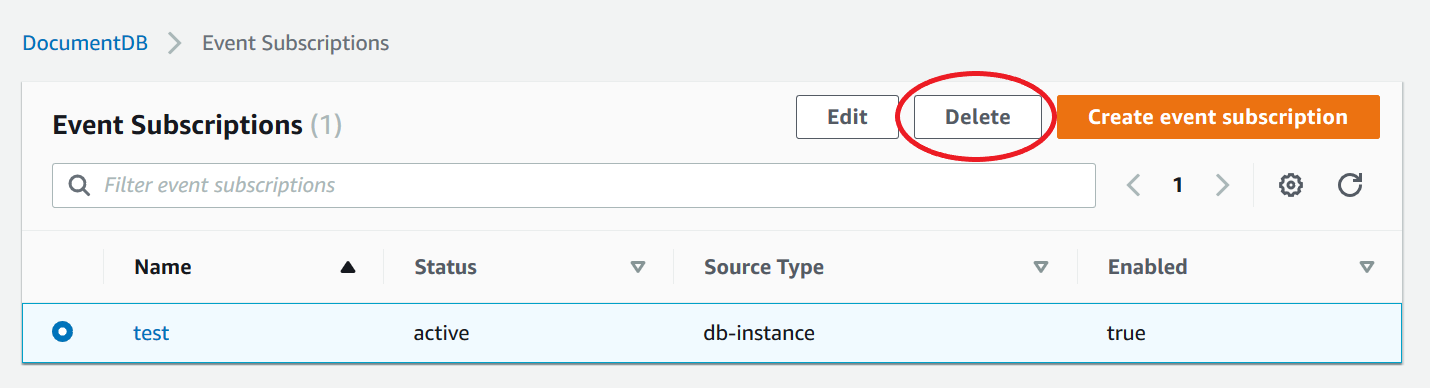
-
将出现一个弹出窗口,询问您是否要永久删除此通知。选择删除。