Amazon Monitron 不再向新客戶開放。現有客戶可以繼續正常使用服務。如需類似 Amazon Monitron 的功能,請參閱我們的部落格文章
本文為英文版的機器翻譯版本,如內容有任何歧義或不一致之處,概以英文版為準。
刪除感應器
刪除感應器 Amazon Monitron 可防止 收集更多資料。它不會刪除已收集的資料。
在行動應用程式中刪除感應器
-
從資產清單中,選擇與要刪除的感應器配對的資產。
-
選擇感應器。
-
在感應器下,選擇動作。
-
選擇刪除感應器。
-
選擇 刪除 。
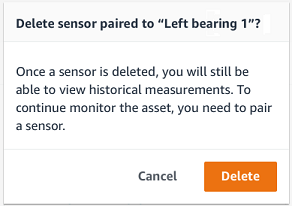
刪除感應器後,該位置的狀態會顯示無感應器。
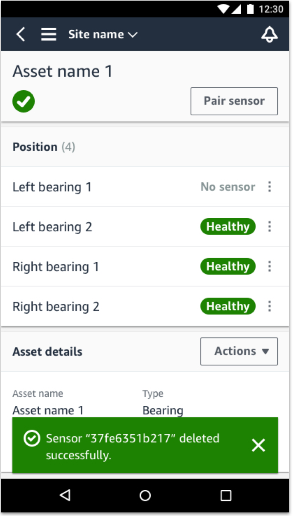
在 Web 應用程式中刪除感應器
-
從感應器詳細資訊索引標籤中選擇刪除。
