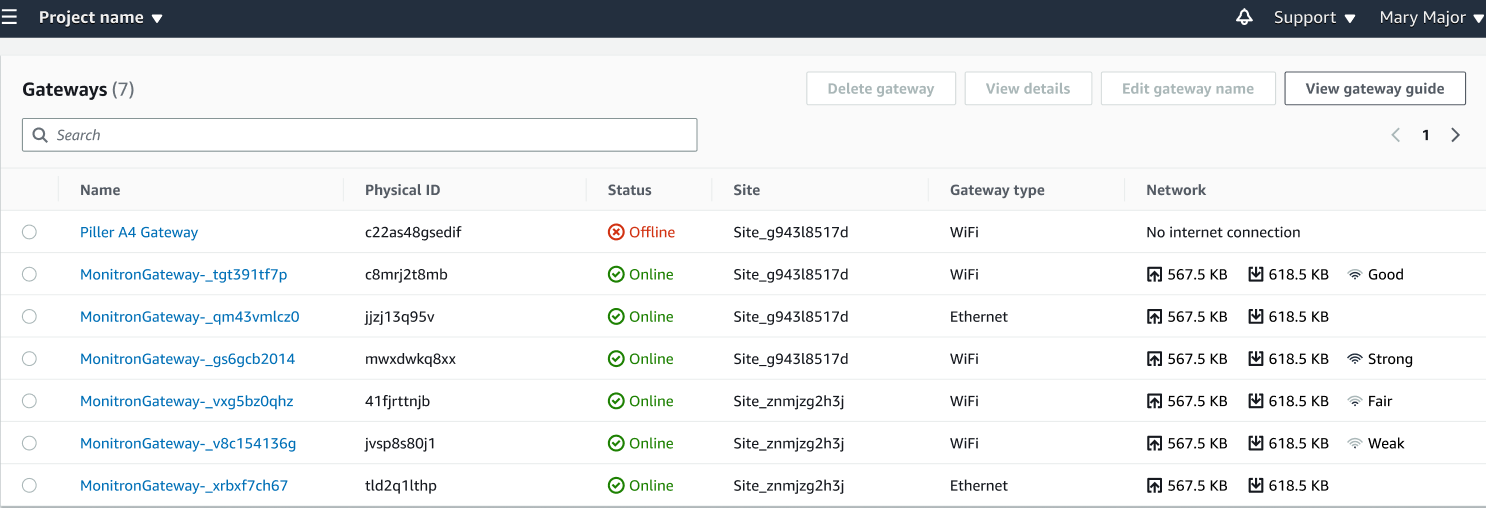Amazon Monitron 不再向新客戶開放。現有客戶可以繼續正常使用服務。如需類似 Amazon Monitron 的功能,請參閱我們的部落格文章
本文為英文版的機器翻譯版本,如內容有任何歧義或不一致之處,概以英文版為準。
檢視閘道清單
此頁面說明如何在 Web 或行動應用程式中列出 Wi-Fi 閘道。
使用行動應用程式列出閘道清單
-
使用您的智慧型手機登入 Amazon Monitron 行動應用程式。
-
選擇畫面左上方的選單圖示。

-
選擇 Gateways (閘道)。
隨即顯示與專案相關聯的所有閘道清單。

使用 Web 應用程式列出您的閘道
-
從左側導覽中選擇閘道。
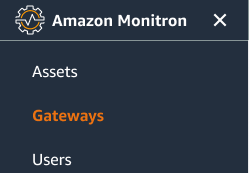
-
閘道清單會出現在右側窗格中。