本文為英文版的機器翻譯版本,如內容有任何歧義或不一致之處,概以英文版為準。
在 CodePipeline 中新增跨區域動作
AWS CodePipeline 包含許多動作,可協助您設定自動化發行程序的建置、測試和部署資源。您可以將動作新增至管道,而這些動作位於與管道不同的 AWS 區域中。當 AWS 服務 是 動作的提供者,且此動作類型/提供者類型與您的管道位於不同的 AWS 區域時,這是跨區域動作。
注意
支援跨區域動作,且只能在支援 CodePipeline 的 AWS 區域中建立。如需 CodePipeline 支援 AWS 區域的清單,請參閱 AWS CodePipeline 中的配額。
您可以使用 主控台 AWS CLI,或在管道中 CloudFormation 新增跨區域動作。
注意
CodePipeline 中的某些動作類型可能僅適用於特定 AWS 區域。另請注意,可能有可用的動作類型 AWS 區域,但該動作類型的特定 AWS 提供者無法使用。
當您建立或編輯管道時,您必須在管道區域中擁有一個成品儲存貯體,然後對於每個您計劃執行動作的區域,都必須擁有一個成品儲存貯體。如需 ArtifactStores 參數的詳細資訊,請參閱 CodePipeline 管道結構參考。
注意
CodePipeline 會在執行跨 AWS 區域動作時,處理將成品從一個區域複製到其他區域。
如果您使用主控台建立管道或跨區域動作,則 CodePipeline 會在您具有動作的區域中設定預設成品儲存貯體。當您使用 AWS CLI CloudFormation、 或 SDK 建立管道或跨區域動作時,您會為具有動作的每個區域提供成品儲存貯體。
注意
您必須在與跨區域動作相同的 AWS 區域中,以及與管道相同的帳戶中建立成品儲存貯體和加密金鑰。
您無法針對以下動作類型建立跨區域動作:
-
來源動作
-
第三方動作
-
自訂動作
注意
在 CodePipeline 中使用跨區域 Lambda 調用動作時,使用 PutJobSuccessResult 和 PutJobFailureResult 的 lambda 執行狀態應傳送至 Lambda 函數存在 AWS 的區域,而不是 CodePipeline 存在的區域。
當管道包含跨區域動作做為階段的一部分時,CodePipeline 只會將跨區域動作的輸入成品從管道區域複寫到動作的區域。
注意
維護 CloudWatch Events 變更偵測資源的管道區域和區域保持不變。管道託管所在的區域不會變更。
在管道中管理跨區域動作 (主控台)
您可以使用 CodePipeline 主控台,將跨區域動作新增至現有的管道。若要使用建立管道精靈來建立具有跨區域動作的新管道,請參閱建立自訂管道 (主控台)。
在主控台中,您可以選擇動作提供者和 Region (區域) 欄位 (其中列出您在該區域中為該提供者建立的資源),在管道階段中建立跨區域動作。當您新增跨區域動作時,CodePipeline 會在動作的區域中使用單獨的成品儲存貯體。如需跨區域成品儲存貯體的詳細資訊,請參閱 CodePipeline 管道結構參考。
新增跨區域動作至管道階段 (主控台)
使用主控台將跨區域動作新增至管道。
注意
如果儲存變更時管道正在執行中,該項執行便不會完成。
新增跨區域動作
-
在 http://console.aws.amazon.com/codesuite/codepipeline/home
登入主控台。 -
選取您的管道,然後選擇 Edit (編輯)。
-
如果您要新增新的階段,請在圖表底部選擇 + Add stage (新增階段),或是如果您希望新增動作到現有的階段中,請選擇 Edit stage (編輯階段)。
-
在 Edit: <Stage> (編輯:<階段>) 上,選擇 + Add action group (新增動作群組) 以新增序列動作。或者,選擇 + Add action (新增動作) 以新增平行動作。
-
在 Edit action (編輯動作) 頁面:
-
在 Action name (動作名稱) 中,輸入跨區域動作的名稱。
-
在 Action provider (動作供應商),選擇動作供應商。
-
在 區域中,選擇 AWS 您已建立或計劃建立動作資源的區域。當選定區域時,會列出該區域可用的資源以供選擇。區域欄位會指定為此動作類型和提供者類型建立 AWS 資源的位置。此欄位只會針對動作提供者為 的動作顯示 AWS 服務。區域欄位預設為與管道 AWS 區域 相同的 。
-
在 Input artifacts (輸入成品) 中,選擇前一階段的適當輸入。例如,如果前一階段是來源階段,請選擇 SourceArtifact。
-
為您設定的動作供應商完成所有必要的欄位。
-
在 Output artifacts (輸出成品) 中,選擇下一階段的適當輸出。例如,如果下一階段是部署階段,請選擇 BuildArtifact。
-
選擇 Save (儲存)。
-
-
在 Edit: <Stage> (編輯:<階段>) 上,選擇 Done (完成)。
-
選擇 Save (儲存)。
編輯管道階段中的跨區域動作 (主控台)
使用主控台來編輯管道中現有的跨區域動作。
注意
如果儲存變更時管道正在執行中,該項執行便不會完成。
如何編輯跨區域動作
-
前往 https://console.aws.amazon.com/codesuite/codepipeline/home.
登入主控台 -
選取您的管道,然後選擇 Edit (編輯)。
-
選擇 Edit stage (編輯階段)。
-
在 Edit: <Stage> (編輯:<階段>) 上,選擇圖示以編輯現有動作。
-
在 Edit action (編輯動作) 頁面上,適當地對欄位進行變更。
-
在 Edit: <Stage> (編輯:<階段>) 上,選擇 Done (完成)。
-
選擇 Save (儲存)。
從管道階段刪除跨區域動作 (主控台)
使用主控台從管道刪除現有的跨區域動作。
注意
如果儲存變更時管道正在執行中,該項執行便不會完成。
刪除跨區域動作
-
在 http://console.aws.amazon.com/codesuite/codepipeline/home
登入主控台。 -
選取您的管道,然後選擇 Edit (編輯)。
-
選擇 Edit stage (編輯階段)。
-
在 Edit: <Stage> (編輯:<階段>) 上,選擇圖示以刪除現有動作。
-
在 Edit: <Stage> (編輯:<階段>) 上,選擇 Done (完成)。
-
選擇 Save (儲存)。
將跨區域動作新增至管道 (CLI)
您可以使用 AWS CLI 將跨區域動作新增至現有的管道。
若要使用 在管道階段中建立跨區域動作 AWS CLI,請新增組態動作以及選用region欄位。您亦須已在動作的區域中建立成品儲存貯體。您不用提供單一區域管道的 artifactStore 參數,而是利用 artifactStores 參數,包含每個區域的成品儲存貯體清單。
注意
在這個逐步解說及其範例中,RegionA 是建立管道的區域。它可以存取用於存放管道成品的 RegionA Amazon S3 儲存貯體,以及 CodePipeline 所使用的服務角色。RegionB 是 CodeDeploy 所使用的 CodeDeploy 應用程式、部署群組和服務角色建立所在的區域。
先決條件
您必須已建立下列項目:
-
RegionA中的管道。 -
RegionB 中的 Amazon S3 成品儲存貯體。
RegionB -
在
RegionB中,您動作的資源,例如 CodeDeploy 應用程式和跨區域部署動作的部署群組。
將跨區域動作新增至管道 (CLI)
使用 AWS CLI 將跨區域動作新增至管道。
新增跨區域動作
-
對於
RegionA中的管道,執行 get-pipeline 命令,以將管道結構複製到 JSON 檔案。例如,針對名為MyFirstPipeline的管道,執行下列命令:aws codepipeline get-pipeline --nameMyFirstPipeline>pipeline.json此命令不會傳回任何內容,但您建立的檔案應該會顯示在您執行命令的目錄中。
-
新增
region欄位來新增階段與跨區域動作,其中包括動作的區域和資源。下列 JSON 範例新增部署階段,其中包含跨區域部署動作,其中提供者為 CodeDeploy,位於新區域us-east-1。{ "name": "Deploy", "actions": [ { "inputArtifacts": [ { "name": "SourceArtifact" } ], "name": "Deploy", "region": "RegionB", "actionTypeId": { "category": "Deploy", "owner": "AWS", "version": "1", "provider": "CodeDeploy" }, "outputArtifacts": [], "configuration": { "ApplicationName": "name", "DeploymentGroupName": "name" }, "runOrder": 1 } -
在管道結構中,移除
artifactStore欄位,並為新的跨區域動作新增artifactStores對應。映射必須包含您具有動作之每個 AWS 區域的項目。對於映射中的每個項目,資源必須位於個別 AWS 區域。在以下範例中,ID-A是RegionA的加密金鑰 ID,而ID-B是RegionB的加密金鑰 ID。"artifactStores":{ "RegionA":{ "encryptionKey":{ "id":"ID-A", "type":"KMS" }, "location":"Location1", "type":"S3" }, "RegionB":{ "encryptionKey":{ "id":"ID-B", "type":"KMS" }, "location":"Location2", "type":"S3" } }以下 JSON 範例將 us-west-2 儲存貯體顯示為
my-storage-bucket,並新增命名my-storage-bucket-us-east-1的 us-east-1 儲存貯體。"artifactStores": { "us-west-2": { "type": "S3", "location": "my-storage-bucket" }, "us-east-1": { "type": "S3", "location": "my-storage-bucket-us-east-1" } }, -
如果您使用的是使用 get-pipeline 命令擷取的管道結構,請從 JSON 檔案中移除
metadata行。否則,update-pipeline 命令無法使用它。移除"metadata": { }行,以及"created"、"pipelineARN"和"updated"欄位。例如,從結構中移除下列幾行:
"metadata": { "pipelineArn": "arn:aws:codepipeline:region:account-ID:pipeline-name", "created": "date", "updated": "date" }儲存檔案。
-
若要套用您的變更,請執行 update-pipeline 命令、指定管道 JSON 檔案:
重要
請確認在檔案名稱之前包含
file://。這是此命令必要項目。aws codepipeline update-pipeline --cli-input-json file://pipeline.json此命令會傳回所編輯管道的整個結構。輸出類似如下。
{ "pipeline": { "version": 4, "roleArn": "ARN", "stages": [ { "name": "Source", "actions": [ { "inputArtifacts": [], "name": "Source", "actionTypeId": { "category": "Source", "owner": "AWS", "version": "1", "provider": "CodeCommit" }, "outputArtifacts": [ { "name": "SourceArtifact" } ], "configuration": { "PollForSourceChanges": "false", "BranchName": "main", "RepositoryName": "MyTestRepo" }, "runOrder": 1 } ] }, { "name": "Deploy", "actions": [ { "inputArtifacts": [ { "name": "SourceArtifact" } ], "name": "Deploy", "region": "us-east-1", "actionTypeId": { "category": "Deploy", "owner": "AWS", "version": "1", "provider": "CodeDeploy" }, "outputArtifacts": [], "configuration": { "ApplicationName": "name", "DeploymentGroupName": "name" }, "runOrder": 1 } ] } ], "name": "AnyCompanyPipeline", "artifactStores": { "us-west-2": { "type": "S3", "location": "my-storage-bucket" }, "us-east-1": { "type": "S3", "location": "my-storage-bucket-us-east-1" } } } }注意
update-pipeline 命令將終止管道。若在您執行 update-pipeline 命令時有修訂正在透過管道執行,該執行將停止。您必須手動啟動管道,以透過更新的管道執行該修訂。使用
start-pipeline-execution命令來手動啟動您的管道。 -
更新管道後,跨區域動作會顯示在主控台中。
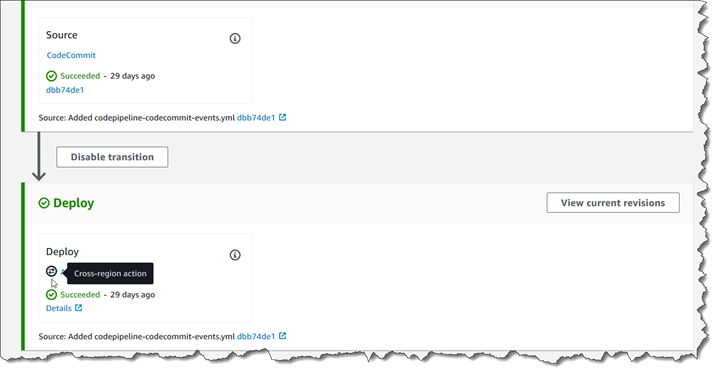
將跨區域動作新增至管道 (CloudFormation)
您可以使用 CloudFormation 將跨區域動作新增至現有的管道。
使用 新增跨區域動作 CloudFormation
-
將
Region參數新增到範本中的ActionDeclaration資源,如以下範例所示:ActionDeclaration: Type: Object Properties: ActionTypeId: Type: ActionTypeId Required: true Configuration: Type: Map InputArtifacts: Type: Array ItemType: Type: InputArtifact Name: Type: String Required: true OutputArtifacts: Type: Array ItemType: Type: OutputArtifact RoleArn: Type: String RunOrder: Type: IntegerRegion:Type: String -
在
Mappings下,新增區域地圖,如這個範例所示,其中名為SecondRegionMap的映射會對映金鑰RegionA和RegionB的值。在Pipeline資源下,於artifactStore欄位下,為新的跨區域動作新增artifactStores對應,如下所示:Mappings: SecondRegionMap:RegionA: SecondRegion: "RegionB"RegionB: SecondRegion: "RegionA" ... Properties: ArtifactStores: - Region:RegionBArtifactStore: Type: "S3" Location: test-cross-region-artifact-store-bucket-RegionB- Region:RegionAArtifactStore: Type: "S3" Location: test-cross-region-artifact-store-bucket-RegionA下列 YAML 範例會將
RegionA儲存貯體顯示為us-west-2,並新增RegionB儲存貯體eu-central-1:Mappings: SecondRegionMap: us-west-2: SecondRegion: "eu-central-1" eu-central-1: SecondRegion: "us-west-2" ... Properties: ArtifactStores: - Region: eu-central-1 ArtifactStore: Type: "S3" Location: test-cross-region-artifact-store-bucket-eu-central-1 - Region: us-west-2 ArtifactStore: Type: "S3" Location: test-cross-region-artifact-store-bucket-us-west-2 -
將更新的範本儲存到本機電腦,然後開啟 CloudFormation 主控台。
-
選擇您的堆疊,然後選擇 Create Change Set for Current Stack (建立目前堆疊的變更集)。
-
上傳範本,然後檢視 CloudFormation中所列的變更。這些是會針對堆疊進行的變更。您應該會在清單中看到新資源。
-
選擇 Execute (執行)。