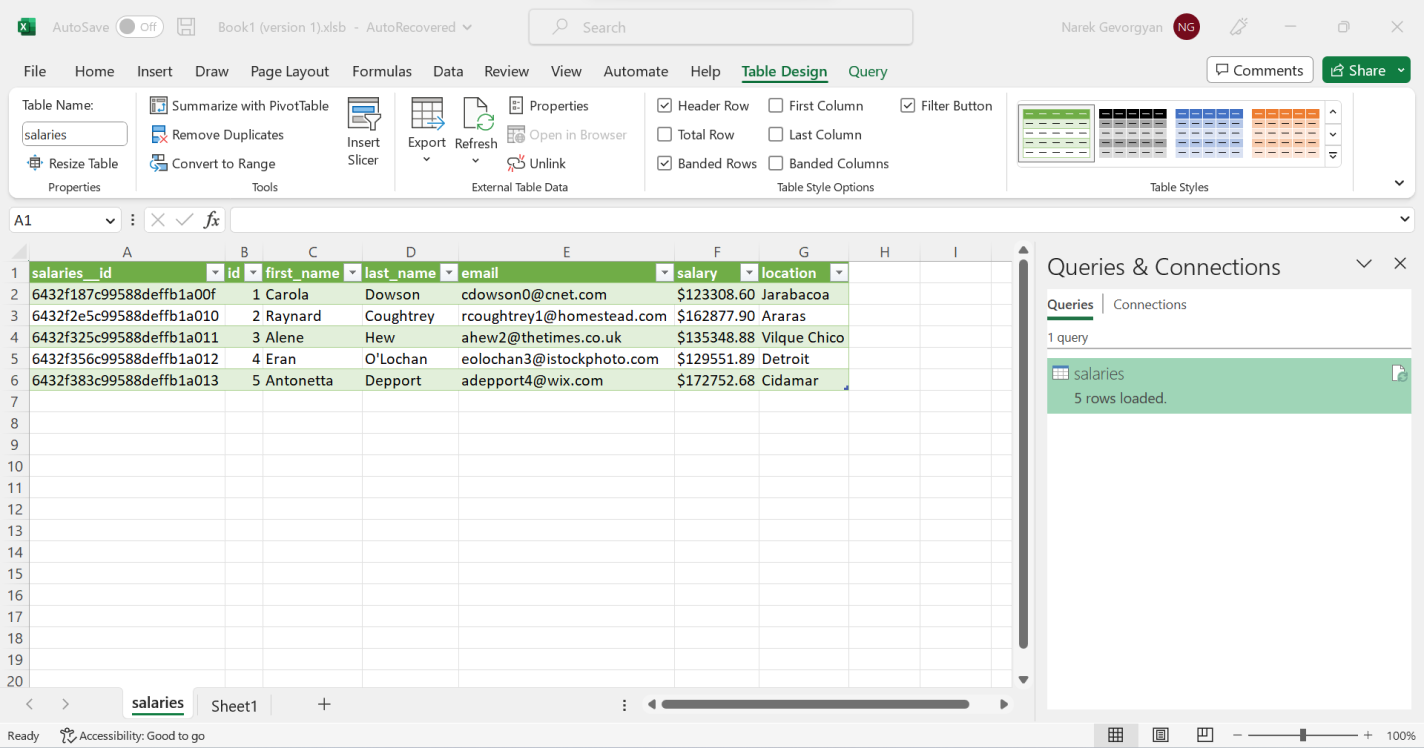本文為英文版的機器翻譯版本,如內容有任何歧義或不一致之處,概以英文版為準。
從 Microsoft Excel 連線至 Amazon DocumentDB
-
確定已正確安裝和設定 Amazon DocumentDB 驅動程式。如需詳細資訊,請參閱在 Windows 中設定 ODBC 驅動程式。
-
啟動 Microsoft Excel。
-
導覽至資料 > 從其他來源取得資料 >。
-
從 ODBC 選擇:
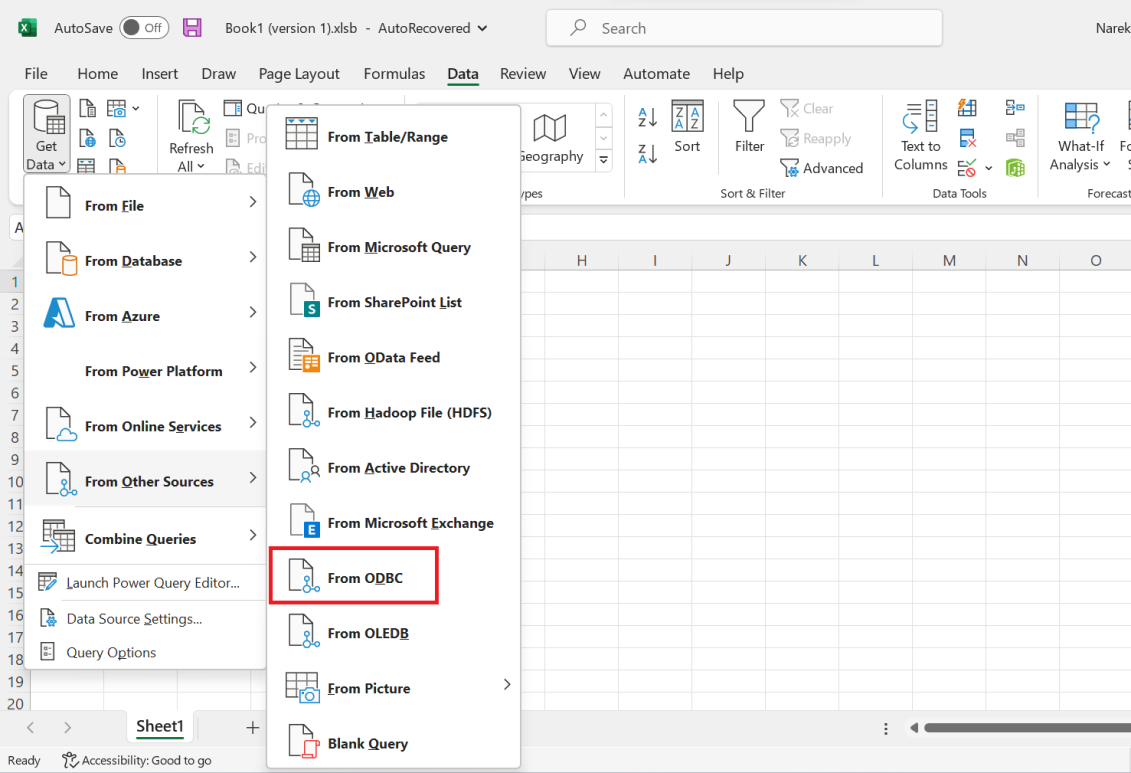
-
從與 Amazon DocumentDB 相關聯的資料來源名稱 (DSN) 下拉式選單中選取資料來源:

-
選擇您要從中載入資料的集合到 Excel:
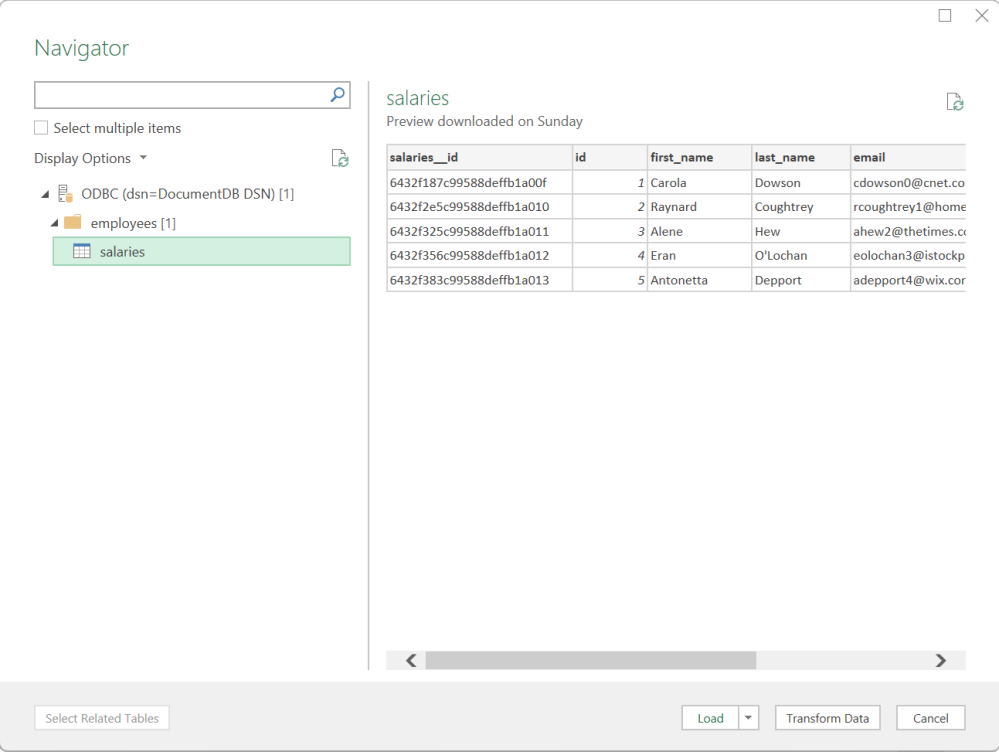
-
將資料載入 Excel: