本文為英文版的機器翻譯版本,如內容有任何歧義或不一致之處,概以英文版為準。
判斷待定維護
您可以透過判斷您是否有待定的叢集維護,來判斷您是否擁有最新的 Amazon DocumentDB 引擎版本。
- Using the AWS Management Console
-
您可以使用 AWS Management Console 來判斷叢集是否有待定的維護。
-
登入 AWS Management Console,並在 https://https://console.aws.amazon.com/docdb
開啟 Amazon DocumentDB 主控台。 -
在導覽窗格中,選擇叢集。
提示
如果畫面左側沒有出現導覽窗格,請選擇頁面左上角的功能表圖示 (
 )。
)。 -
找出 Maintenance (維護) 欄,判斷叢集是否有待定的維護。
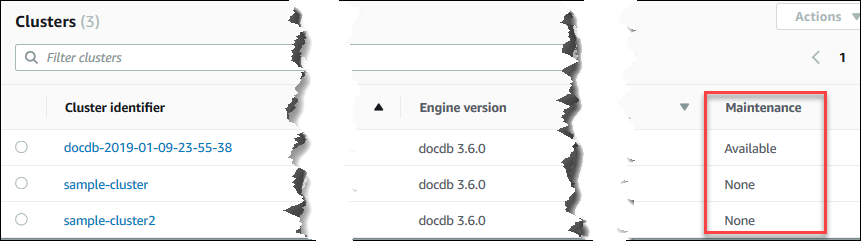
None (無) 表示叢集執行的是最新的引擎版本。Available (可用) 表示叢集有待定的維護,這可能表示引擎需要升級。
-
如果您的叢集有待定的維護,請繼續對叢集的引擎版本執行修補程式更新中的步驟。
-
- Using the AWS CLI
-
您可以使用 AWS CLI 來判斷叢集是否具有最新的引擎版本,方法是使用
describe-pending-maintenance-actions操作搭配下列參數。參數
-
--resource-identifier- 選用。資源的 ARN (叢集)。如果省略這個參數,則會列出所有叢集的待定維護動作。 -
--region- 選用。您希望執行此操作的 AWS 區域,例如us-east-1。
若為 Linux、macOS 或 Unix:
aws docdb describe-pending-maintenance-actions \ --resource-identifier arn:aws:rds:us-east-1:123456789012:cluster:sample-cluster \ --region us-east-1針對 Windows:
aws docdb describe-pending-maintenance-actions ^ --resource-identifier arn:aws:rds:us-east-1:123456789012:cluster:sample-cluster ^ --region us-east-1此操作的輸出將會如下所示。
{ "PendingMaintenanceActions": [ { "ResourceIdentifier": "arn:aws:rds:us-east-1:123456789012:cluster:sample-cluster", "PendingMaintenanceActionDetails": [ { "Description": "New feature", "Action": "db-upgrade", "ForcedApplyDate": "2019-02-25T21:46:00Z", "AutoAppliedAfterDate": "2019-02-25T07:41:00Z", "CurrentApplyDate": "2019-02-25T07:41:00Z" } ] } ] }如果您的叢集有待定的維護,請繼續對叢集的引擎版本執行修補程式更新中的步驟。
-
修改叢集
更新叢集引擎版本的修補程式