本文為英文版的機器翻譯版本,如內容有任何歧義或不一致之處,概以英文版為準。
判斷叢集的狀態
您可以使用 AWS 管理主控台 或 來判斷叢集的狀態 AWS CLI。
- Using the AWS 管理主控台
-
使用下列程序來查看使用 的 Amazon DocumentDB 叢集狀態 AWS 管理主控台
-
登入 AWS 管理主控台,並在 https://https://console.aws.amazon.com/docdb
開啟 Amazon DocumentDB 主控台。 -
在導覽窗格中,選擇叢集。
-
在 Cluster identifier (叢集識別碼) 欄中尋找您有興趣之叢集的名稱。然後,閱讀該列上的 Status (狀態) 欄找出叢集的狀態,如下所示。
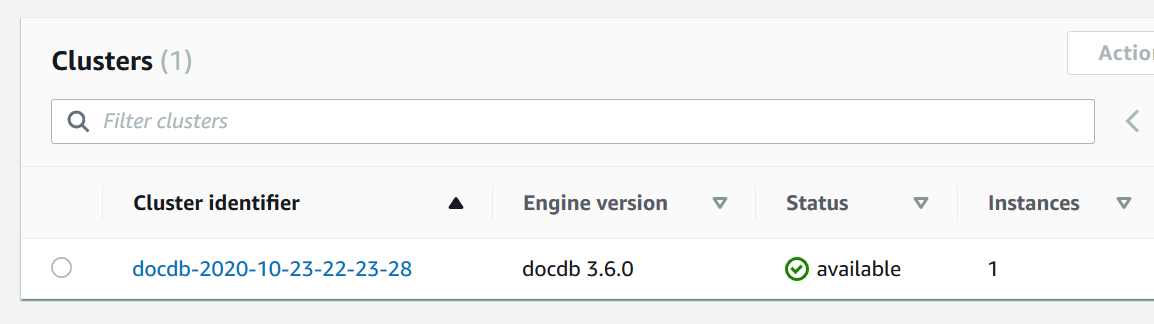
-
- Using the AWS CLI
-
使用
describe-db-clusters操作來查看使用 的 Amazon DocumentDB 叢集狀態 AWS CLI。以下程式碼會尋找叢集
sample-cluster的狀態。針對 Linux、macOS 或 Unix:
aws docdb describe-db-clusters \ --db-cluster-identifier sample-cluster \ --query 'DBClusters[*].[DBClusterIdentifier,Status]'針對 Windows:
aws docdb describe-db-clusters ^ --db-cluster-identifier sample-cluster ^ --query 'DBClusters[*].[DBClusterIdentifier,Status]'此操作的輸出將會如下所示 (JSON 格式)。
[ [ "sample-cluster", "available" ] ]
叢集儲存組態
叢集生命週期