本文為英文版的機器翻譯版本,如內容有任何歧義或不一致之處,概以英文版為準。
使用具名實體辨識擷取文字資訊
若要從非結構化文字中擷取資訊並將其分類到預先定義的類別中,請使用 Amazon SageMaker Ground Truth 具名實體辨識 (NER) 標籤任務。傳統上,NER 包含篩選文字資料來尋找稱為命名實體的名詞片語,並使用標籤逐一進行分類,例如 “人員”、“組織” 或 “品牌”。您可以將此任務擴大為標籤較長的文字範圍,並使用您指定的預先定義標籤來分類那些文字序列。您可以使用 Amazon SageMaker AI 主控台的 Ground Truth 區段或 CreateLabelingJob操作來建立具名實體辨識標籤工作。
在獲派具名實體辨識標籤工作時,工作者會將您的標籤套用到較大文字區塊內的特定文字或片語。他們會選擇標籤,然後使用游標反白套用標籤的文字部分,以套用該標籤。Ground Truth 具名實體辨識工具支援重疊註釋、內容標籤選取,以及單一強調顯示多標籤選取。此外,工作者可以使用鍵盤快速選取標籤。
重要
如果您手動建立輸入資訊清單檔案,請使用 "source" 來識別您要標籤的文字。如需詳細資訊,請參閱輸入資料。
建立具名實體辨識標籤工作 (主控台)
您可以依照指示,建立標籤工作 (主控台)了解如何在 SageMaker AI 主控台中建立具名實體辨識標籤工作。在步驟 10 中,從任務類別下拉式清單中選擇文字,然後選擇具名實體辨識作為任務類型。
Ground Truth 提供類似下列標籤任務的工作者使用者介面。使用主控台建立標籤工作時,您可以指定指示以協助工作者完成工作,以及工作者可以選擇的標籤。
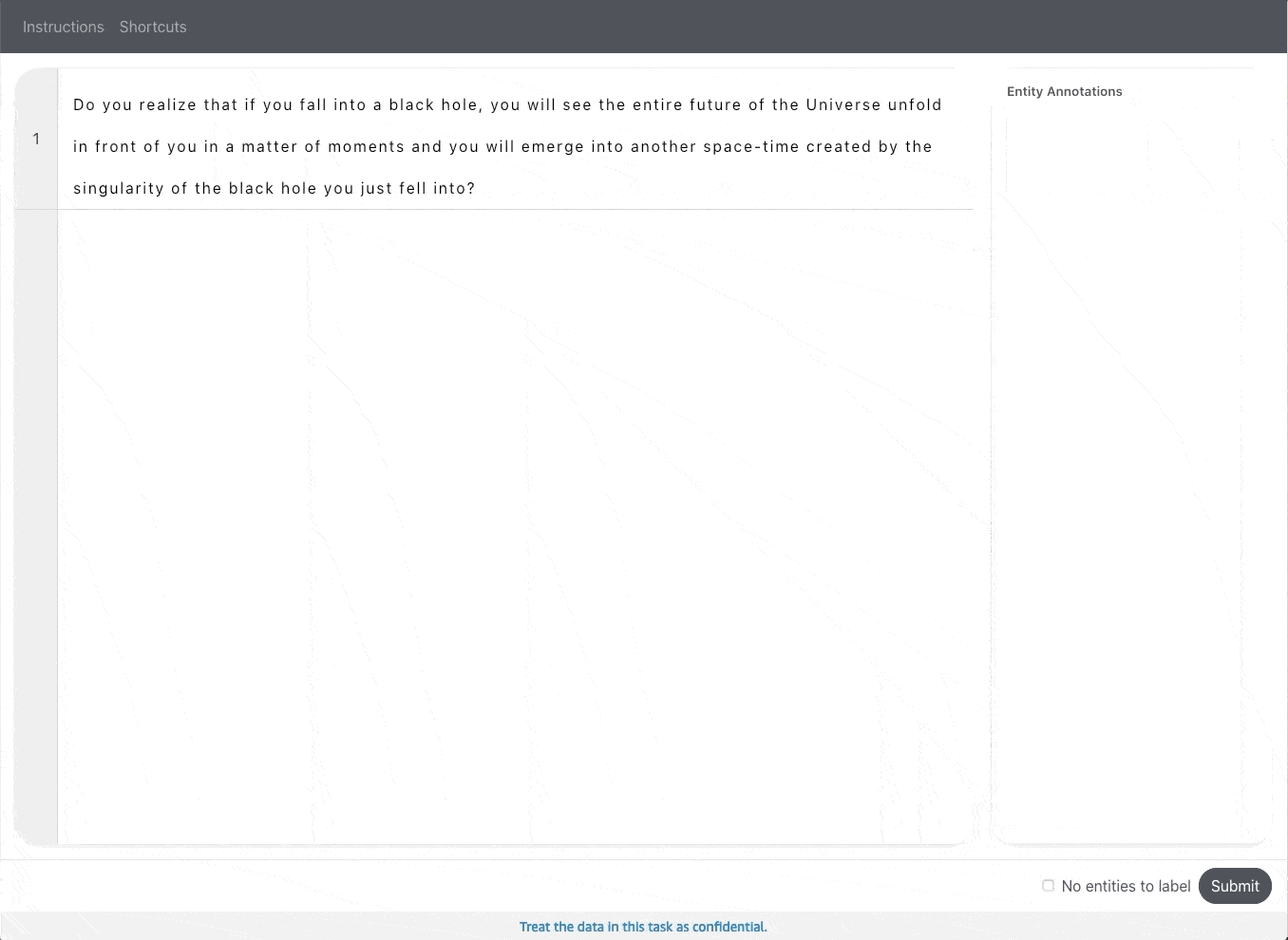
建立具名實體辨識標籤工作 (API)
使用 SageMaker API 作業 CreateLabelingJob 建立具名實體辨識標籤工作。此 API 會定義 AWS SDKs此操作。若要查看這項作業支援的特定語言 SDK 清單,請參閱 CreateLabelingJob 的另請參閱一節。
設定請求時,請遵循建立標籤工作 (API)上的指示並執行下列動作:
-
此任務類型的註釋前 Lambda 函式會以
PRE-NamedEntityRecognition結尾。若要尋找您區域的註釋前 Lambda ARN,請參閱 PreHumanTaskLambdaArn。 -
此任務類型的註釋合併 Lambda 函式會以
ACS-NamedEntityRecognition結尾。若要尋找您區域的註釋合併 Lambda ARN,請參閱 AnnotationConsolidationLambdaArn。 -
您必須為
HumanTaskUiArn提供下列項目:arn:aws:sagemaker:aws-region:394669845002:human-task-ui/NamedEntityRecognition以您用來建立標籤工作的 AWS 區域取代
aws-regionus-west-1。 -
使用
instructions參數在標籤類別組態檔案中提供工作者指示。您可以在shortInstruction和fullInstruction欄位中使用字串或 HTML 標記語言。如需詳細資訊,請參閱在標籤類別組態檔案中提供工作者指示。"instructions": {"shortInstruction":"<h1>Add header</h1><p>Add Instructions</p>", "fullInstruction":"<p>Add additional instructions.</p>"}
下列是用 AWS Python SDK (Boto3) 請求
response = client.create_labeling_job( LabelingJobName='example-ner-labeling-job', LabelAttributeName='label', InputConfig={ 'DataSource': { 'S3DataSource': { 'ManifestS3Uri':'s3://bucket/path/manifest-with-input-data.json'} }, 'DataAttributes': { 'ContentClassifiers': ['FreeOfPersonallyIdentifiableInformation'|'FreeOfAdultContent', ] } }, OutputConfig={ 'S3OutputPath':'s3://bucket/path/file-to-store-output-data', 'KmsKeyId':'string'}, RoleArn='arn:aws:iam::*:role/*', LabelCategoryConfigS3Uri='s3://bucket/path/label-categories.json', StoppingConditions={ 'MaxHumanLabeledObjectCount':123, 'MaxPercentageOfInputDatasetLabeled':123}, HumanTaskConfig={ 'WorkteamArn':'arn:aws:sagemaker:region:*:workteam/private-crowd/*', 'UiConfig': { 'HumanTaskUiArn': 'arn:aws:sagemaker:us-east-1:394669845002:human-task-ui/NamedEntityRecognition' }, 'PreHumanTaskLambdaArn': 'arn:aws:lambda:us-east-1:432418664414:function:PRE-NamedEntityRecognition', 'TaskKeywords': ['Named entity Recognition', ], 'TaskTitle':'Named entity Recognition task', 'TaskDescription':'Apply the labels provided to specific words or phrases within the larger text block.', 'NumberOfHumanWorkersPerDataObject':1, 'TaskTimeLimitInSeconds':28800, 'TaskAvailabilityLifetimeInSeconds':864000, 'MaxConcurrentTaskCount':1000, 'AnnotationConsolidationConfig': { 'AnnotationConsolidationLambdaArn': 'arn:aws:lambda:us-east-1:432418664414:function:ACS-NamedEntityRecognition' }, Tags=[ { 'Key':'string', 'Value':'string'}, ] )
在標籤類別組態檔案中提供工作者指示
您必須在使用 CreateLabelingJob 中的 LabelCategoryConfigS3Uri 參數識別的標籤類別組態檔案中提供工作者指示。您可以使用這些指示來提供您希望工作者執行的任務詳細資訊,並協助他們有效率地使用工具。
您可以分別使用 instructions 參數中的 shortInstruction 和 fullInstruction 提供簡短指示和詳細指示。若要深入了解這些指示類型,請參閱建立指示頁面。
以下是標籤類別組態檔案的範例,其中包含可用於具名實體辨識標籤工作的指示。
{ "document-version": "2018-11-28", "labels": [ { "label": "label1", "shortDisplayName": "L1" }, { "label": "label2", "shortDisplayName": "L2" }, { "label": "label3", "shortDisplayName": "L3" }, { "label": "label4", "shortDisplayName": "L4" }, { "label": "label5", "shortDisplayName": "L5" } ], "instructions": { "shortInstruction": "<p>Enter description of the labels that workers have to choose from</p><br><p>Add examples to help workers understand the label</p>", "fullInstruction": "<ol> <li><strong>Read</strong> the text carefully.</li> <li><strong>Highlight</strong> words, phrases, or sections of the text.</li> <li><strong>Choose</strong> the label that best matches what you have highlighted.</li> <li>To <strong>change</strong> a label, choose highlighted text and select a new label.</li> <li>To <strong>remove</strong> a label from highlighted text, choose the X next to the abbreviated label name on the highlighted text.</li> <li>You can select all of a previously highlighted text, but not a portion of it.</li> </ol>" } }
具名實體辨識輸出資料
建立具名實體辨識標籤工作後,您的輸出資料會位於使用 API 時在 S3OutputPath 參數中指定的 Amazon S3 儲存貯體中,或在主控台工作概觀區段的輸出資料集位置中。
若要進一步了解 Ground Truth 產生的輸出資訊清單檔案,以及 Ground Truth 用來儲存輸出資料的檔案結構,請參閱標記任務輸出資料。