本文為英文版的機器翻譯版本,如內容有任何歧義或不一致之處,概以英文版為準。
替代轉錄
Amazon Transcribe 轉錄音訊時,它會建立相同文字記錄的不同版本,並為每個版本指派可信度分數。在一般轉錄中,您僅會獲得可信度分數最高的版本。
如果您開啟替代轉錄, 會 Amazon Transcribe 傳回可信度較低的其他版本轉錄。您最多可以選擇傳回 10 個替代轉錄。如果您指定比 Amazon Transcribe 識別數量更多的替代方案,則只會傳回實際的替代方案數量。
所有替代選項都位於相同的轉錄輸出檔案中,並在區段層級顯示。區段會依語音中的自然停頓而定,例如,講者改變或音訊停頓。
替代轉錄僅適用於批次轉錄。
轉錄輸出的結構如下所示。程式碼範例中的省略號 (……) 是為簡潔起見而移除內容的位置。
指定區段的完整最終轉錄。
"results": { "language_code": "en-US", "transcripts": [ { "transcript": "The amazon is the largest rainforest on the planet." } ],前一
transcript部分中每個單字的可信度分數。"items": [ { "start_time": "1.15", "end_time": "1.35", "alternatives": [ { "confidence": "1.0", "content": "The" } ], "type": "pronunciation" }, { "start_time": "1.35", "end_time": "2.05", "alternatives": [ { "confidence": "1.0", "content": "amazon" } ], "type": "pronunciation" },-
您的替代轉錄位於轉錄輸出的
segments部分中。每個區段的替代選項是依可信度分數遞減排序。"segments": [ { "start_time": "1.04", "end_time": "5.065", "alternatives": [ {..."transcript": "The amazon is the largest rain forest on the planet.", "items": [ { "start_time": "1.15", "confidence": "1.0", "end_time": "1.35", "type": "pronunciation", "content": "The" },...{ "start_time": "3.06", "confidence": "0.0037", "end_time": "3.38", "type": "pronunciation", "content": "rain" }, { "start_time": "3.38", "confidence": "0.0037", "end_time": "3.96", "type": "pronunciation", "content": "forest" }, -
轉錄輸出尾聲處的狀態。
"status": "COMPLETED" }
請求替代轉錄
您可以使用 AWS Management Console、AWS CLI 或 AWS SDK,請求替代轉錄,請參閱下列範例:
-
在導覽窗格中,選擇轉錄作業,然後選擇建立作業(右上角)。這會開啟指定作業詳細資訊頁面。
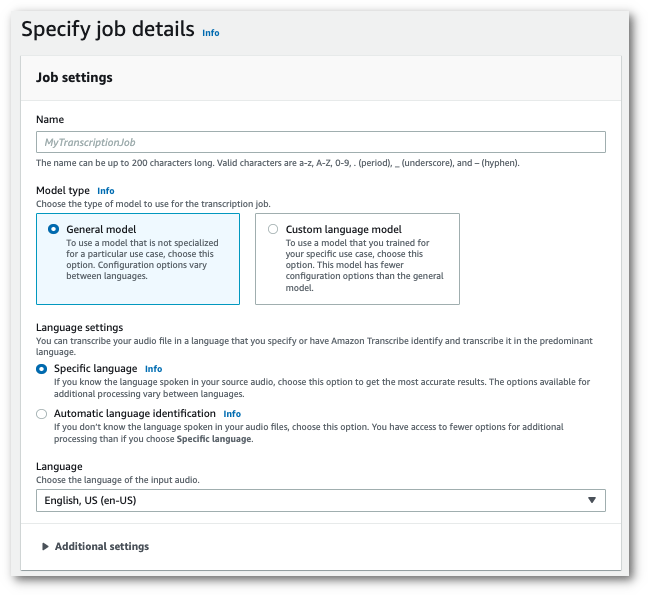
-
填寫您要包含在指定作業詳細資訊頁面上的任何欄位,然後選擇下一步。這會引導您前往設定工作 - 選擇性頁面。
選擇替代結果,然後指定您想要在文字記錄中輸入的替代轉錄結果數量上限。
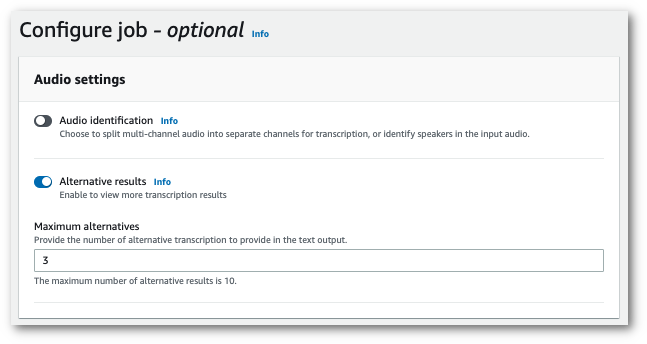
-
選擇建立作業以執行轉錄作業。
此範例使用 start-transcription-jobShowAlternatives 參數。如需詳細資訊,請參閱 StartTranscriptionJob 和 ShowAlternatives。
請注意,如果您的請求包含 ShowAlternatives=true,則還必須納入 MaxAlternatives。
aws transcribe start-transcription-job \ --regionus-west-2\ --transcription-job-namemy-first-transcription-job\ --media MediaFileUri=s3://amzn-s3-demo-bucket/my-input-files/my-media-file.flac\ --output-bucket-nameamzn-s3-demo-bucket\ --output-keymy-output-files/ \ --language-codeen-US\ --settings ShowAlternatives=true,MaxAlternatives=4
以下是使用 start-transcription-job
aws transcribe start-transcription-job \ --regionus-west-2\ --cli-input-json file://filepath/my-first-alt-transcription-job.json
檔案 my-first-alt-transcription-job.json 包含以下請求主體。
{ "TranscriptionJobName": "my-first-transcription-job", "Media": { "MediaFileUri": "s3://amzn-s3-demo-bucket/my-input-files/my-media-file.flac" }, "OutputBucketName": "amzn-s3-demo-bucket", "OutputKey": "my-output-files/", "LanguageCode": "en-US", "Settings": { "ShowAlternatives": true, "MaxAlternatives":4} }
下列範例使用 適用於 Python (Boto3) 的 AWS SDK 來請求替代轉錄,方法是使用 start_transcription_jobShowAlternatives 引數。如需詳細資訊,請參閱 StartTranscriptionJob 和 ShowAlternatives。
如需使用 AWS SDKs 的其他範例,包括功能特定、案例和跨服務範例,請參閱 使用 AWS SDKs Amazon Transcribe 程式碼範例章節。
請注意,如果您的請求包含 'ShowAlternatives':True,則還必須納入 MaxAlternatives。
from __future__ import print_function import time import boto3 transcribe = boto3.client('transcribe', 'us-west-2') job_name = "my-first-transcription-job" job_uri = "s3://amzn-s3-demo-bucket/my-input-files/my-media-file.flac" transcribe.start_transcription_job( TranscriptionJobName = job_name, Media = { 'MediaFileUri': job_uri }, OutputBucketName = 'amzn-s3-demo-bucket', OutputKey = 'my-output-files/', LanguageCode = 'en-US', Settings = { 'ShowAlternatives':True, 'MaxAlternatives':4} ) while True: status = transcribe.get_transcription_job(TranscriptionJobName = job_name) if status['TranscriptionJob']['TranscriptionJobStatus'] in ['COMPLETED', 'FAILED']: break print("Not ready yet...") time.sleep(5) print(status)