Authorizing direct calls to AWS services using AWS IoT Core credential provider
Devices can use X.509 certificates to connect to AWS IoT Core using TLS mutual authentication protocols. Other AWS services do not support certificate-based authentication, but they can be called using AWS credentials in AWS Signature Version 4 format. The Signature Version 4 algorithm normally requires the caller to have an access key ID and a secret access key. AWS IoT Core has a credentials provider that allows you to use the built-in X.509 certificate as the unique device identity to authenticate AWS requests. This eliminates the need to store an access key ID and a secret access key on your device.
The credentials provider authenticates a caller using an X.509 certificate and issues a temporary, limited-privilege security token. The token can be used to sign and authenticate any AWS request. This way of authenticating your AWS requests requires you to create and configure an AWS Identity and Access Management (IAM) role and attach appropriate IAM policies to the role so that the credentials provider can assume the role on your behalf. For more information about AWS IoT Core and IAM, see Identity and access management for AWS IoT.
AWS IoT requires devices to send the Server Name Indication
(SNI) extensionhost_name field. The
host_name field must contain the endpoint you are calling, and it must
be:
-
The
endpointAddressreturned byaws iot describe-endpoint.--endpoint-type iot:CredentialProvider
Connections attempted by devices without the correct host_name value will
fail.
The following diagram illustrates the credentials provider workflow.
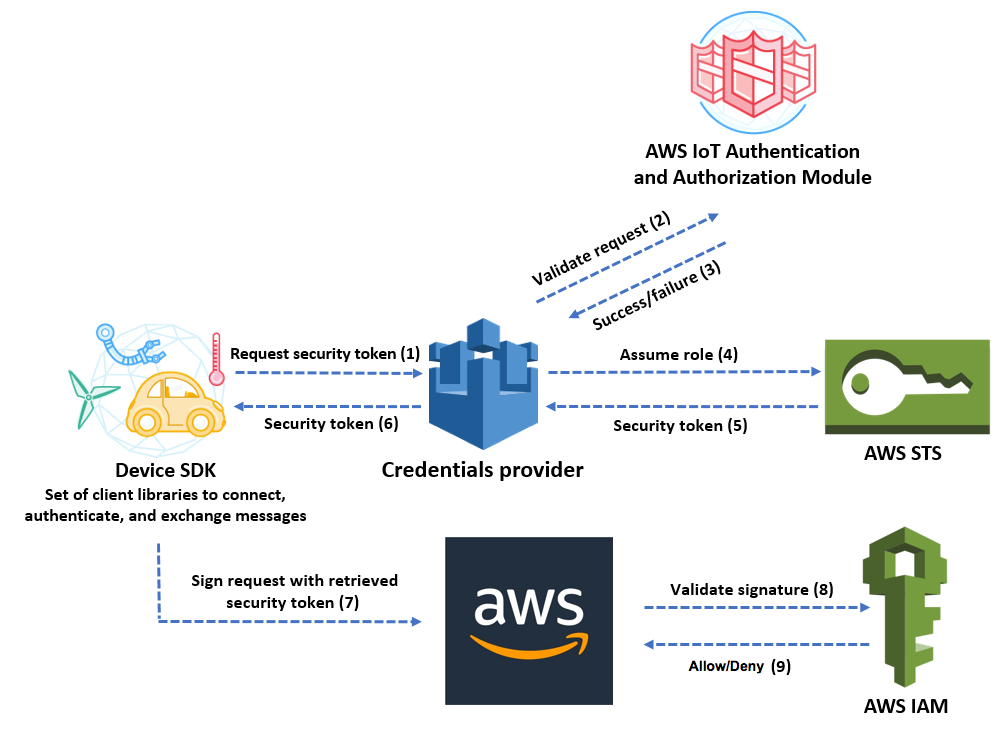
-
The AWS IoT Core device makes an HTTPS request to the credentials provider for a security token. The request includes the device X.509 certificate for authentication.
-
The credentials provider forwards the request to the AWS IoT Core authentication and authorization module to validate the certificate and verify that the device has permission to request the security token.
-
If the certificate is valid and has permission to request a security token, the AWS IoT Core authentication and authorization module returns success. Otherwise, it sends an exception to the device.
-
After successfully validating the certificate, the credentials provider invokes the AWS Security Token Service (AWS STS) to assume the IAM role that you created for it.
-
AWS STS returns a temporary, limited-privilege security token to the credentials provider.
-
The credentials provider returns the security token to the device.
-
The device uses the security token to sign an AWS request with AWS Signature Version 4.
-
The requested service invokes IAM to validate the signature and authorize the request against access policies attached to the IAM role that you created for the credentials provider.
-
If IAM validates the signature successfully and authorizes the request, the request is successful. Otherwise, IAM sends an exception.
The following section describes how to use a certificate to get a security token. It is written with the assumption that you have already registered a device and created and activated your own certificate for it.
How to use a certificate to get a security token
-
Configure the IAM role that the credentials provider assumes on behalf of your device. Attach the following trust policy to the role.
-
{ "Version":"2012-10-17", "Statement": { "Effect": "Allow", "Principal": {"Service": "credentials.iot.amazonaws.com"}, "Action": "sts:AssumeRole" } }
For each AWS service that you want to call, attach an access policy to the role. The credentials provider supports the following policy variables:
-
credentials-iot:ThingName -
credentials-iot:ThingTypeName -
credentials-iot:AwsCertificateId
When the device provides the thing name in its request to an AWS service, the credentials provider adds
credentials-iot:ThingNameandcredentials-iot:ThingTypeNameas context variables to the security token. The credentials provider providescredentials-iot:AwsCertificateIdas a context variable even if the device doesn't provide the thing name in the request. You pass the thing name as the value of thex-amzn-iot-thingnameHTTP request header.These three variables work for IAM policies only, not AWS IoT Core policies.
-
Make sure that the user who performs the next step (creating a role alias) has permission to pass the newly created role to AWS IoT Core. The following policy gives both
iam:GetRoleandiam:PassRolepermissions to an AWS user. Theiam:GetRolepermission allows the user to get information about the role that you've just created. Theiam:PassRolepermission allows the user to pass the role to another AWS service.-
{ "Version":"2012-10-17", "Statement": { "Effect": "Allow", "Action": [ "iam:GetRole", "iam:PassRole" ], "Resource": "arn:aws:iam::123456789012:role/your role name" } }
-
Create an AWS IoT Core role alias. The device that is going to make direct calls to AWS services must know which role ARN to use when connecting to AWS IoT Core. Hard-coding the role ARN is not a good solution because it requires you to update the device whenever the role ARN changes. A better solution is to use the
CreateRoleAliasAPI to create a role alias that points to the role ARN. If the role ARN changes, you simply update the role alias. No change is required on the device. This API takes the following parameters:roleAlias-
Required. An arbitrary string that identifies the role alias. It serves as the primary key in the role alias data model. It contains 1-128 characters and must include only alphanumeric characters and the =, @, and - symbols. Uppercase and lowercase alphabetic characters are allowed. Role alias names are case sensitive.
roleArn-
Required. The ARN of the role to which the role alias refers.
credentialDurationSeconds-
Optional. How long (in seconds) the credential is valid. The minimum value is 900 seconds (15 minutes). The maximum value is 43,200 seconds (12 hours). The default value is 3,600 seconds (1 hour).
Important
The AWS IoT Core Credential Provider can issue a credential with a maximum lifetime is 43,200 seconds (12 hours). Having the credential be valid for up to 12 hours can help reduce the number of calls to the credential provider by caching the credential longer.
The
credentialDurationSecondsvalue must be less than or equal to the maximum session duration of the IAM role that the role alias references. For more information, see Modifying a role maximum session duration (AWS API) from the AWS Identity and Access Management User Guide.
For more information about this API, see CreateRoleAlias.
-
Attach a policy to the device certificate. The policy attached to the device certificate must grant the device permission to assume the role. You do this by granting permission for the
iot:AssumeRoleWithCertificateaction to the role alias, as in the following example.-
{ "Version":"2012-10-17", "Statement": [ { "Effect": "Allow", "Action": "iot:AssumeRoleWithCertificate", "Resource": "arn:aws:iot:us-east-1:123456789012:rolealias/your role alias" } ] }
-
Make an HTTPS request to the credentials provider to get a security token. Supply the following information:
-
Certificate: Because this is an HTTP request over TLS mutual authentication, you must provide the certificate and the private key to your client while making the request. Use the same certificate and private key you used when you registered your certificate with AWS IoT Core.
To make sure your device is communicating with AWS IoT Core (and not a service impersonating it), see Server Authentication, follow the links to download the appropriate CA certificates, and then copy them to your device.
-
RoleAlias: The name of the role alias that you created for the credentials provider. Role alias names are case sensitive and must match the role alias created in AWS IoT Core.
-
ThingName: The thing name that you created when you registered your AWS IoT Core thing. This is passed as the value of the
x-amzn-iot-thingnameHTTP header. This value is required only if you are using thing attributes as policy variables in AWS IoT Core or IAM policies.Note
The ThingName that you provide in
x-amzn-iot-thingnamemust match the name of the AWS IoT Thing resource assigned to a cert. If it doesn't match, a 403 error is returned.
Run the following command in the AWS CLI to obtain the credentials provider endpoint for your AWS account. For more information about this API, see DescribeEndpoint. For FIPS-enabled endpoints, see AWS IoT Core - credential provider endpoints.
aws iot describe-endpoint --endpoint-type iot:CredentialProviderThe following JSON object is sample output of the describe-endpoint command. It contains the
endpointAddressthat you use to request a security token.{ "endpointAddress": "your_aws_account_specific_prefix.credentials.iot.your region.amazonaws.com" }Use the endpoint to make an HTTPS request to the credentials provider to return a security token. The following example command uses
curl, but you can use any HTTP client.Note
The roleAlias name is case sensitive and must match the role alias created in AWS IoT.
curl --certyour certificate--keyyour private key-H "x-amzn-iot-thingname:your thing name" --cacert AmazonRootCA1.pem https://your endpoint/role-aliases/your role alias/credentialsThis command returns a security token object that contains an
accessKeyId, asecretAccessKey, asessionToken, and an expiration. The following JSON object is sample output of thecurlcommand.{"credentials":{"accessKeyId":"access key","secretAccessKey":"secret access key","sessionToken":"session token","expiration":"2018-01-18T09:18:06Z"}}You can then use the
accessKeyId,secretAccessKey, andsessionTokenvalues to sign requests to AWS services. For an end-to-end demonstration, see How to Eliminate the Need for Hard-Coded AWS Credentials in Devices by Using the AWS IoT Credential Providerblog post on the AWS Security Blog. -