Resolve write-only properties
With the CloudFormation IaC generator, you can generate a template using resources provisioned in your account that are not already managed by CloudFormation. However, certain resource properties are designated as write-only, meaning they can be written but can't be read by CloudFormation, for example, a database password.
When generating CloudFormation templates from existing resources, write-only properties pose a challenge. In most cases, CloudFormation converts these properties into parameters in the generated template. This allows you to enter the properties as parameter values during import operations. However, there are scenarios where this conversion is not possible, and CloudFormation handles these cases differently.
Mutually exclusive properties
Some resources have multiple sets of mutually exclusive properties, at least some of which are write-only. In these cases, the IaC generator can't determine which set of exclusive properties was applied to the resource during creation. For example, you can provide the code for a AWS::Lambda::Function using one of these sets of properties.
-
Code/S3Bucket,Code/S3Key, and optionallyCode/S3ObjectVersion -
Code/ImageUri -
Code/ZipFile
All of these properties are write-only. The IaC generator selects one of the exclusive sets
of properties and adds them to the generated template. Parameters are added for each of the
write-only properties. The parameter names include OneOf and the parameter
descriptions indicate that the corresponding property can be replaced with other exclusive
properties. The IaC generator sets a warning type of MUTUALLY_EXCLUSIVE_PROPERTIES
for the included properties.
Mutually exclusive types
In some cases, a write-only property can be of multiple data types. For example, the
Body property of AWS::ApiGateway::RestApi can be either an object or a
string. When this is the case, the IaC generator includes the property in the
generated template using the type of string and sets a warning type of
MUTUALLY_EXCLUSIVE_TYPES.
Array properties
If a write-only property has a type of array, the IaC generator can't include
it in the generated template because parameters can only be scalar values. In this case, the
property is omitted from the template, and a warning type of UNSUPPORTED_PROPERTIES
is set.
Optional properties
For optional write-only properties, the IaC generator can’t detect if the property was used
when setting up the resource. In this case, the property is omitted from the generated template,
and a warning type of UNSUPPORTED_PROPERTIES is set.
Warnings and next steps
To determine which properties are write-only, you must look at the warnings returned by the IaC generator console. The AWS resource and property types reference doesn't indicate if a property is write-only, or if it supports multiple types.
Alternatively, you can see which properties are write-only from the resource provider schemas. To download the resource provider schemas, see the CloudFormation resource provider schemas.
To resolve issues with write-only properties
-
Open the IaC generator page
of the CloudFormation console. -
On the navigation bar at the top of the screen, choose the AWS Region for your template.
-
Choose the Templates tab, and then choose the name of the template you created.
-
On the Template definition tab, when the generated template includes resources with write-only properties, the IaC generator console displays a warning with a summary of the type of issues. For example:
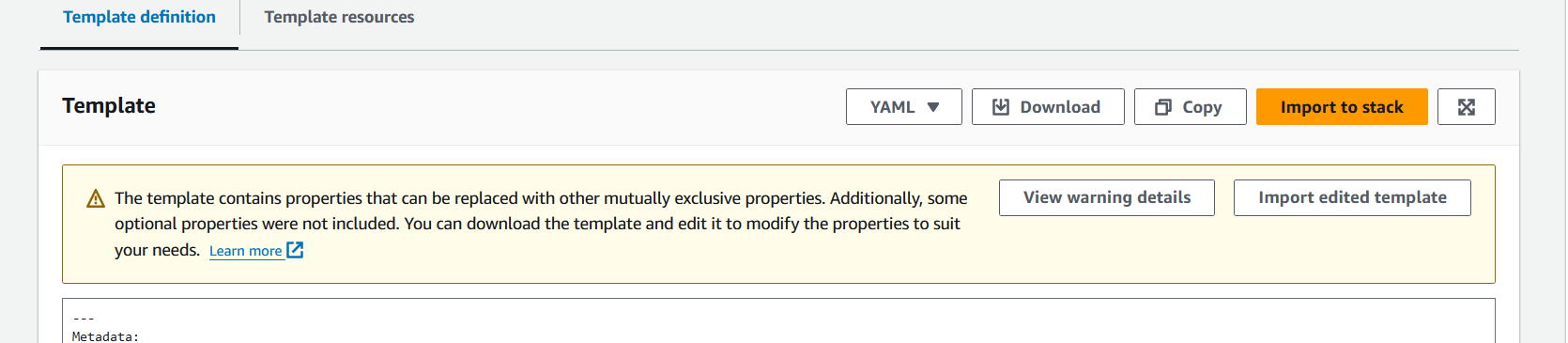
-
Choose View warning details for more details. The resources with write-only properties are identified by the logical ID used in the generated template and resource type.
Use the list of warnings to identify resources with write-only properties and look at each resource to determine what changes (if any) need to be made to the generated template.
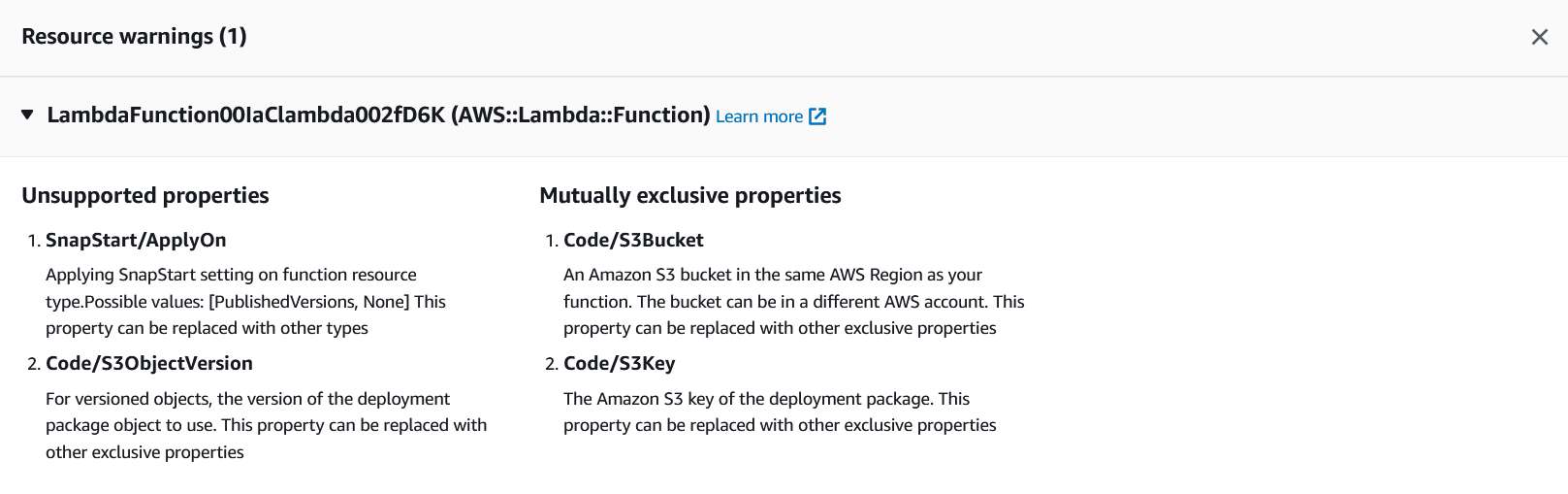
-
If your template must be updated to resolve issues with write-only properties, do the following:
-
Choose Download to download a copy of the template.
-
Edit your template.
-
When the changes are complete, you can choose the Import edited template button to continue the import process.
-