Amazon SQS delay queues
Delay queues let you postpone the delivery of new messages to consumers for a number of seconds, for example, when your consumer application needs additional time to process messages. If you create a delay queue, any messages that you send to the queue remain invisible to consumers for the duration of the delay period. The default (minimum) delay for a queue is 0 seconds. The maximum is 15 minutes. For information about configuring delay queues using the console see Configuring queue parameters using the Amazon SQS console.
Note
For standard queues, the per-queue delay setting is not retroactive—changing the setting doesn't affect the delay of messages already in the queue.
For FIFO queues, the per-queue delay setting is retroactive—changing the setting affects the delay of messages already in the queue.
Delay queues are similar to visibility timeouts because both features make messages unavailable to consumers for a specific period of time. The difference between the two is that, for delay queues, a message is hidden when it is first added to queue, whereas for visibility timeouts a message is hidden only after it is consumed from the queue. The following diagram illustrates the relationship between delay queues and visibility timeouts.
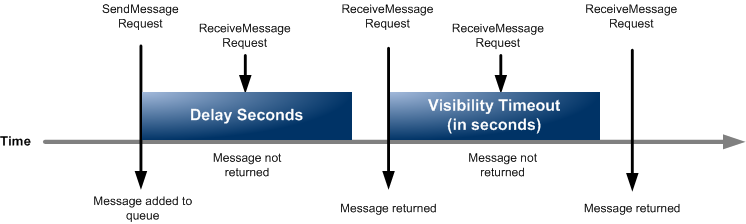
Extended scheduling options
While Amazon SQS delay queues and message timers allow scheduling of message delivery up to 15 minutes in the future, you may require more flexible scheduling capabilities. In such cases, consider using EventBridge Scheduler, which enables you to schedule billions of one-time or recurring API actions without time limitations. EventBridge Scheduler is the recommended solution for advanced message scheduling use cases.
To set delay seconds on individual messages, rather than on an entire queue, use message timers to allow Amazon SQS to use the message
timer's DelaySeconds value instead of the delay queue's
DelaySeconds value. EventBridge Scheduler also supports
scheduling individual messages.