Viewing and downloading SQL text in the Performance Insights dashboard
In the Performance Insights dashboard, you can view or download SQL text.
To view more SQL text in the Performance Insights dashboard
Open the Amazon RDS console at https://console.aws.amazon.com/rds/
. -
In the navigation pane, choose Performance Insights.
-
Choose a DB instance.
-
Scroll down to the Top SQL tab in the Performance Insights dashboard.
-
Choose the plus sign to expand a SQL digest and choose one of the digest's child queries.
SQL statements with text larger than 500 bytes look similar to the following image.
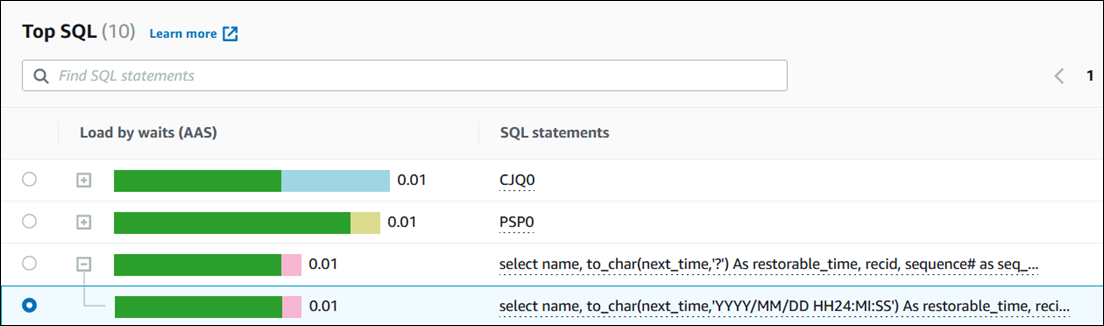
-
Scroll down to the SQL text tab.
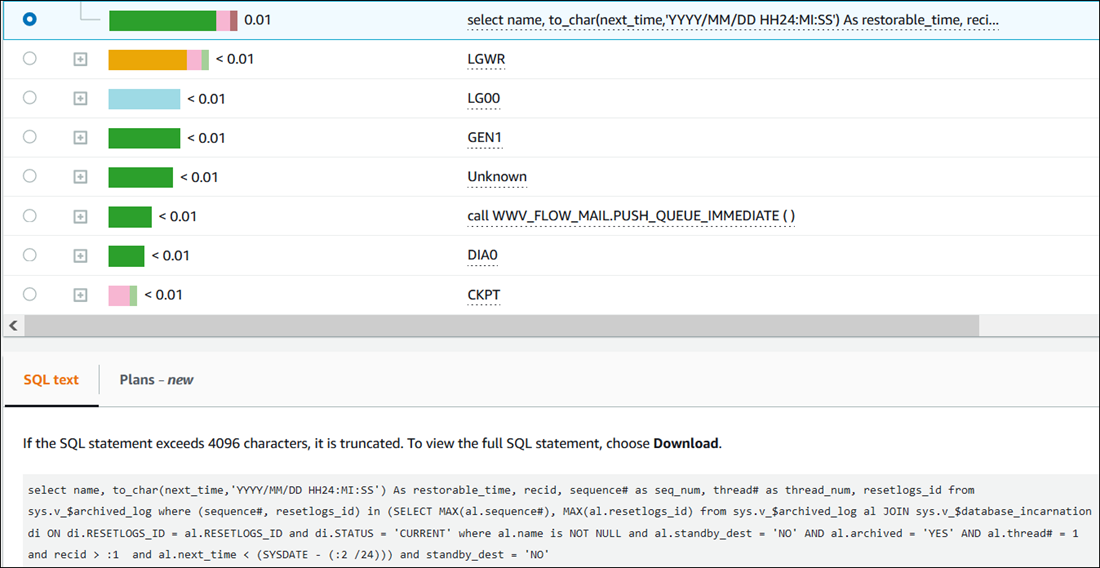
The Performance Insights dashboard can display up to 4,096 bytes for each SQL statement.
-
(Optional) Choose Copy to copy the displayed SQL statement, or choose Download to download the SQL statement to view the SQL text up to the DB engine limit.
Note
To copy or download the SQL statement, disable pop-up blockers.