What is AWS Infrastructure Composer?
AWS Infrastructure Composer allows you to visually compose modern applications on AWS. More specifically, you can use Infrastructure Composer to visualize, build, and deploy modern applications from all AWS services that are supported by AWS CloudFormation without needing to be an expert in AWS CloudFormation.
As you compose your AWS CloudFormation infrastructure, through a delightful drag-and-drop interface, Infrastructure Composer creates your infrastructure as code (IaC) templates, all while following AWS best practices. The following image shows how easy it is to drag, drop, configure, and connect resources on Infrastructure Composer's visual canvas.

Infrastructure Composer can be used from the Infrastructure Composer console, the AWS Toolkit for Visual Studio Code, and in CloudFormation console mode.
Topics
Compose your application architecture
- Build with cards
-
Place cards on the Infrastructure Composer canvas to visualize and build your application architecture.
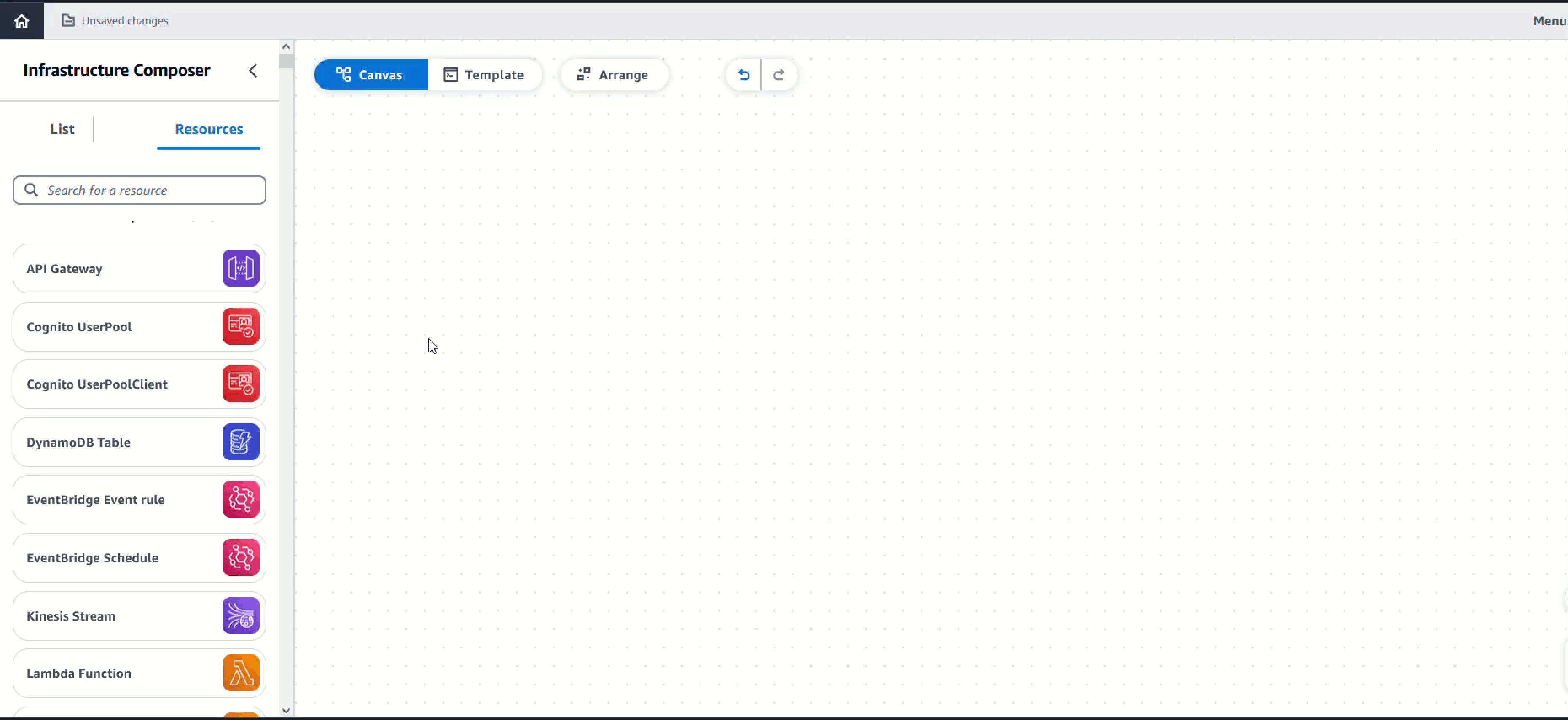
- Connect cards together
-
Configure how your resources interact with each other by visually connecting them together. Specify their properties further through a curated properties panel.

- Work with any AWS CloudFormation resource
-
Drag any AWS CloudFormation resource onto the canvas to compose your application architecture. Infrastructure Composer provides a starting IaC template that you can use to specify the properties of your resource. To learn more, see Configure and modify cards in Infrastructure Composer.

- Access additional capabilities with featured AWS services
-
Infrastructure Composer features AWS services that are commonly used or configured together when building applications. To learn more, see Integrate with Amazon VPC.
The following is an example of the AWS Step Functions feature, which provides an integration to launch Step Functions Workflow Studio directly within the Infrastructure Composer canvas.

Define your infrastructure as code (IaC) templates
- Infrastructure Composer creates your infrastructure code
-
As you compose, Infrastructure Composer automatically creates your AWS CloudFormation and AWS Serverless Application Model (AWS SAM) templates, following AWS best practices. You can view and modify your templates directly from within Infrastructure Composer. Infrastructure Composer automatically syncs changes between the visual canvas and your template code.

Integrate with your existing workflows
- Import existing templates and projects
-
Import existing AWS CloudFormation and AWS SAM templates to visualize them for better understanding and modify their design. Export the templates that you create within Infrastructure Composer and integrate them into your existing workflows towards deployment.

Ways to access Infrastructure Composer
- From the Infrastructure Composer console
-
Access Infrastructure Composer through the Infrastructure Composer console to get started quickly. Additionally, you can use local sync mode to automatically sync and save Infrastructure Composer with your local machine.

- From the AWS CloudFormation console
-
The Infrastructure Composer console also supports CloudFormation console mode, an improvement from CloudFormation Designer that is integrated with the AWS CloudFormation stack workflow. This new tool is now the recommended tool to visualize your CloudFormation templates.
- From the Lambda console
-
With Infrastructure Composer, you can also import Lambda functions from the Lambda console. To learn more, see Import functions into Infrastructure Composer from the Lambda console.
- From the AWS Toolkit for Visual Studio Code
-
Access Infrastructure Composer through the Toolkit for VS Code extension to bring Infrastructure Composer into your local development environment.

Learn more
To continue learning about Infrastructure Composer, see the following resources:
-
Visually compose and create serverless applications | Serverless Office Hours
– Overview and demo of Infrastructure Composer.
Next steps
To set up Infrastructure Composer, see Getting started with the Infrastructure Composer console.