AWS CodeCommit is no longer available to new customers. Existing customers of
AWS CodeCommit can continue to use the service as normal.
Learn more"
Associate or disassociate an AWS CodeCommit repository with Amazon CodeGuru Reviewer
Amazon CodeGuru Reviewer is an automated code review service that uses program analysis and machine learning to detect common issues and recommend fixes in your Java or Python code. You can associate repositories in your Amazon Web Services account with CodeGuru Reviewer. When you do, CodeGuru Reviewer creates a service-linked role that allows CodeGuru Reviewer to analyze code in all pull requests created after the association is made.
After you associate a repository, CodeGuru Reviewer analyzes and comments on any issues it finds when you create pull requests. Each comment is clearly marked as having come from CodeGuru Reviewer with the designation Amazon CodeGuru Reviewer. You can reply to these comments just as you would to any other comment in a pull request, and you can also provide feedback on the quality of the suggestion. This feedback is shared with CodeGuru Reviewer and can help improve the service and its suggestions.
Note
You will not see comments from CodeGuru Reviewer in pull requests that were created before the repository was associated with it. You might not see comments in pull requests created after the association for the following reasons:
-
The pull request does not contain Java or Python code.
-
CodeGuru Reviewer has not had enough time to run and review the code in the pull request. This process can take up to 30 minutes. Comments can appear as the review progresses, but commenting is not complete until the job status shows as Completed.
-
CodeGuru Reviewer did not find any issues in the Java or Python code in the pull request.
-
The code review job failed to run. To review the status of a review for a pull request, see the Activity tab of the pull request.
-
You are viewing changes to the pull request in the Changes tab, the pull request has been updated, and Amazon CodeGuru Reviewer did not find any issues in the changes. Amazon CodeGuru Reviewer comments only appear in the Changes tab if the comments were made on the most recent revision of the pull request. They always appear in the Activity tab.

For more information, see Working with pull requests in AWS CodeCommit repositories, Review a pull request, and the Amazon CodeGuru Reviewer User Guide.
Note
You must be signed in with an IAM user or role that has sufficient permissions to associate or disassociate a repository with CodeGuru Reviewer. For information about the managed policies for CodeCommit that include these permissions, see AWS managed policies for CodeCommit and AWS CodeCommit managed policies and Amazon CodeGuru Reviewer. For information about CodeGuru Reviewer permissions and security, see the Amazon CodeGuru Reviewer User Guide.
Associate a repository with CodeGuru Reviewer
Use the AWS CodeCommit console to quickly associate a repository with CodeGuru Reviewer. For other methods, see the Amazon CodeGuru Reviewer User Guide.
Open the CodeCommit console at https://console.aws.amazon.com/codesuite/codecommit/home
. -
In Repositories, choose the name of the repository to associate with CodeGuru Reviewer.
-
Choose Settings, and then choose Amazon CodeGuru Reviewer.
-
Choose Associate repository.
Note
It can take up to 10 minutes to fully associate a repository with CodeGuru Reviewer. The status will not update automatically. To view the current status, choose the refresh button.
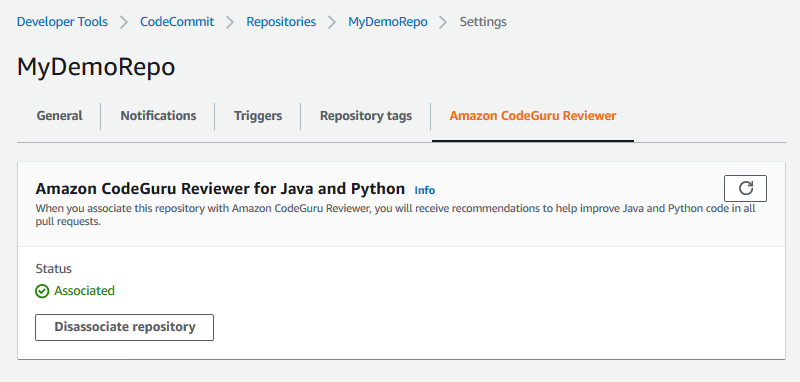
Disassociate a repository from CodeGuru Reviewer
Use the AWS CodeCommit console to quickly disassociate a repository from CodeGuru Reviewer. For other methods, see the Amazon CodeGuru Reviewer User Guide.
Open the CodeCommit console at https://console.aws.amazon.com/codesuite/codecommit/home
. -
In Repositories, choose the name of the repository you want to disassociate from CodeGuru Reviewer.
-
Choose Settings, and then choose Amazon CodeGuru Reviewer.
-
Choose Disassociate repository.