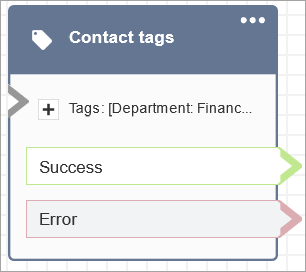Flow block in Amazon Connect: Contact tags
This topic defines the flow block for creating and applying tags to your contacts.
Description
-
Use this block to create and apply user-defined tags (key:value pairs) to your contacts.
-
You can create up to 6 user-defined tags.
-
You set a value that can be referenced later in a flow. You can also remove tags in a flow, for example, if the tags aren't relevant to the segment anymore.
-
For more information about how to use tags to obtain a more detailed view of your Amazon Connect usage, see Set up granular billing for a detailed view of your Amazon Connect usage.
Supported channels
The following table lists how this block routes a contact who is using the specified channel.
| Channel | Supported? |
|---|---|
Voice |
Yes |
Chat |
Yes |
Task |
Yes |
Yes |
Flow types
You can use this block in the following flow types:
-
All
Properties
The following image shows the Properties page of the Contact tags block. It is configured to set a tag on the current contact with the key Department and the value Finance.
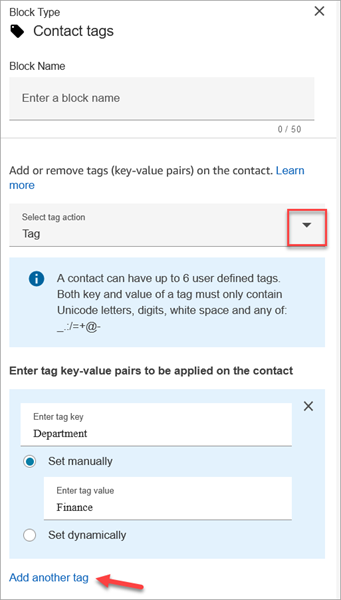
You can also configure the block to untag a contact, as shown in the following image.
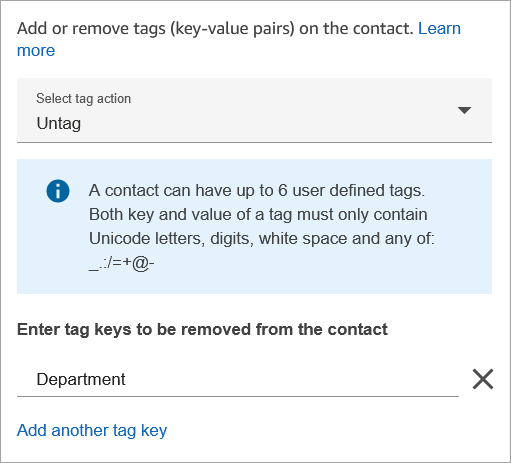
Configuration tips
-
For more information about how Amazon Connect processes user-defined tags, see Things to know about user-defined tags.
Configured block
The following image shows an example of what this block looks like when it is configured. It has two branches: Success and Error.