Flow block in Amazon Connect: Create persistent contact association
This topic defines the flow block for creating a persistent contact association, enabling conversations with contacts to continue where they left off.
Description
-
Enables persistent chat experience on the current chat.
-
This allows you to select the required rehydration mode. For more information about chat rehydration, see Enable customers to resume chat conversations in Amazon Connect.
Supported channels
The following table lists how this block routes a contact who is using the specified channel.
| Channel | Supported? |
|---|---|
Voice |
No - Error branch |
Chat |
Yes |
Task |
No - Error branch |
Flow types
You can use this block in the following flow types:
-
Inbound flow
-
Customer Queue flow
-
Customer hold flow
-
Customer whisper flow
-
Outbound whisper flow
-
Agent hold flow
-
Agent whisper flow
-
Transfer to agent flow
-
Transfer to queue flow
Properties
The following image shows the Properties page of the Create persistent contact association block.
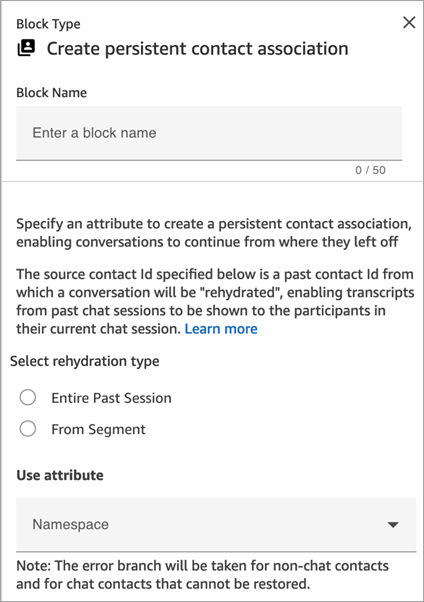
Configuration tips
-
To enable persistent chat you can add the Create persistent contact association block to your flow, or provide the previous
contactIdin theSourceContactIdparameter of the StartChatContact API, but not both. You can enable persistence of aSourceContactIDon a new chat only once.We recommend that you enable persistent chat by using the Create persistent contact association block when using the following features:
-
You can configure persistent chats to rehydrate the entire past chat conversation or rehydrate from a specific segment of a past chat conversation. For information about rehydration types, see Enable customers to resume chat conversations in Amazon Connect.
Configured block
The following image shows an example of what this block looks like when it is configured. It has two branches: Success and Error.
